Hello,
I have a data export object/task. I have created an execution package that runs this export. When I start this execution via a schedule it fails with this error (table does not exist):
Execute ReaturnPortefeu:Info:Initialized
-Execute ReaturnPortefeu
Execute Data Export Table ReaturnPortefeu vw_ReaturnPortefeuille_Export:Info:Initialized
-Execute Data Export Table ReaturnPortefeu vw_ReaturnPortefeuille_Export
Fill Data Export Table 'vw_ReaturnPortefeuille_Export':Error:Failed
-Fill Data Export Table 'vw_ReaturnPortefeuille_Export' 'Failed'
The table vw_ReaturnPortefeuille_Export does not exist!When I start the execution manually (right click and execute) it works without issue.
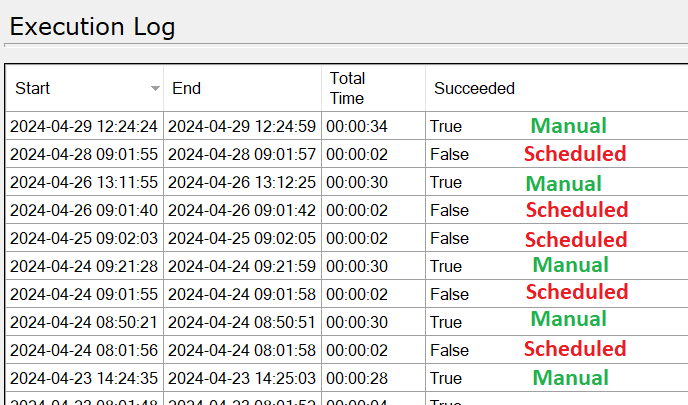
The source table for the export is a view:
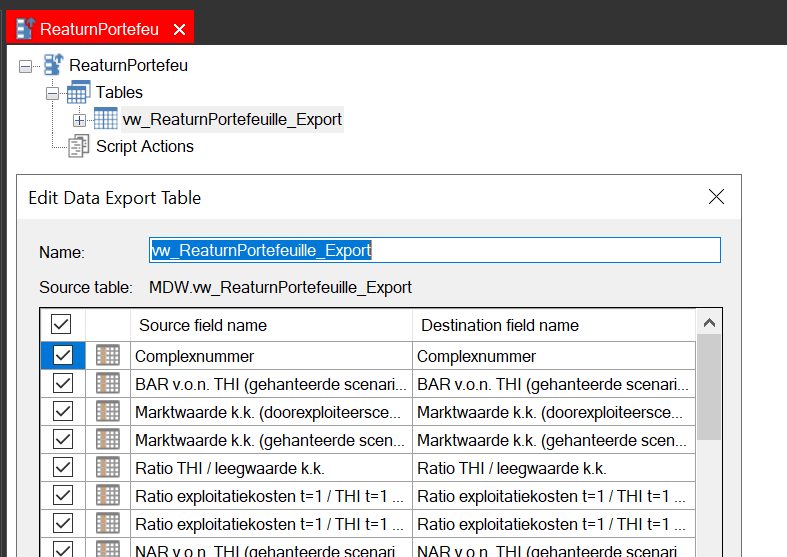
Why does it fail when scheduled and not when run manually?
Best answer by daniel
View original




