Is it possible to execute a package from the command line of TX Remote Control?
Best answer by JTreadwell
View originalIs it possible to execute a package from the command line of TX Remote Control?
Best answer by JTreadwell
View originalHi Thai, absolutely! See here: https://legacysupport.timextender.com/hc/en-us/articles/210439143-How-to-Start-an-Execution-Package-from-the-Command-Line
Please feel free to use the search our knowledge base which is full of useful articles like this. Thanks!
Hi Joseph, Thanks for your reply. Just to be sure..
The mentioned article is apply to timeXtender 4.5, tX2012, TX2014, TX DWA, Discovery Hub. Can it also be use with TX Remote Control application? If yes the command line should be:
TXRemoteControl.exe <ProjectName> <Execution Package Name> ??
Thanks in advance.
and I get warning when i tried to download the TX Remote Controle appl.
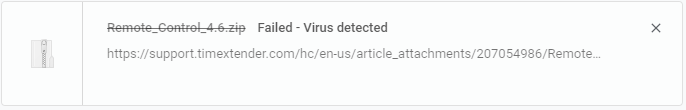
Hi Thai
Go to this folder in your current DH installation.
C:\Program Files\Discovery Hub\Discovery Hub 20.1.5.64
In here you will find the newest version of the remote control program.
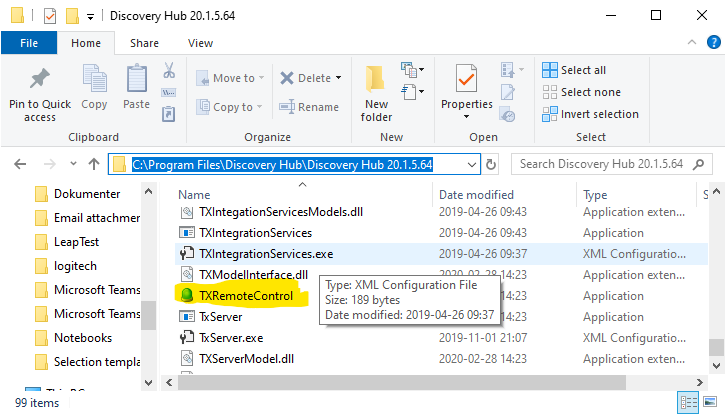
Enter your username or e-mail address. We'll send you an e-mail with instructions to reset your password.