I am loading a fact table from a staging table, both are regular data warehouse tables. When I create a data selection rule on the mapping table, I'm unable to select the conditional lookup fields or the system fields from the source table:
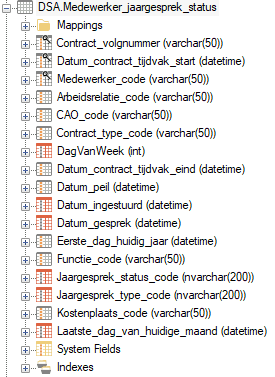
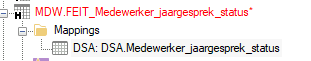
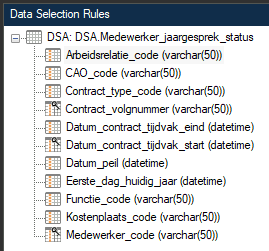
TX Version is 6590.1. In legacy TX, it is possible to select the conditional lookup fields and system fields for creating selection rules:
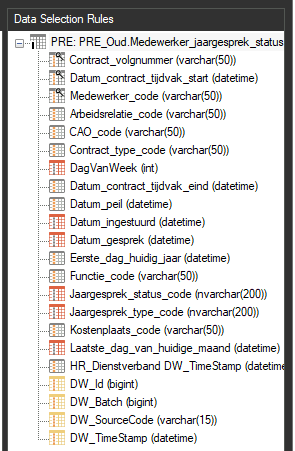
We have implemented a workaround where we create an extra field in the DSA table that has a transformation that fills it with the value of the conditional lookup field. In turn, this extra field does show up in the selection rule fields because it is a regular field. But this is not a very nice or future-proof solution.
Is this an intentional change and if so, can you explain why? Or perhaps this is a bug in TX SAAS?
Best answer by Christian Hauggaard
View original






