We are trying to follow the setup guidelines so that we can get to grips with TimeXtender leveraging Fabric. We are having issues at the very beginning in trying to assign our App Registration ID to the Fabric Workspace. It just wont show as an option in the list when trying to grant membership access to the Fabric Workspace. If we specifically type in the name of the App Registration ID then we get an error below the dialog indicating that we “can’t use invalid or duplicate emails”. We are obviously missing something, anyone have any ideas?
Fabric Lakehouse ODX storage - App Registration Issues
Hi
Are you entering the name of the app registration when adding the member?
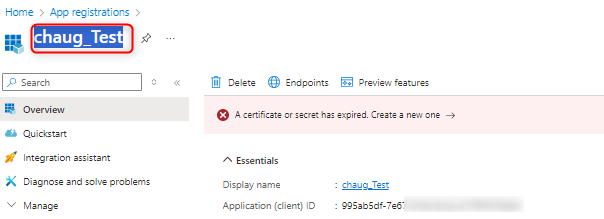
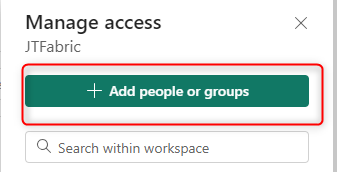
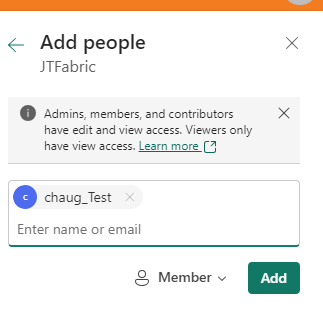
Which “supported account types” option did you use when creating the app registration?
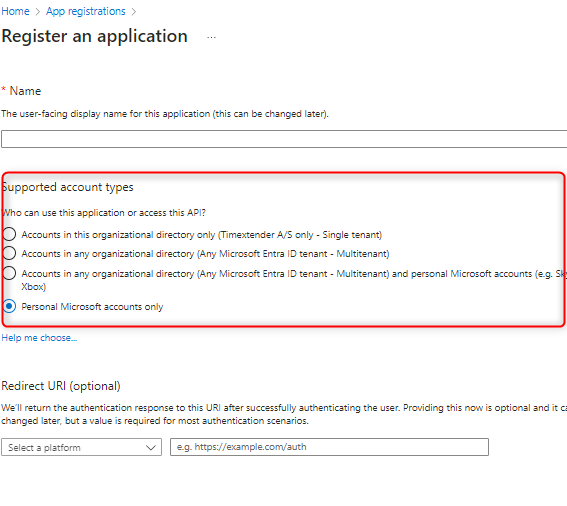
If using the personal Microsoft accounts only option, the app registration will not show up in the
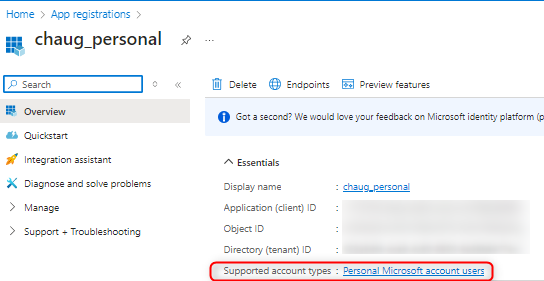
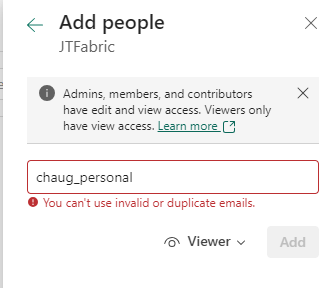
I have tested with the other 3 “supported account types” options and these show app registrations show up when I search for the app reg name in my fabric workspace
Hey Christian, thanks for getting back to me.
I created the App registration to support the top options for account types, “Accounts in this Organizational directory only”.
We have another App registration that we use for the ODX in V20. I tried using that App registration and a new one I created specifically for this purpose. But neither show up, both support the same account type.
Feel like there may be some security setting that we have somewhere that is restricting the use of App Registrations?
When I type in the name of the app registration it starts to find accounts that have emails associated with them, but does not list any of the app registration accounts at all. Just weird.
Hi
Can you please try to enable the option “allow service principals to use Power BI APIs” in the power BI Admin portal as described in the below article?
Reply
Enter your E-mail address. We'll send you an e-mail with instructions to reset your password.



