Hi
Does anyone know hos to extract data from excel files stored in a Sharepoint 365 library?
Best answer by Thomas Lind
View originalHi
Does anyone know hos to extract data from excel files stored in a Sharepoint 365 library?
Best answer by Thomas Lind
View originalHi Mikkel
You should be able to do it with the CData Excel Online provider.
You will most likely need to create a custom OAuth app.
http://cdn.cdata.com/help/FXE/ado/pg_oauthcustomappcreate.htm
Or if not possible
Excel Services.
http://cdn.cdata.com/help/DTE/ado/
Sorry to say but the directions are almost unreadable for a non-expert.
Can i contact anyone at your end for an introduction?
Hi Thomas
Have you tried this yourself?
Could you share a short documentation on how to set this up?
Hi Andri
These are the settings I use for Excel Services.
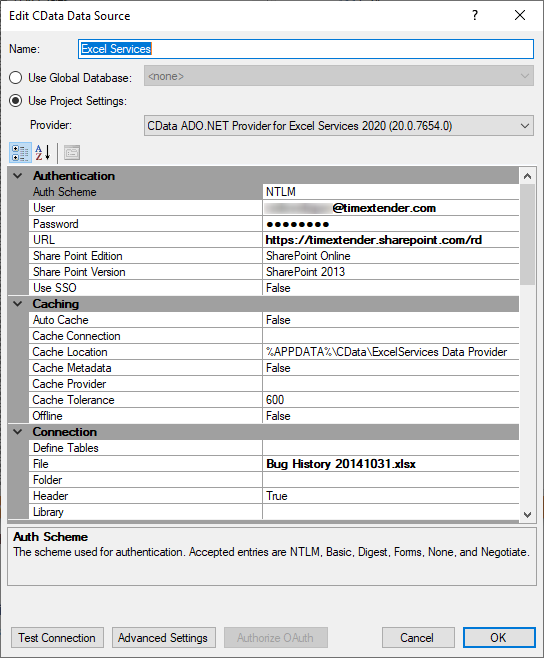
I only point to and sharepoint URL and then has a file to connect to. The difficult part is figuring out what the folder structure is.
Hi Andri
Here are the settings I use for Excel Online.
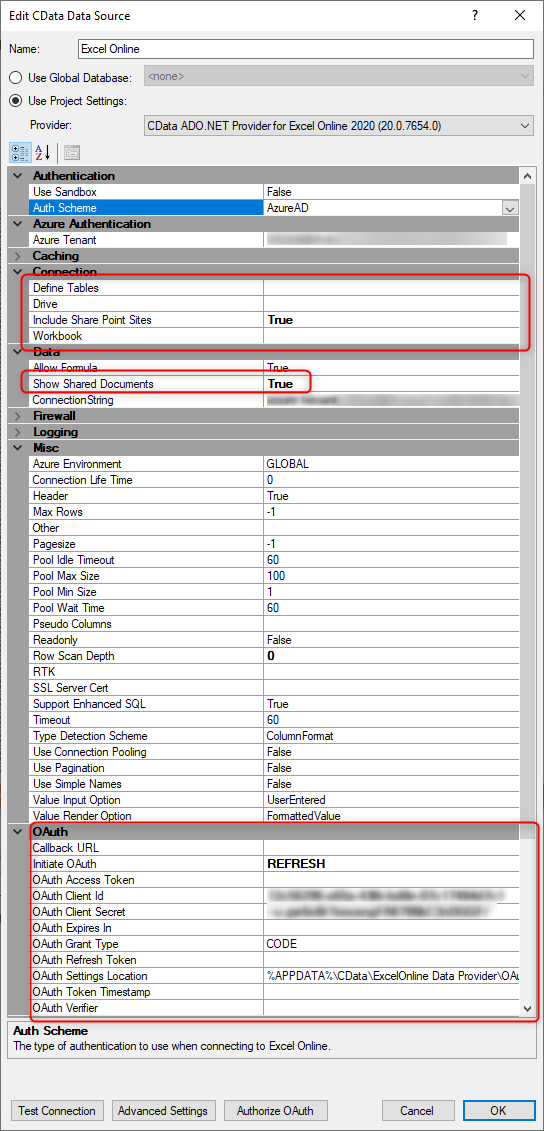
I use an app to connect to my files stored in OneDrive, which is also stored in an SharePoint.
Has there been any more formal process documented by TimeXtender (or anybody) on this process? I have excel files in SharePoint online that I need to pull into TX and I am green on exactly how this is done. I don't even know why I would use one (excel services) over the other (excel online). I need this dumbed down. If the posts above are dumbed down, I need it even dumber.
We have three guides for Excel regarding CData.
And if you are using the 20.10 release.
https://legacysupport.timextender.com/hc/en-us/articles/6266451214749-Excel-with-CData
Enter your username or e-mail address. We'll send you an e-mail with instructions to reset your password.