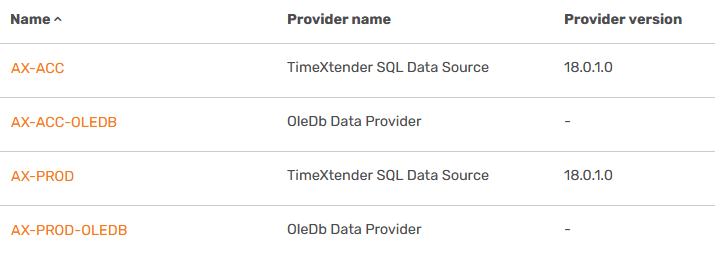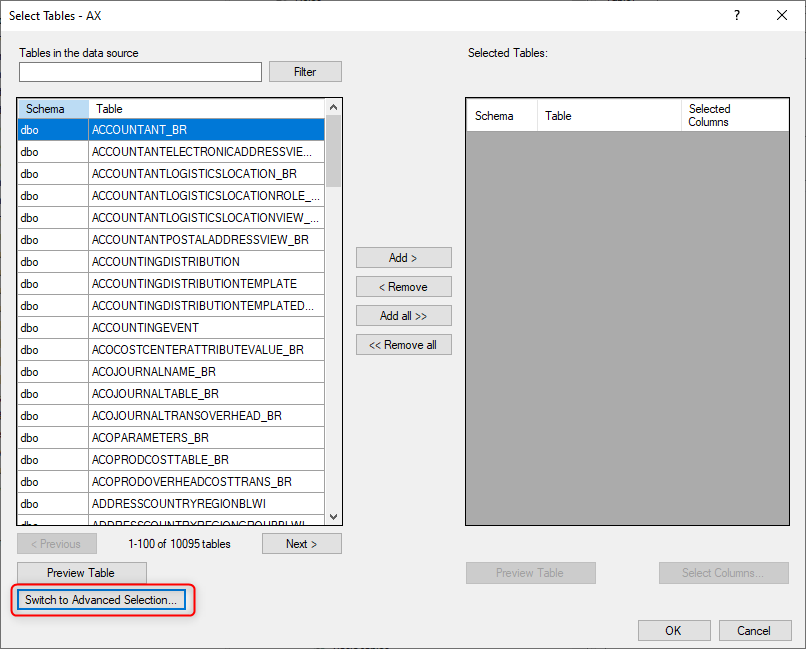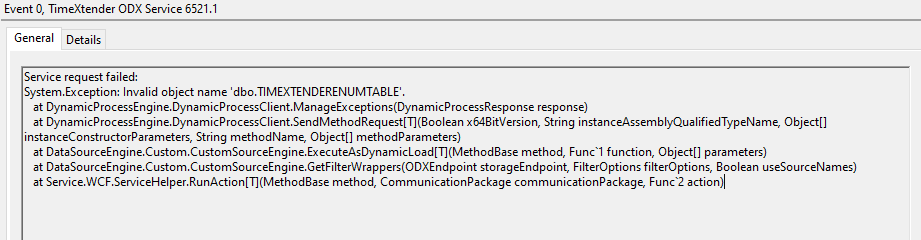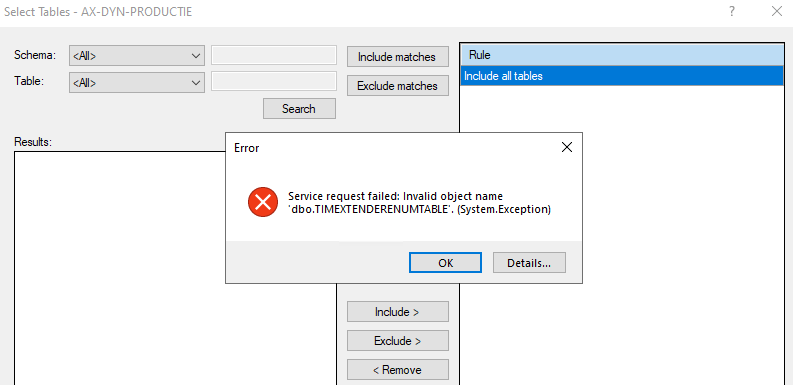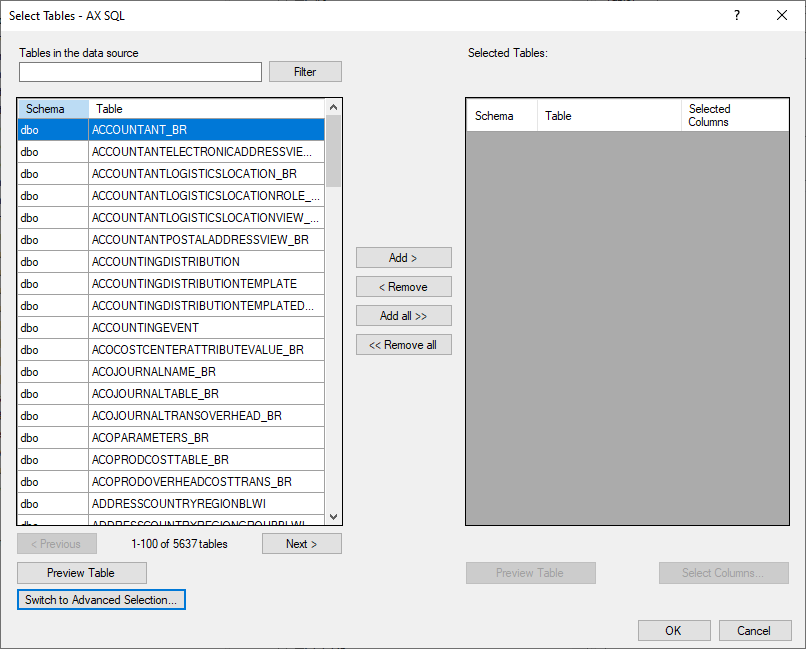We are running TX version 6536.1.
Our data source is AX Dynamics 2012 on premise. We have the issue both with the SQL Server connector and the OLEDB connector.
After synchronizing, we can't select any tables with right click on the data source → Select Tables → Search.
It also takes > 30 minutes before the table selector pops up.
Our only option is to select all tables.
The Transfer task - Select table option does give us the option to select tables. However we can't select any individual columns. Neither does this give us the option to define any incremental selection rules or row filters.
Best answer by Thomas Lind
View original