Hello,
Our ODX gets stuck whenever we make a request to it (be it synch, transfer, or viewing a log). Then we see the error message in attachment and usually we see a second ODX all of the sudden.
Any idea what may be causing it?
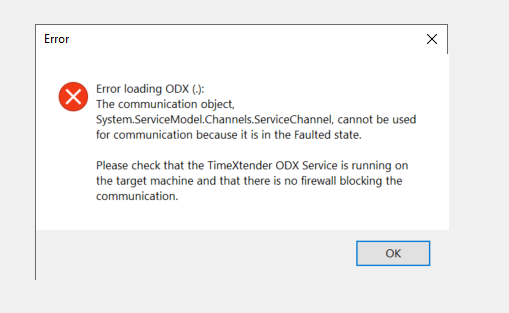
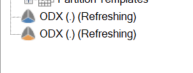
Best answer by bas.hopstaken
View original



