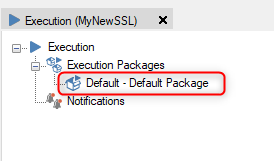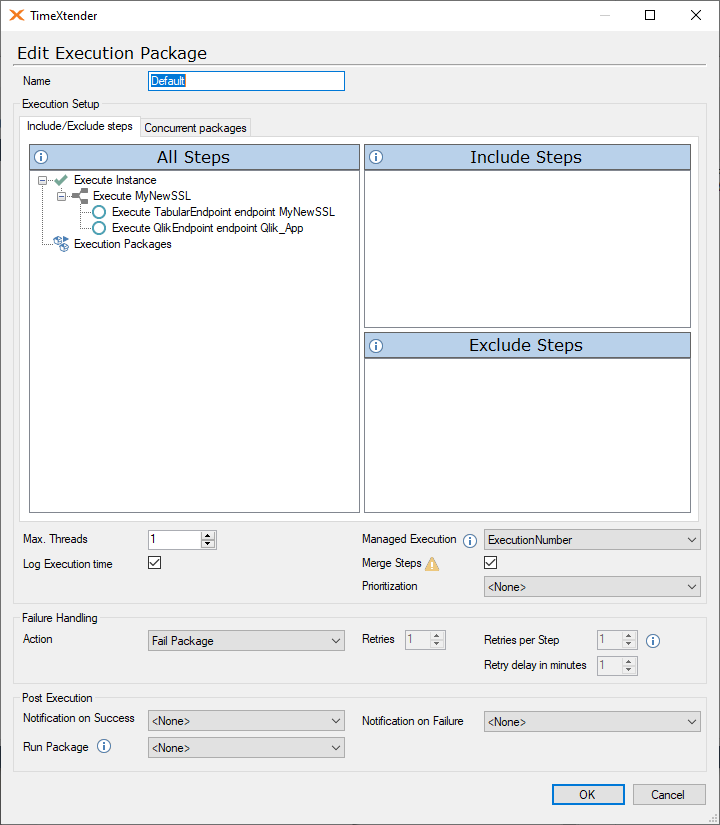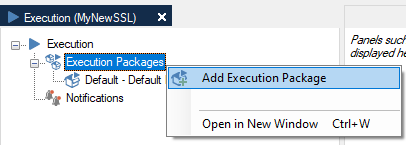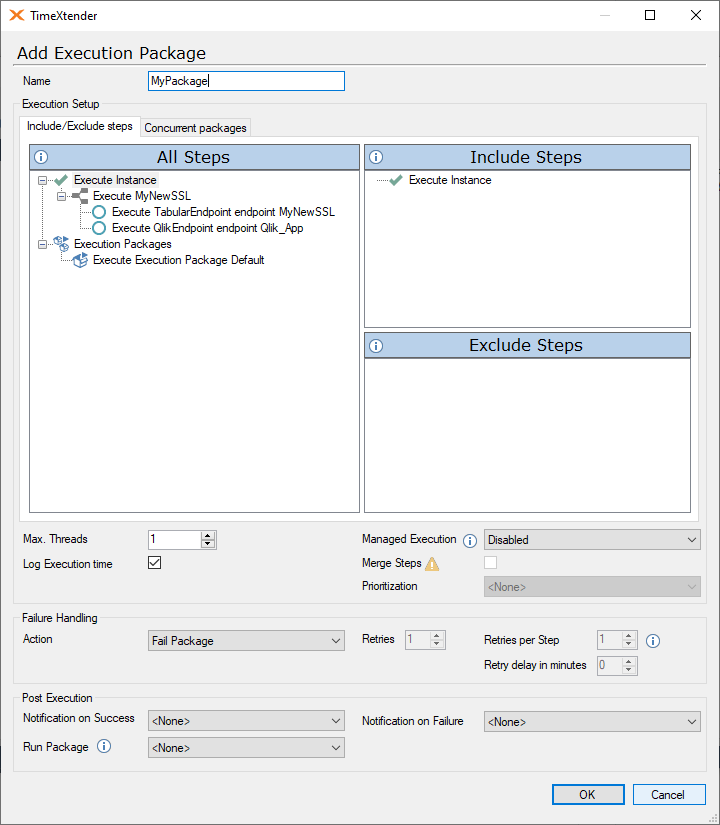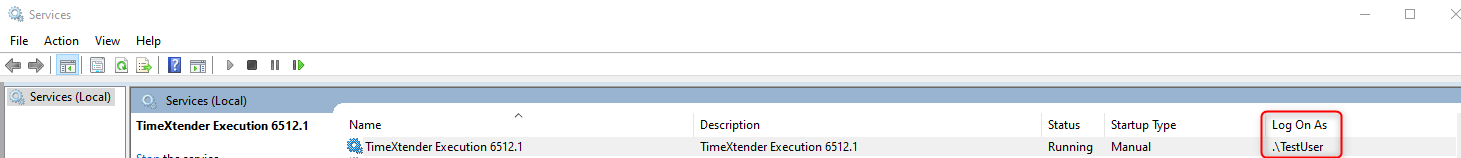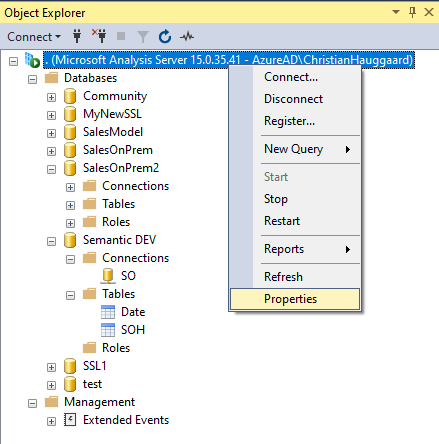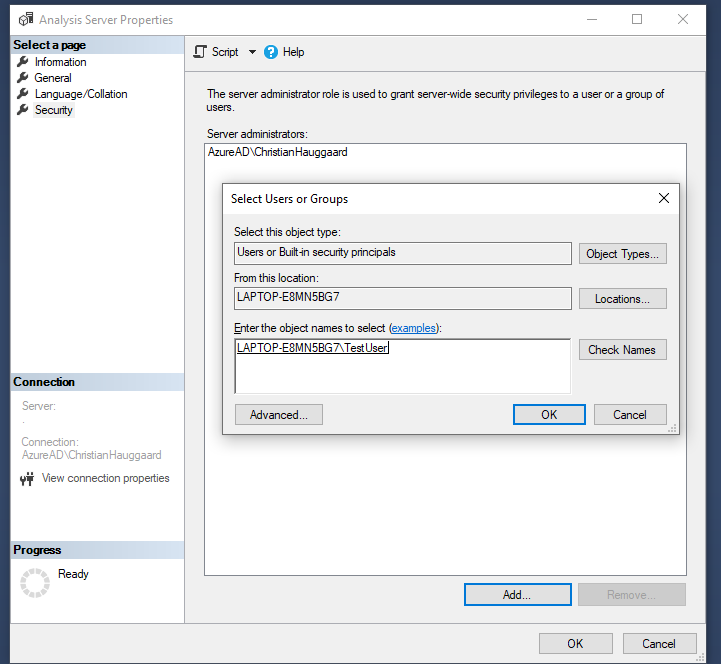Dear Sir,
Our customer has an issue for scheduled semanctic models.
ODX and DWH instances run succesfully when scheduled, but the semantic models are not running.
The semantic model is running successfully by hand, but when the package is automated in a scheduled setting the package execution fails.
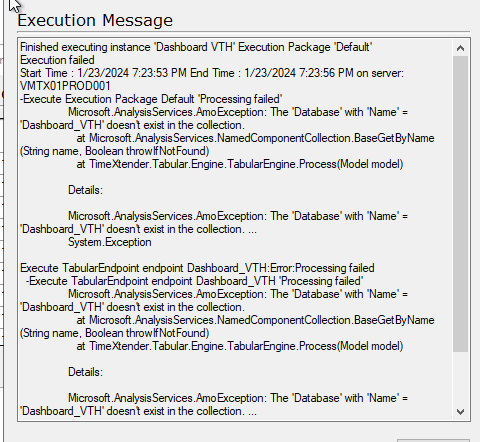
Execution overview Semantic
Error semantic
Hopefully you can shine a light on this issue. Our client is running TimeXtender version 6436.1.
Regards,
Arthur van Rijn
Fourpoints
Best answer by Christian Hauggaard
View original