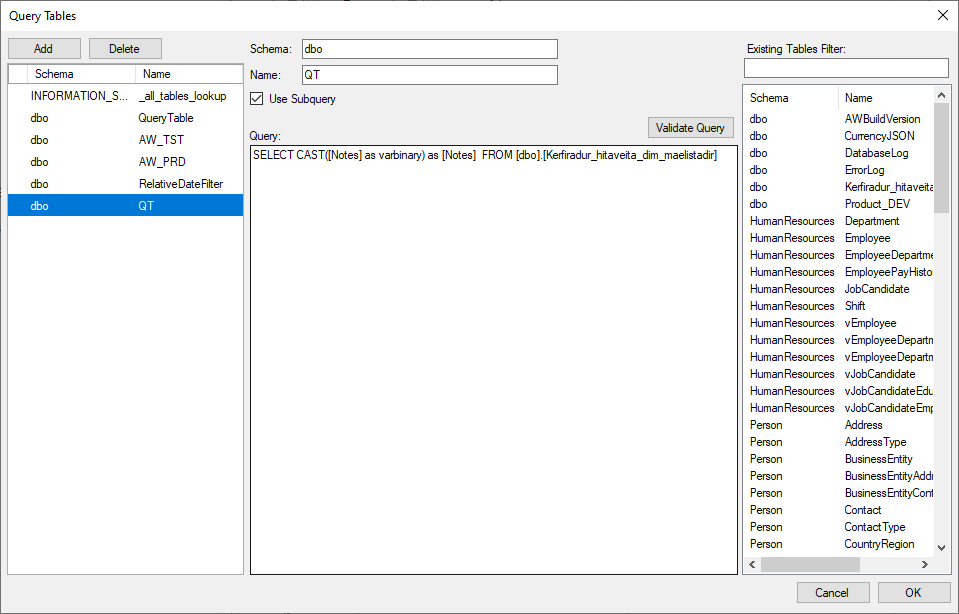In Custom data insert i have one field which is varbinary(8000) data type.
When i try to insert a column i get an error:
The given value of type String from the data source cannot be converted to type varbinary of the specified target column.
Failed to convert parameter value from a String to a Byte[].
Invalid cast from 'System.String' to 'System.Byte[]'.
Details:
Invalid cast from 'System.String' to 'System.Byte[]'.
Module: mscorlib
System.InvalidCastException
at System.Convert.DefaultToType(IConvertible value, Type targetType, IFormatProvider provider)
at System.Data.SqlClient.SqlParameter.CoerceValue(Object value, MetaType destinationType, Boolean& coercedToDataFeed, Boolean& typeChanged, Boolean allowStreaming)
Failed to convert parameter value from a String to a Byte[].
Module: System.Data
System.InvalidCastException
at System.Data.SqlClient.SqlParameter.CoerceValue(Object value, MetaType destinationType, Boolean& coercedToDataFeed, Boolean& typeChanged, Boolean allowStreaming)
at System.Data.SqlClient.SqlBulkCopy.ConvertValue(Object value, _SqlMetaData metadata, Boolean isNull, Boolean& isSqlType, Boolean& coercedToDataFeed)
When i try to custom insert a varbianry data i get error by deploy.
Error code:
The given value of type String from the data source cannot be converted to type varbinary of the specified target column.
Module: System.Data
System.InvalidOperationException
at System.Data.SqlClient.SqlBulkCopy.ConvertValue(Object value, _SqlMetaData metadata, Boolean isNull, Boolean& isSqlType, Boolean& coercedToDataFeed)
at System.Data.SqlClient.SqlBulkCopy.ReadWriteColumnValueAsync(Int32 col)
at System.Data.SqlClient.SqlBulkCopy.CopyColumnsAsync(Int32 col, TaskCompletionSource`1 source)
at System.Data.SqlClient.SqlBulkCopy.CopyRowsAsync(Int32 rowsSoFar, Int32 totalRows, CancellationToken cts, TaskCompletionSource`1 source)
at System.Data.SqlClient.SqlBulkCopy.CopyBatchesAsyncContinued(BulkCopySimpleResultSet internalResults, String updateBulkCommandText, CancellationToken cts, TaskCompletionSource`1 source)
at System.Data.SqlClient.SqlBulkCopy.CopyBatchesAsync(BulkCopySimpleResultSet internalResults, String updateBulkCommandText, CancellationToken cts, TaskCompletionSource`1 source)
at System.Data.SqlClient.SqlBulkCopy.WriteToServerInternalRestContinuedAsync(BulkCopySimpleResultSet internalResults, CancellationToken cts, TaskCompletionSource`1 source)
at System.Data.SqlClient.SqlBulkCopy.WriteToServerInternalRestAsync(CancellationToken cts, TaskCompletionSource`1 source)
at System.Data.SqlClient.SqlBulkCopy.WriteToServerInternalAsync(CancellationToken ctoken)
at System.Data.SqlClient.SqlBulkCopy.WriteRowSourceToServerAsync(Int32 columnCount, CancellationToken ctoken)
at System.Data.SqlClient.SqlBulkCopy.WriteToServer(DataTable table, DataRowState rowState)
at TimeXtender.DataManager.StepTableStructureCustomDataDeploy.DoAbstractStep(StepSetup stepSetup)
I would need some help here.
Br