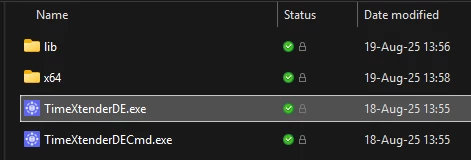If you ever find yourself wishing you had access to all (older) versions of TimeXtender O&DQ and DE apps here is your solution! Let's find out how to quickly download the executable versions of our solutions.
Links below will guide you to public-facing SharePoint folders that will enable you to download and run multiple versions of O&DQ and DE clients. These are not installable files, just follow instructions below to run each version.
TimeXtender O&DQ: TimeXtender O&DQ
TimeXtender DE: TimeXtender DE
TimeXtender O&DQ
Open the link and select the version you are interested in.
Next step will be to press "Download" and wait patiently as the zipped folder is downloaded.
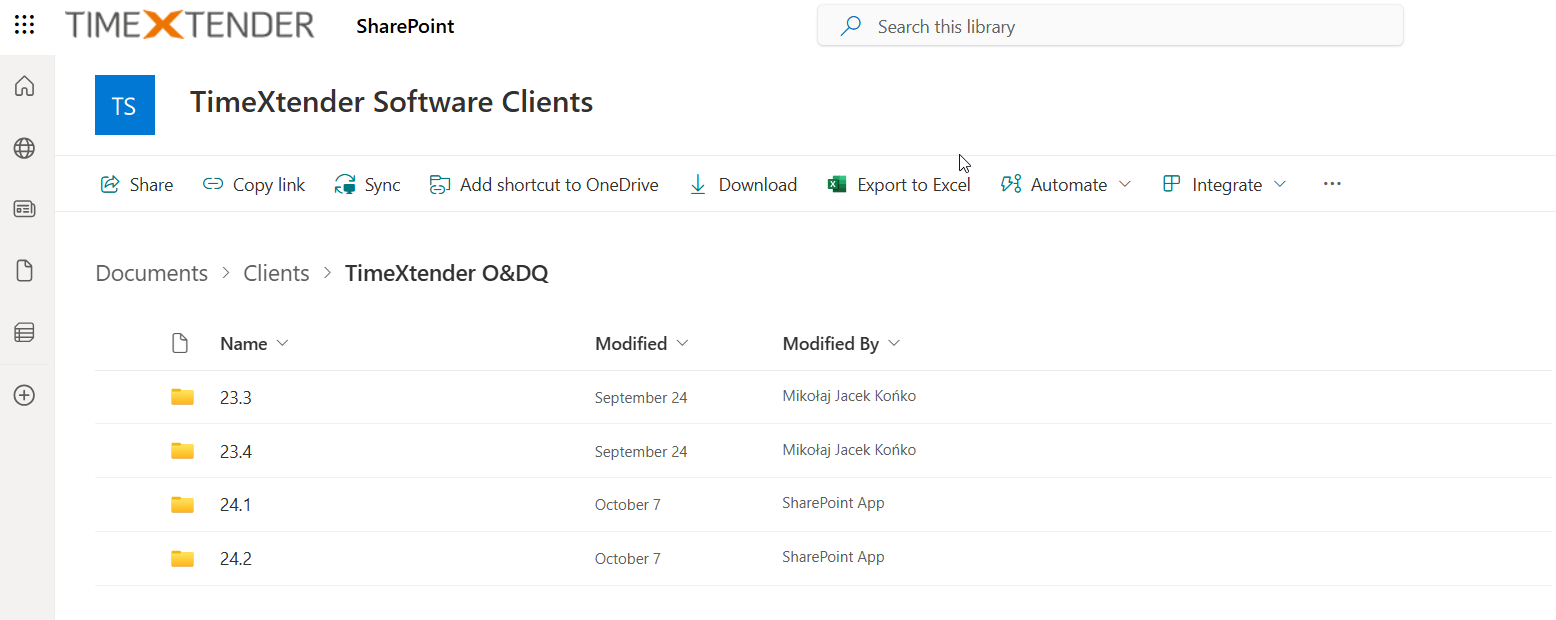
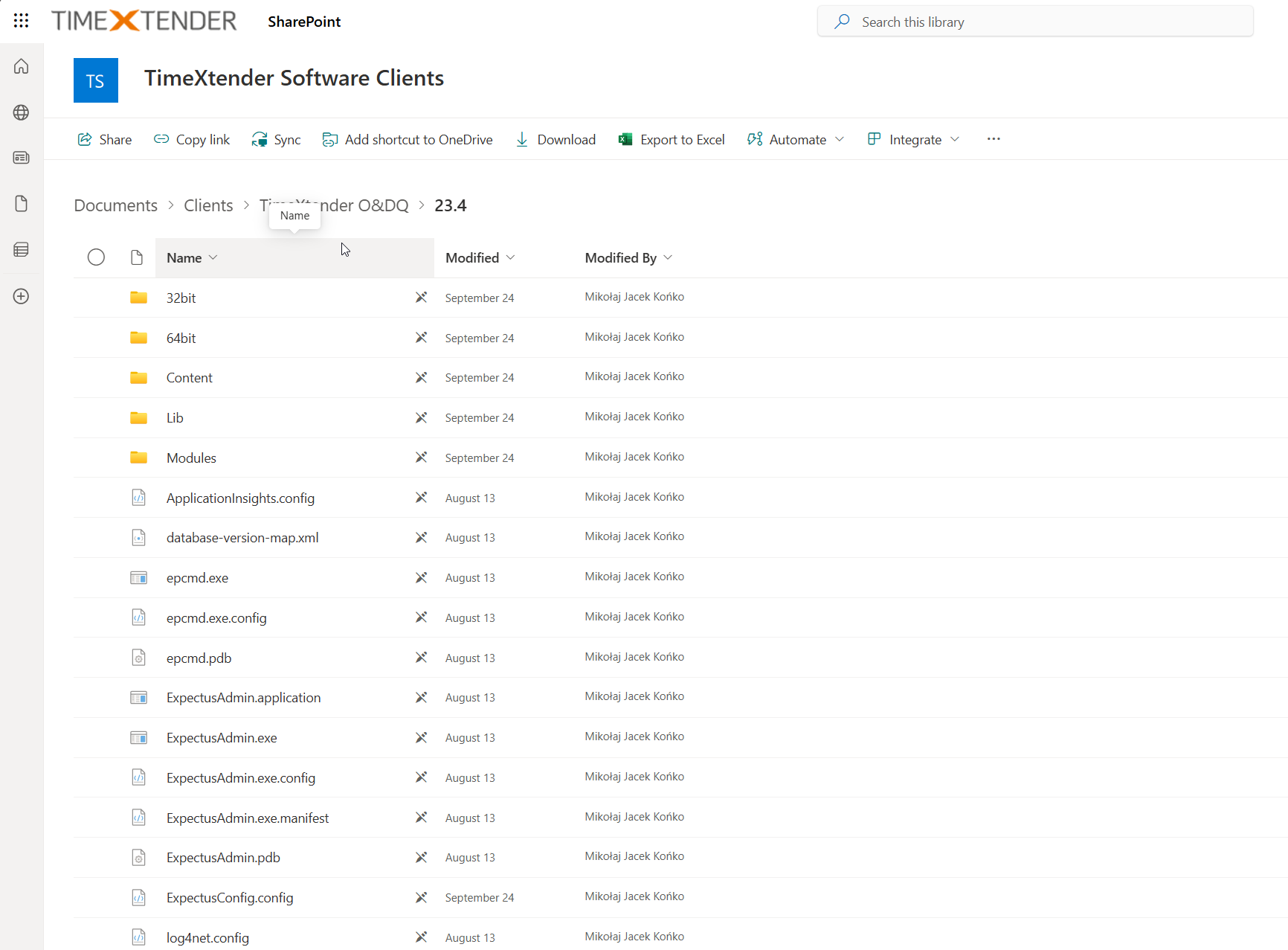
Extract the files from the folder and select "ExpectusAdmin.exe" to start the application
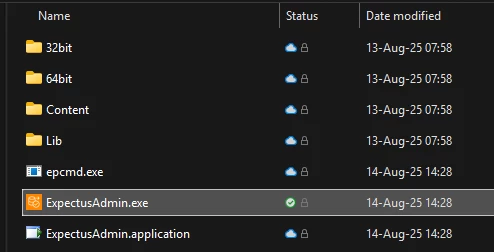
TimeXtender DE
Open the link and select the version you are interested in.
Next step will be to press "Download" and wait patiently as the zipped folder is downloaded
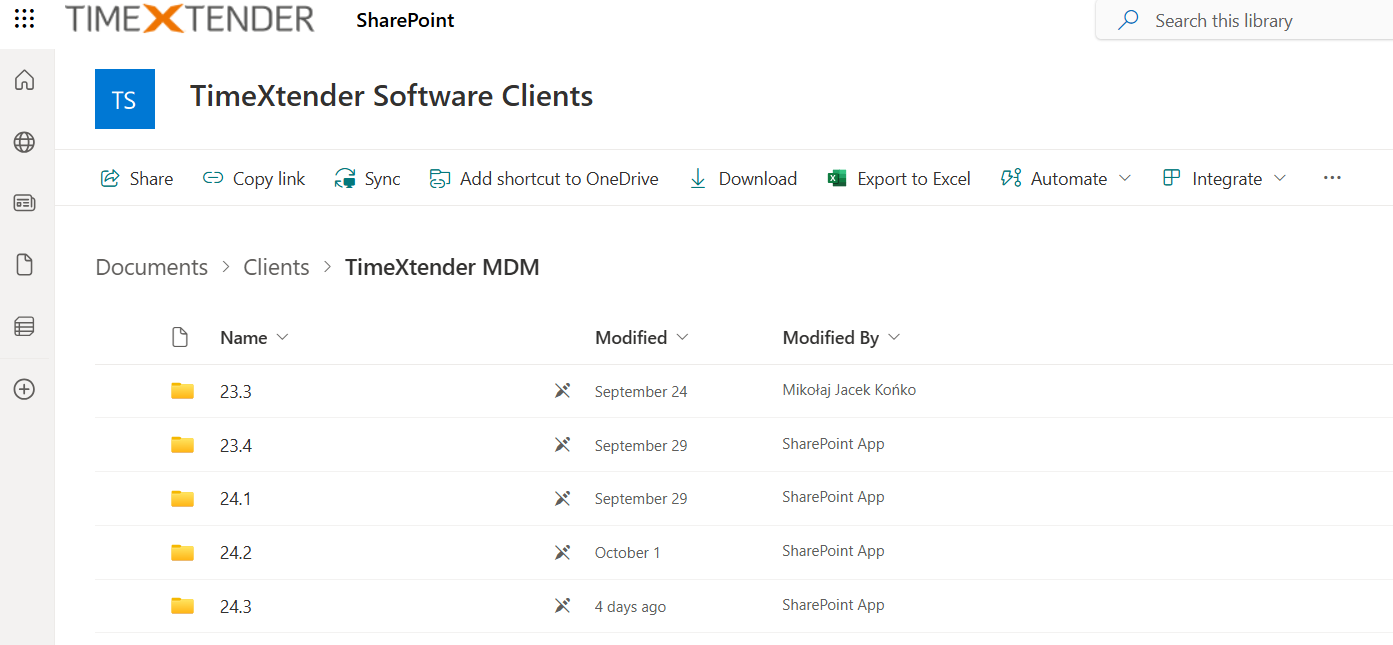
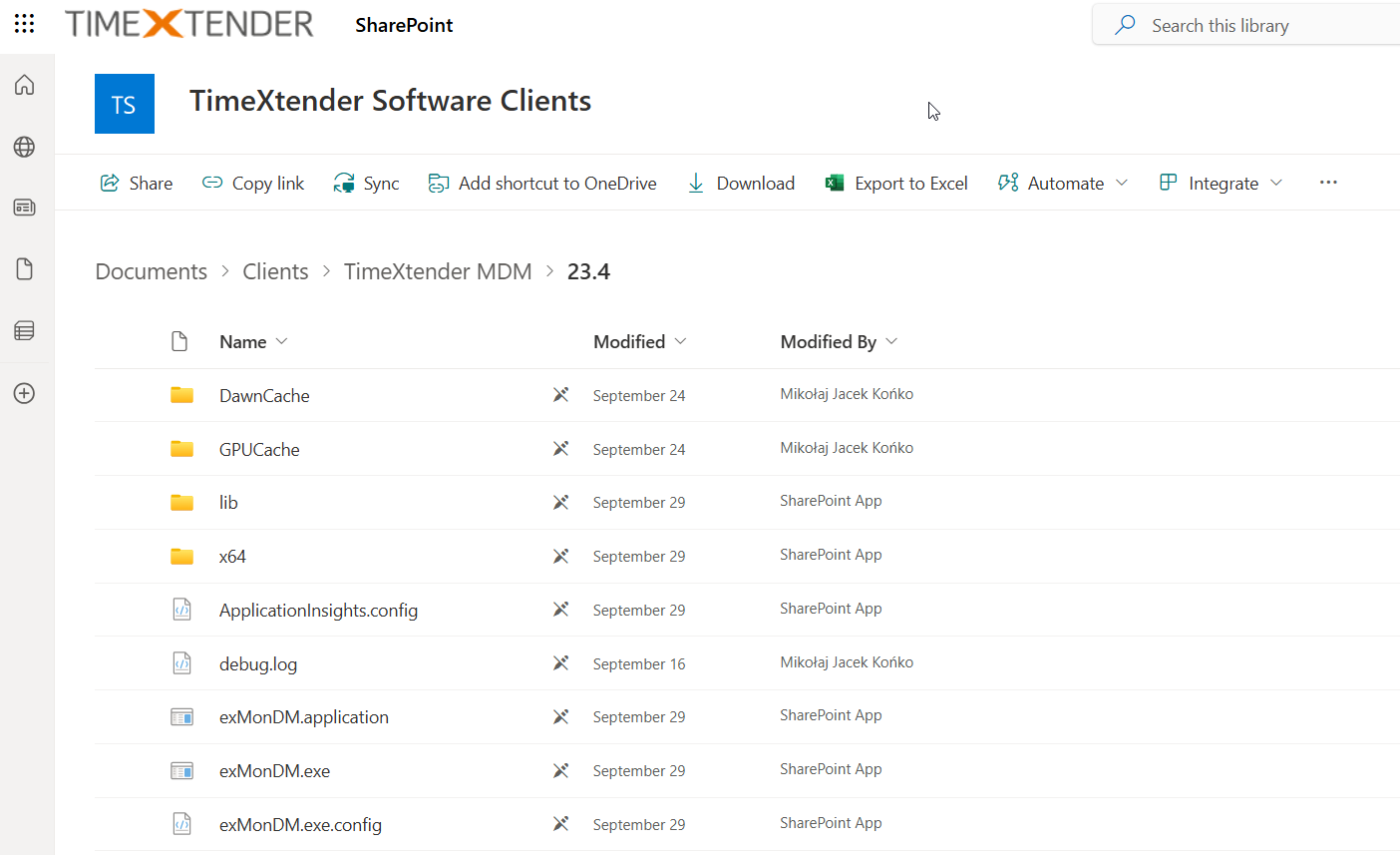
Extract the files from the folder and select "TimeXtenderDE.exe" to start the application.