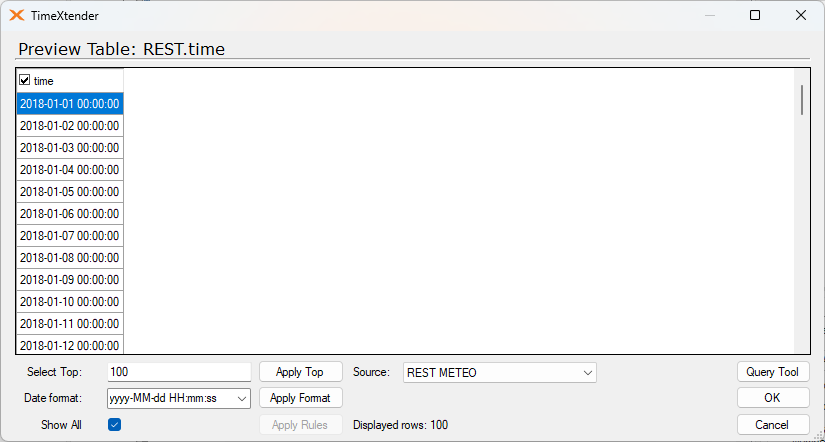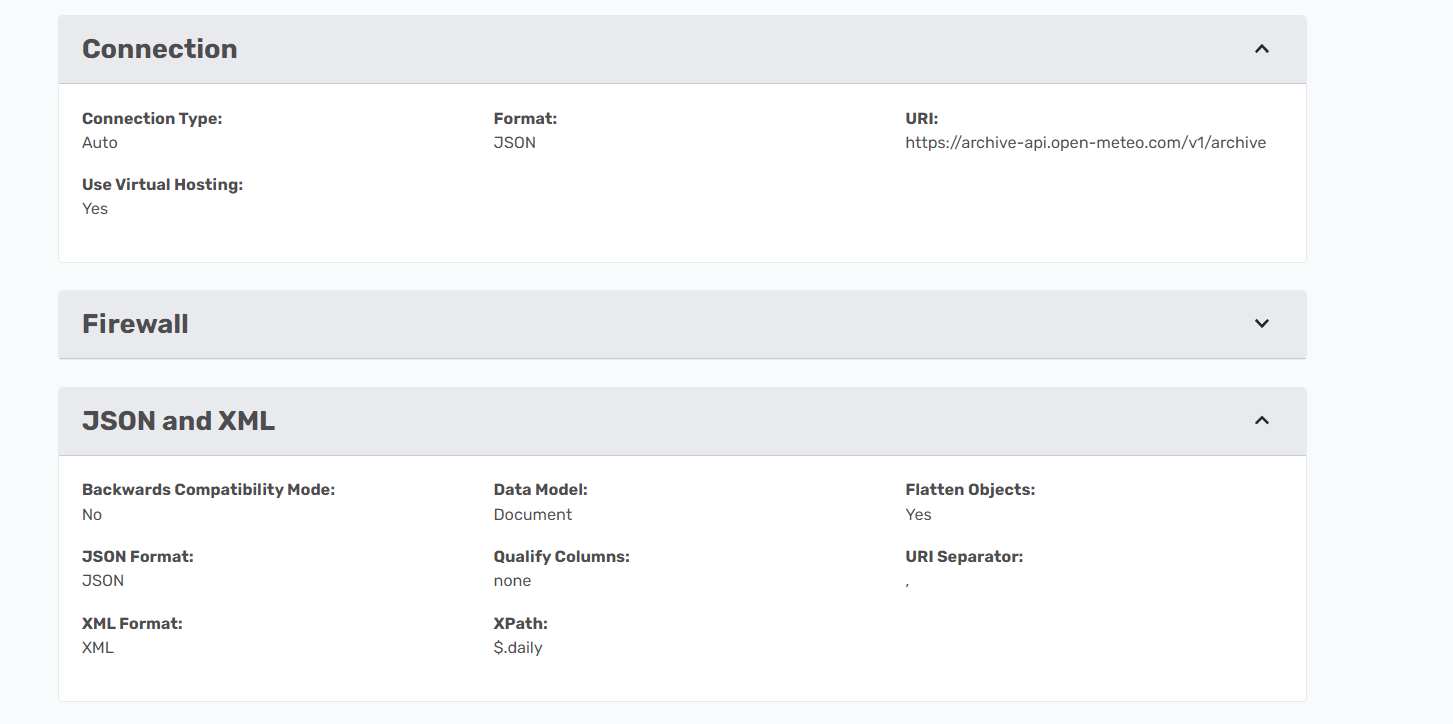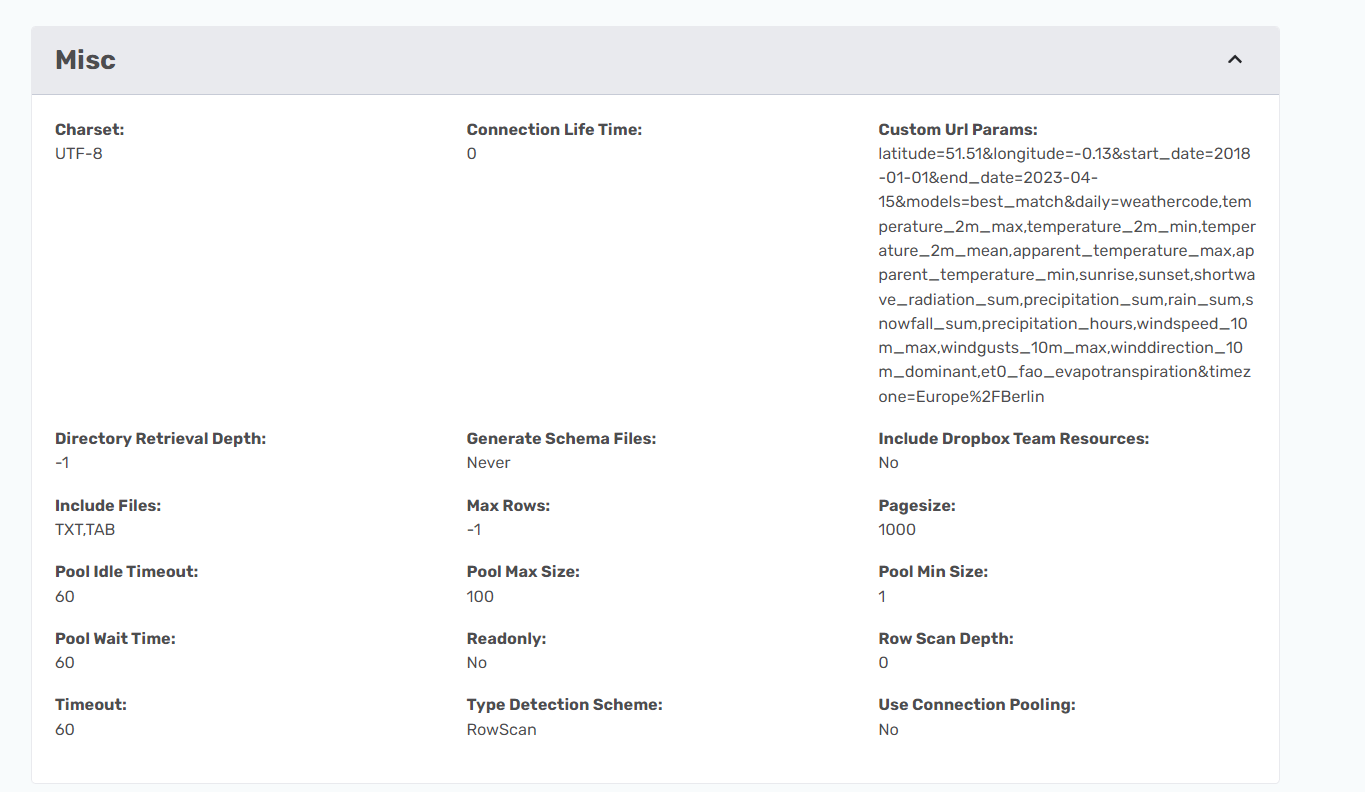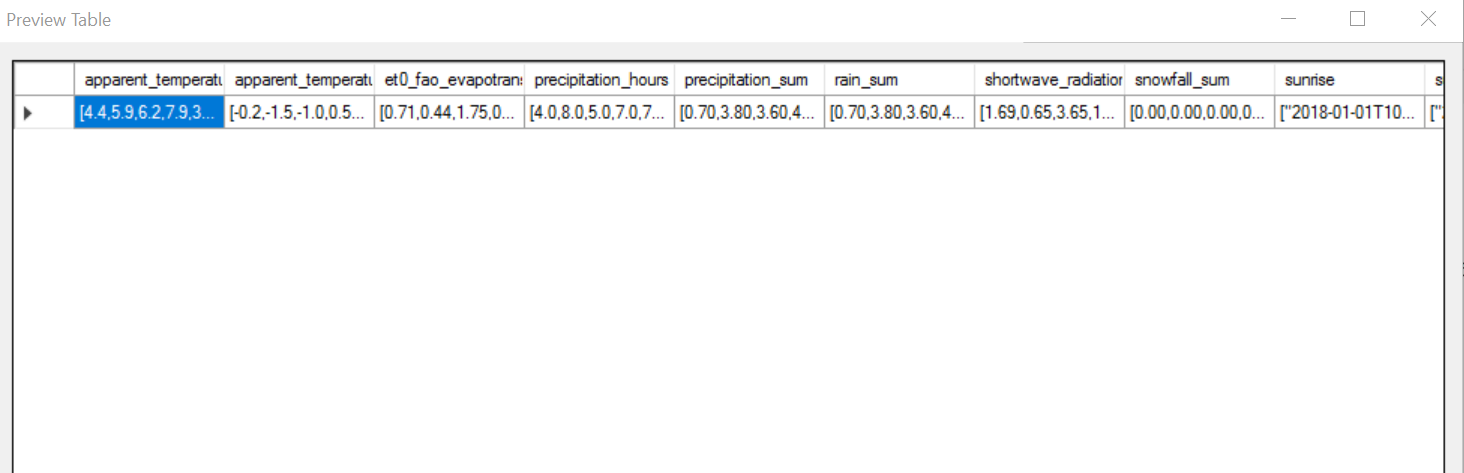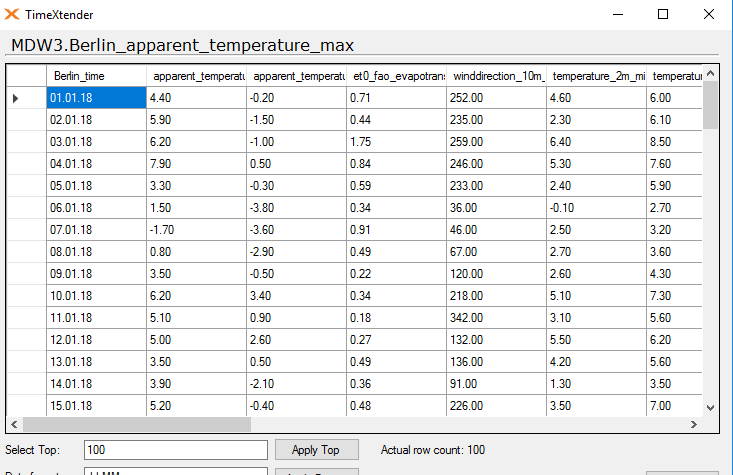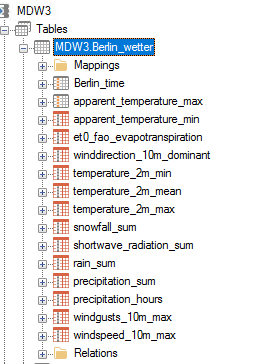Hi all,
I create a datatable from Json file with REST data source but got an error as below.
‘The bcp client received an invalid column length for column ID 1.’
Since the the column is zero based I look for the data in second column in my json file. I have ensured that the first and second columns are not read in the RSD file. However, the problem still persists. I believe the issue may be due to the data in this column being too large.
This is API: https://archive-api.open-meteo.com/v1/archive?latitude=51.51&longitude=-0.13&start_date=2018-01-01&end_date=2023-04-15&models=best_match&daily=weathercode,temperature_2m_max,temperature_2m_min,temperature_2m_mean,apparent_temperature_max,apparent_temperature_min,sunrise,sunset,shortwave_radiation_sum,precipitation_sum,rain_sum,snowfall_sum,precipitation_hours,windspeed_10m_max,windgusts_10m_max,winddirection_10m_dominant,et0_fao_evapotranspiration&timezone=Europe%2FBerlin
How can I solve this issue?
Thank you