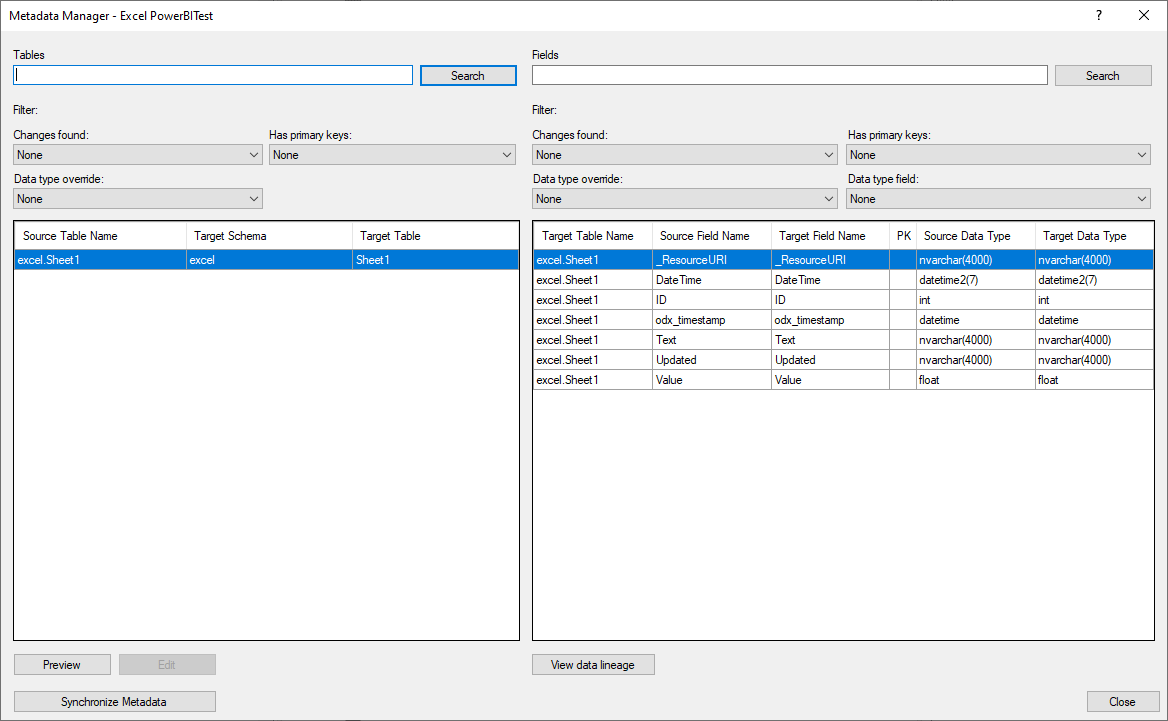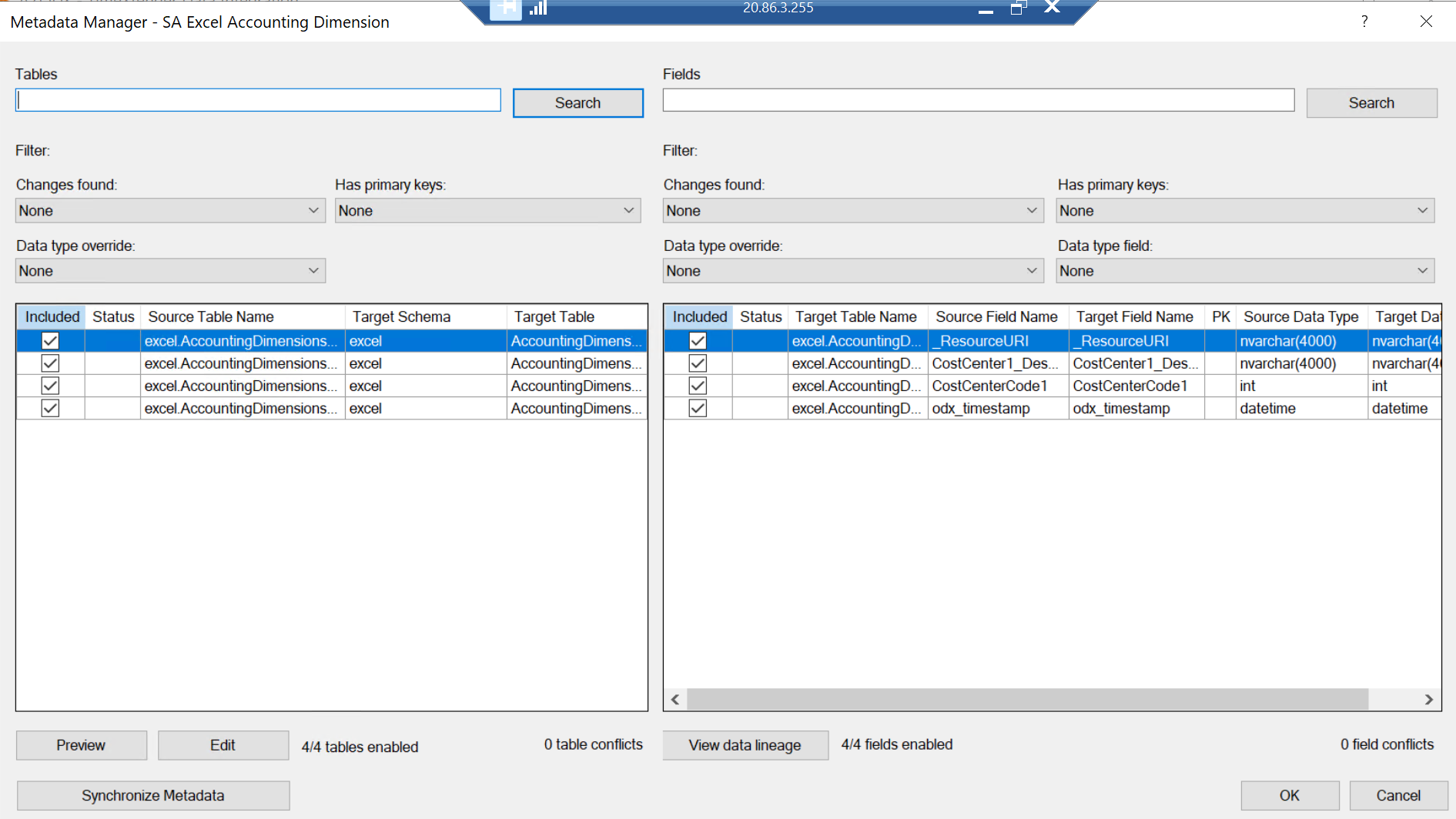Suddenly all the excel sheets are not loading anymore however some of them no one touched 6 months ago.
the error is:
Executing table excel_sheet:
failed with error:
Exception Type: System.Exception
Message: Invalid column count
Stack Trace: at DataStorageEngine.DataLakeGen2.DataLakeGen2Transfer.<>c__DisplayClass41_5.<UploadData>b__14(DataTable dataTable, Partition partition)
at DataStorageEngine.DataLakeGen2.DataLakeGen2Transfer.UploadData(ADLSGen2APIManager api, DataSourceModel dataSourceModel, DataLakeGen2ExecutionMethod executionMethod, Action`2 writeExecutionLog)
at DataStorageEngine.DataLakeGen2.DataLakeGen2StorageEngine.<>c__DisplayClass35_2.<TransferDataAsync>b__7(DataLakeGen2ExecutionMethod executionMethod)
at DataSourceEngine.Custom.CustomSourceEngine.InvokeDataSourceExecution(Action`1 action)
at DataSourceEngine.Custom.CustomSourceEngine.RunExecution[M](DataExecutionDestination dataExecutionMethod, Action`1 action)
at DataStorageEngine.DataLakeGen2.DataLakeGen2StorageEngine.<>c__DisplayClass35_2.<TransferDataAsync>b__5(Action`2 waitUntil)