In this article, you will learn how to troubleshoot not finding column definitions for a test. Before you execute a test, you need to run its query in the TimeXtender Orchestration and Data Quality designer, otherwise, you will get an error.
Follow these steps:
- Open TimeXtender Orchestration and Data Quality desktop application
- Find the test you want to execute and open it
- Execute the query with this highlighted button or press F5
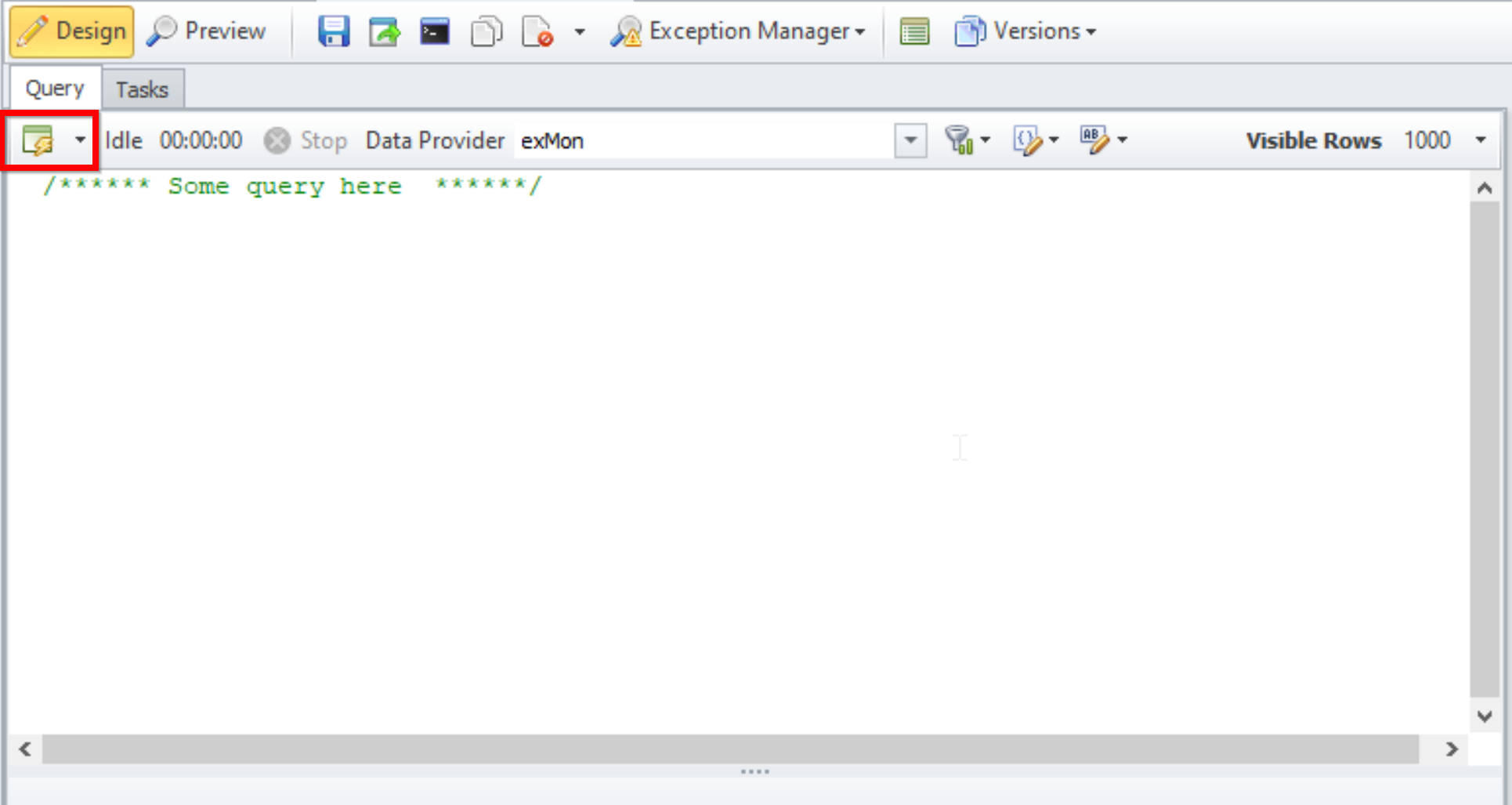
- Then you should be good to go to execute the test.






