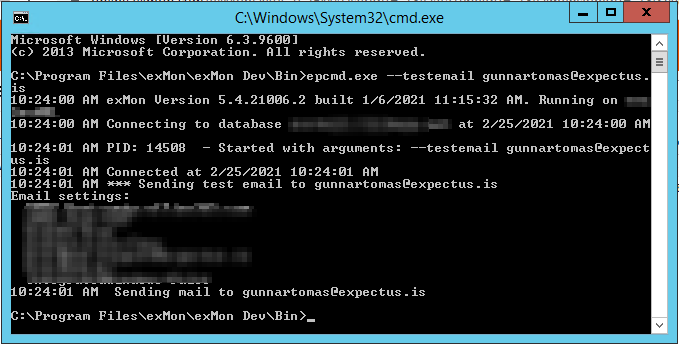In this article, you will read about how to test SMTP configuration in TimeXtender Orchestration and Data Quality.
Worked example
- Open TimeXtender Orchestration and Data Quality
- Right-click on the TimeXtender Orchestration and Data Quality icon, then right-click on TimeXtender Orchestration and Data Quality
- Select Properties
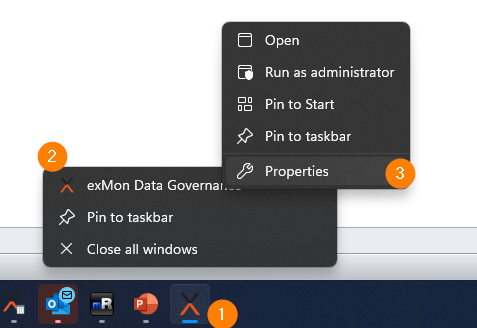
- Select the General tab
- Copy the Location path
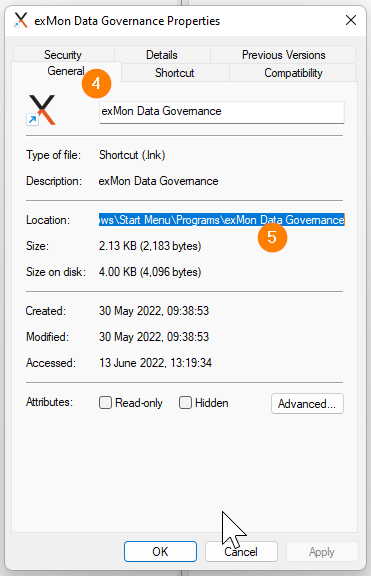
- Open File Explorer and paste in the Location Path
- The path can be found by right-clicking on TimeXtender Orchestration and Data Quality in taskbar and right-clicking again on TimeXtender Orchestration and Data Quality Administrator in the popup, then selecting Properties like this
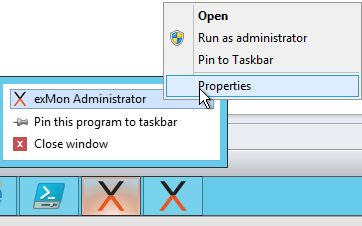
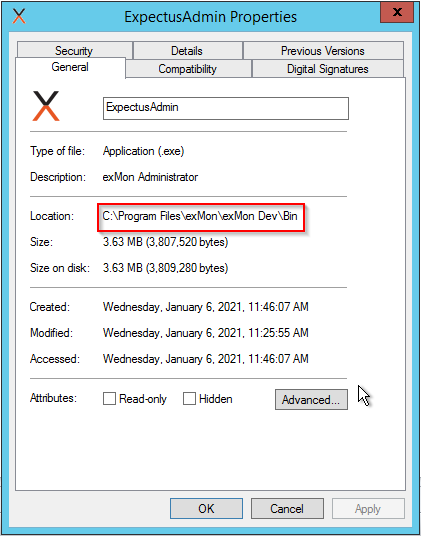
- When you have your path, enter it in folder explorer:
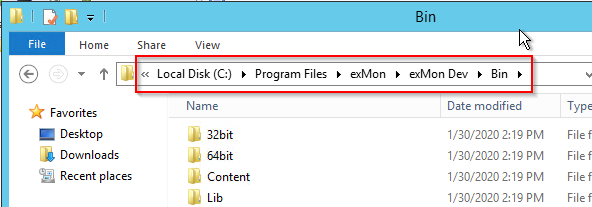
- Then type cmd in the path and press enter:
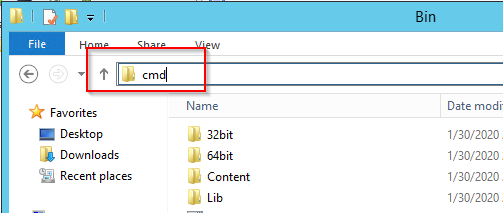
- Now you have the command line open and you can type the following to test your SMTP configuration: