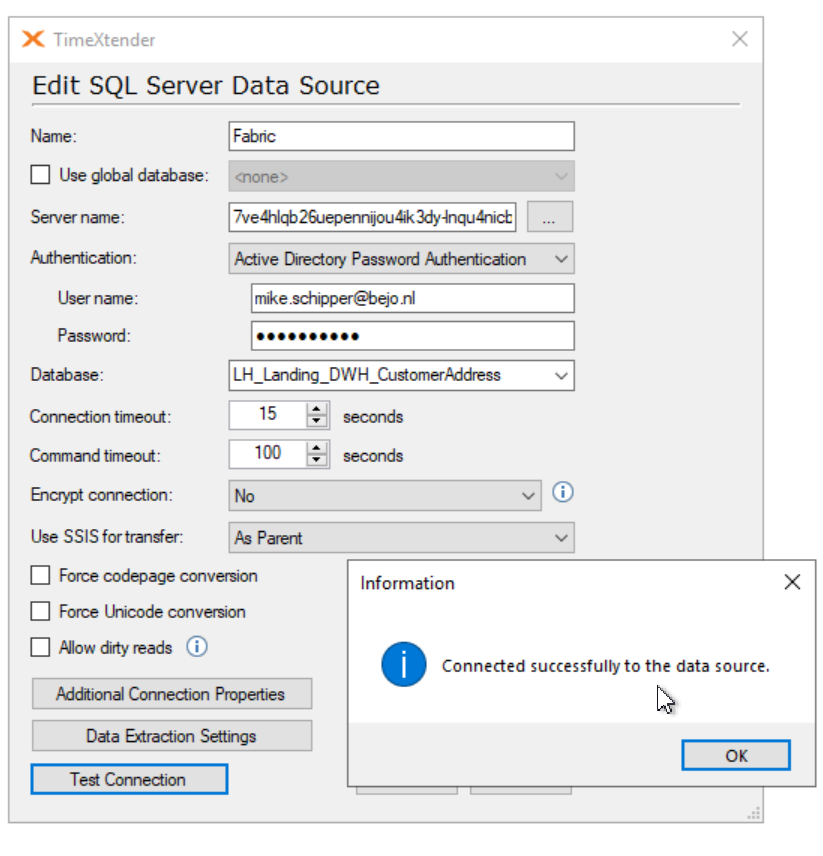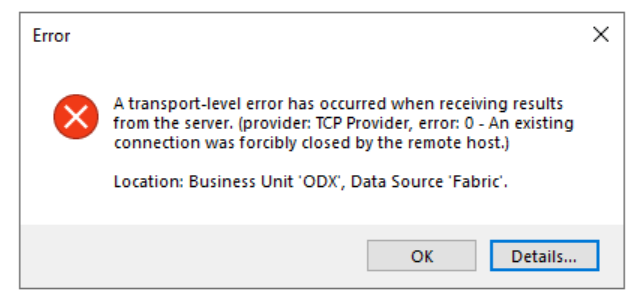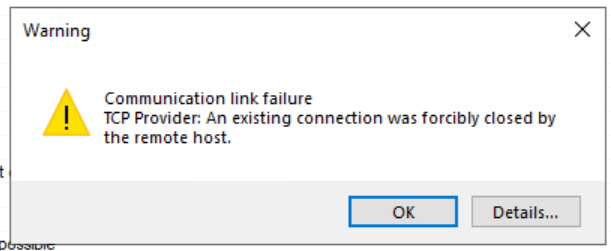Hi @mikeschipper
No need, we already know of the issue. There will be a fix. In the mean time
What I found out was that the ADO.net versions of our SQL data source providers worked fine. These are the ones we use for ODX and in the new TDI.

Here is the connection string I use for ADO.
Data Source=123456789.datawarehouse.fabric.microsoft.com;Initial Catalog=TLDevLake;User ID=devtest@timextender.com;Authentication="Active Directory Password"

Of course, you need to use the server and database you need to connect to instead.
You can also use OLE DB, but it must be the latest version of the provider.

You can't use SQL Server Native Client 11.0. It doesn't work and you get the same error as the normal one.
Here is the connection string from it.
Provider=MSOLEDBSQL19;Data Source=123456789.datawarehouse.fabric.microsoft.com;User ID=devtest@timextender.com;Initial Catalog=TL_FAB_SQL;Authentication=ActiveDirectoryPassword

This should work and you can convert your existing SQL data source to this without losing any mappings.