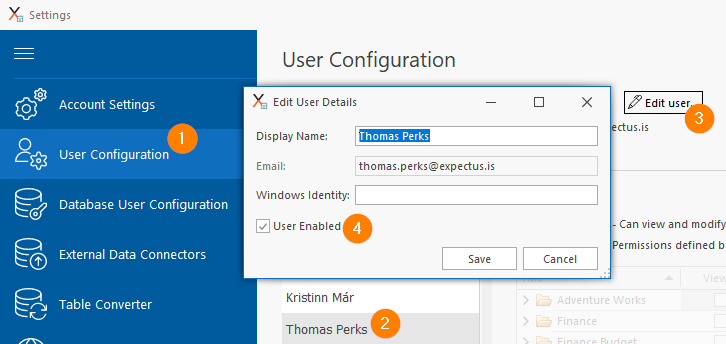If you need to enable or disable a user in TimeXtender Master Data Management, you can do so through the administration controls.
Enable/ disable user
- Go to Settings and click User Configuration
- Select a User
- Click on Edit User
- Within the Edit User Details dialog, toggle the User Enabled checkmark to Disable or Enable a User for Login