In this article, you will read about trigger conditions and email notifications in TimeXtender Orchestration and Data Quality.
What are query emails used for?
Email notifications are sent to relevant parties every time the trigger condition in a query is met. When a Trigger Condition is set to:
- If query returns rows and the query returns rows, you will receive an email with the resulting rows.
- E.g. if the query tests if there are customers in the system without an address, we would get an email with the query results.
- If query returns no rows and the query returns no rows, you will receive an email with selected table columns but no rows below.
- E.g. when a data warehouse table is empty, we would get an email with column names but no rows.
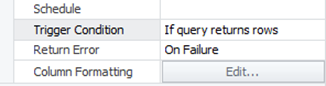
There are two types of email notifications
- Email Task (Tasks tab) can be turned on manually and a user can add as many email tasks as wanted.
- Email tasks contain all the resulting rows in a query in every single email.
- Exception Manager can be enabled and email deliveries after that.
- Emails are automatically delivered to the Query Owner.
- A user can choose between getting only new exceptions (since the previous execution of the query) and getting all open exceptions.
For further details, see this article.


