Hi all,
We experience a weird issue where our execution package seems to run itself? This happens for a total of 3 times in the execution. Then, when it succeeds it'll kick off the next package where it will happen again.
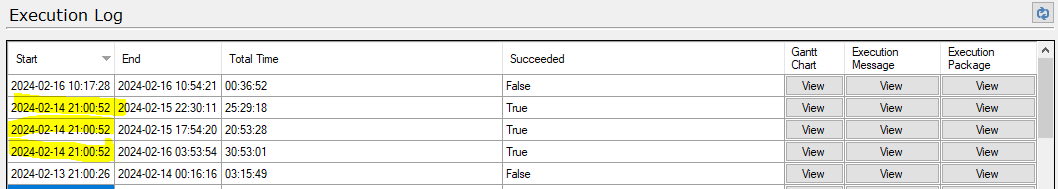
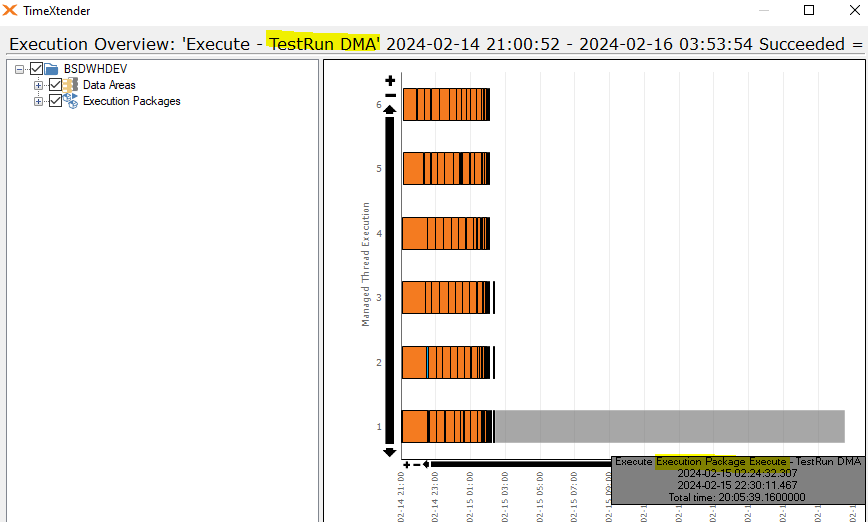
This just started to occur in the past week, before everything worked normally.
Has anyone else experienced this?
This is the setup of the package.
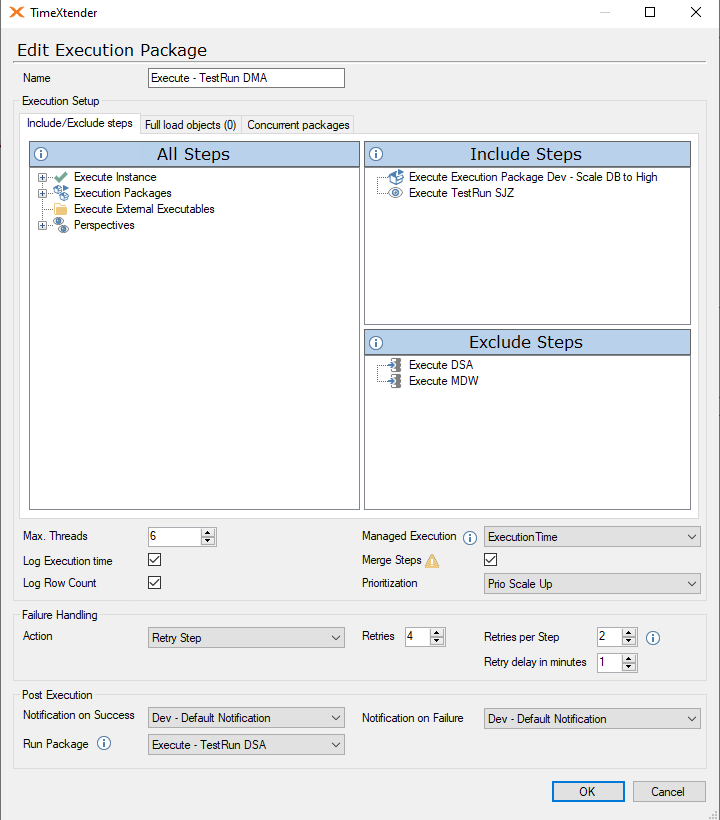
Any help would be appreciated.







