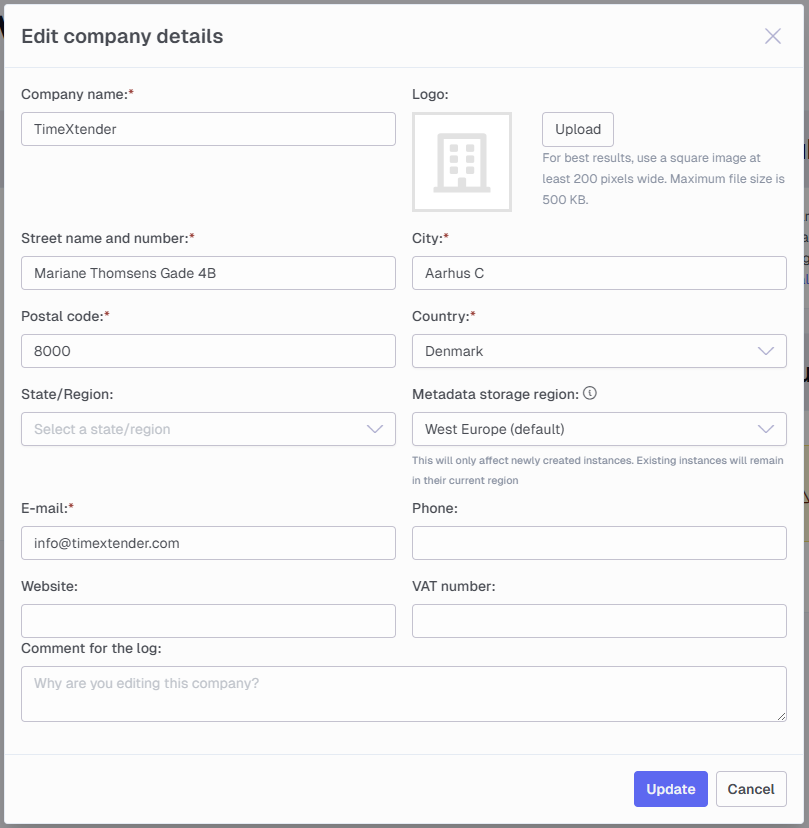As a company admin, you can edit your basic company information in the Portal. This information will be visible to your TimeXtender partner, who can also edit the information on your behalf.
Apart from basic contact information, the Metadata storage region option is available. The region you choose here controls where the metadata for new instances will physically be located. The setting when your account was created controls where you general metadata (the “meta instance”) will be stored.
Note: If you want to chance the storage region of an existing instance, you can use the clone feature. The clone will be created in the current storage region. For more information on cloning instances, see Clone Instances.
To edit your information
- In the top menu, go to Admin > Basic Info and then click Edit