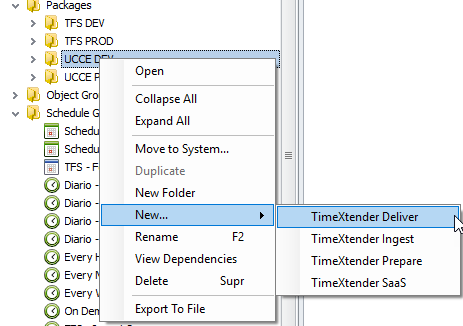How to Create a Data Provider Command Package to Wait for Another Job to Finish
Creating a Data Provider Command Package to Wait for Another Job to Finish
When working with data processes in TimeXtender Data Orchestrator, there are instances when you may need to wait for an unrelated job to complete before initiating another process. In such cases, you can create a Data Provider Command package that ensures the second process starts only after the first job finishes.
Step-by-Step Guide
- Create a Package > Data Provider Command
- Select the Data Governance Data Provider and Custom SQL
Custom SQL Command
Use the following SQL command to create the wait mechanism:
12DECLARE @task_id int = 123 -- the task id of the schedule group3DECLARE @task_type varchar(20) = 'EBI_PACKAGE' -- the type of the object you are running within the schedule group, as we cannot wait for schedule groups45DECLARE @end_date DATETIME67WHILE 1=18BEGIN9 SELECT @end_date = end_date10 FROM reporting.execution11 WHERE task_id = @task_id and task_type=@task_type1213 IF @end_date IS NOT NULL14 BEGIN15 PRINT 'End date found: ' + CONVERT(VARCHAR, @end_date, 120)16 BREAK17 END1819 PRINT 'End date is still NULL. Waiting for 1 minute...'20 WAITFOR DELAY '00:01:00'21END22Instruction
Once you have created the Data Provider Command package with the above script, you need to place this package before the process that needs to wait for the other job to complete.
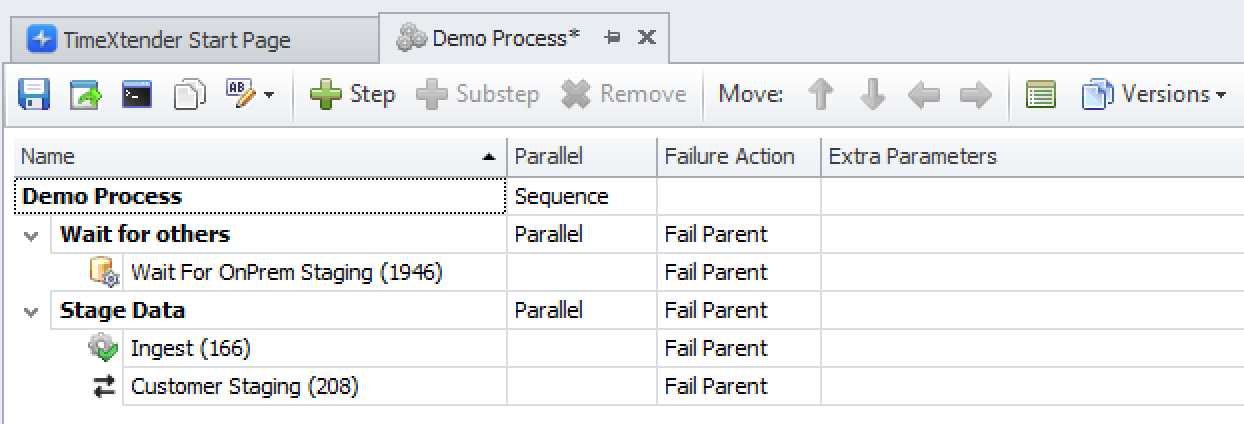
Additional Configuration
Using the Timeout option in this Data Provider Command package can help manage scenarios where the other job gets stuck or frozen. For example, setting a Timeout of 30 minutes ensures the process will wait only up to 30 minutes before failing if the other job is still running.
- Navigate to the Data Provider Command package settings.
- Set the Timeout option to the desired duration (e.g., 30 minutes).
Conclusion
Implementing a Data Provider Command package to wait for another job to finish is a useful technique for managing dependencies and ensuring the correct order of execution in your TimeXtender environment. By following the steps outlined above, you can achieve seamless synchronization between your processes.