Overview
This guide will cover how to deploy and configure your environment using the Azure Marketplace App: TimeXtender Application Server. The deployment of the Azure resources will vary depending on Azure resource availability. Deploying the necessary Azure resources generally takes ~15 minutes.
Complete the following steps to configure TimeXtender Application Server on Azure:
- Deploy the TimeXtender Application Server
- Sign-in to https://portal.azure.com
- Navigate to the TimeXtender Application Server Azure Deployment or type "TimeXtender Application Server" In the Search bar.
- Click Create.
- Configure your desired properties for the Virtual Machine.
- Click Create.
- Connect to the Virtual Machine
- Once deployment is complete, navigate to the Virtual machine & Click Connect
- Select RDP and download the RDP file.
- Open the RDP file once it has downloaded and click Connect
- Enter in the credentials to connect to the virtual machine that you created earlier and click OK to connect.
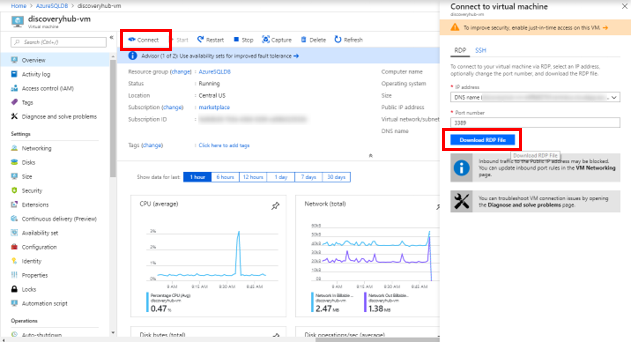
-
Install TimeXtender Data Integration and TimeXtender Ingest Service on your TimeXtender Application Server and then setup your instances. For more information see the below article:


