You can change the data source provider of a data source connection if, for example, the provider is outdated or stopped working, or a better provider has become available.
To be safe, the change provider feature will not change the provider of an existing data source connection. Instead, a copy of the data source connection will be created that uses the new provider, leaving the old connection using the old provider in place.
Changing the data source provider of a data source connection.
- In the TDI Portal, navigate to the Data source connections page or the details page of the data source connection you want to change the provider for.
- Click the ⋮ context menu on the data source connection you would like to change provider for then click Change connection provider.
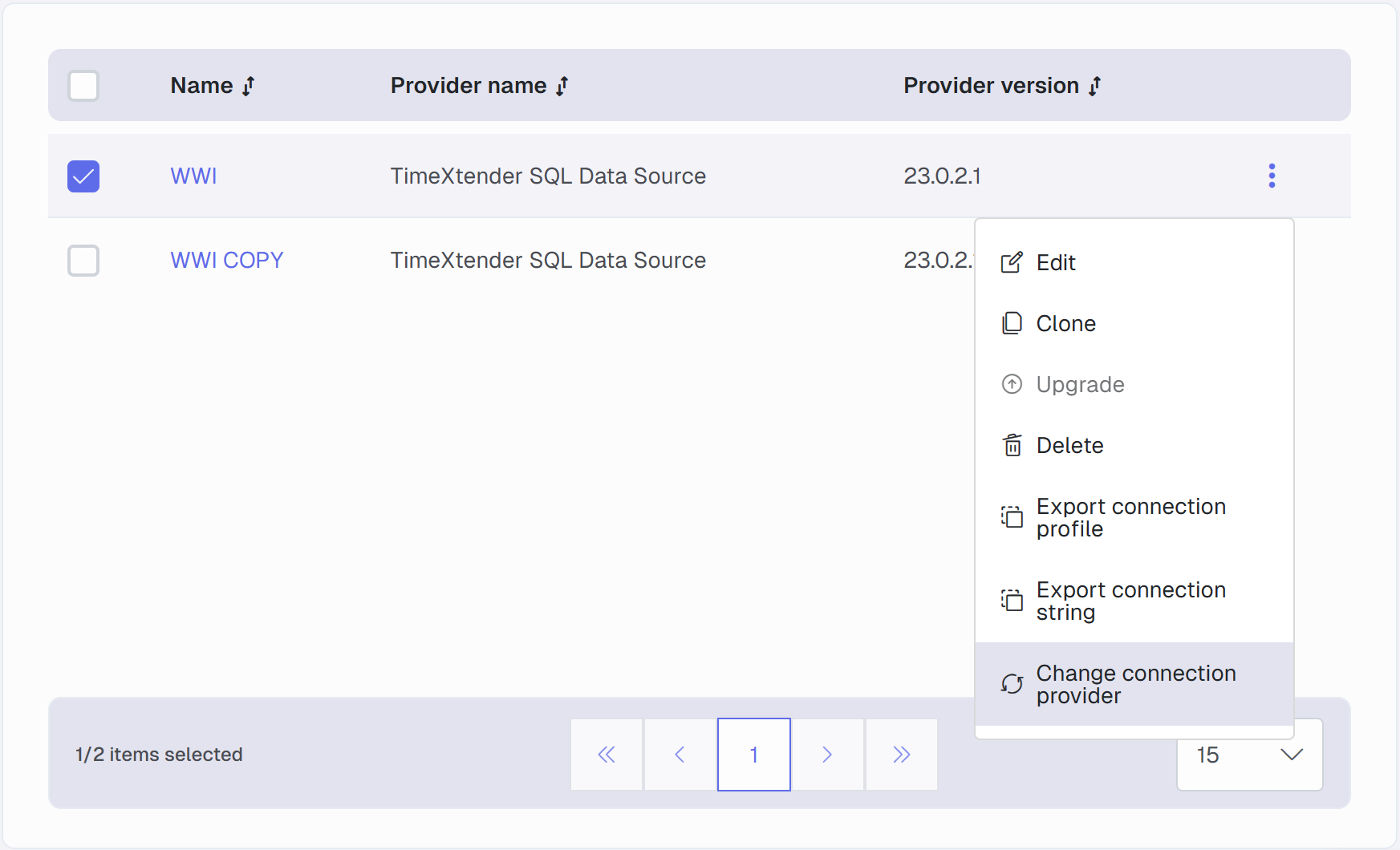
- On the Change provider for [connection] page, select the new provider. As you select the provider, the form will be updated the match the form used by the provider you selected and filled with the values from data source connection. Note that “COPY” will be appended to the name of the data source connection since we’re technically creating a clone.
- If some fields in the old provider cannot be mapped to the new provider’s fields, an Unmapped fields card will be displayed listing the mismatched fields and you’ll have to decide what to do with them. When the providers simply use different names for the same thing, like “host” for “server”, you can copy-paste the value to the appropriate field. In other cases, unmapped fields can be ignored.
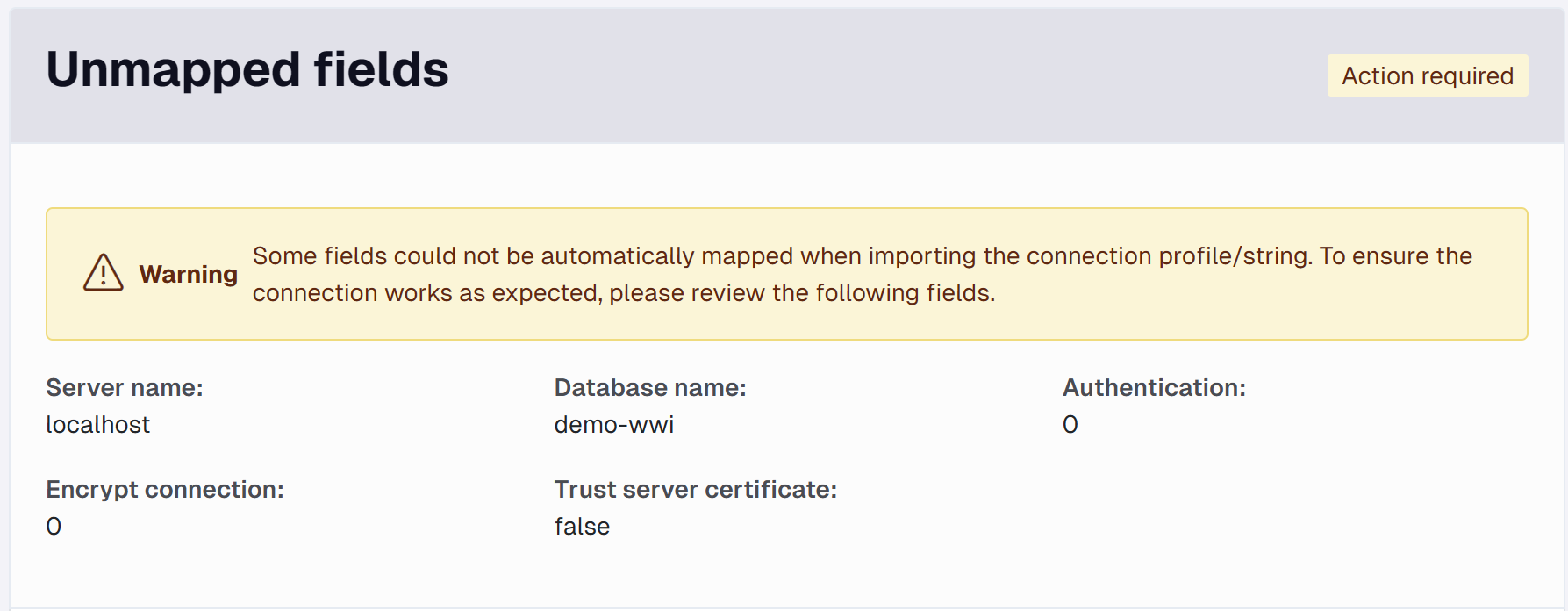
- Click Save.
- In TimeXtender Data Integration, change the connection for the data sources you want to use the new provider. Open the Ingest instance, right-click the data source, and click Edit… Under Connection, click Change and select the new data source connection.






