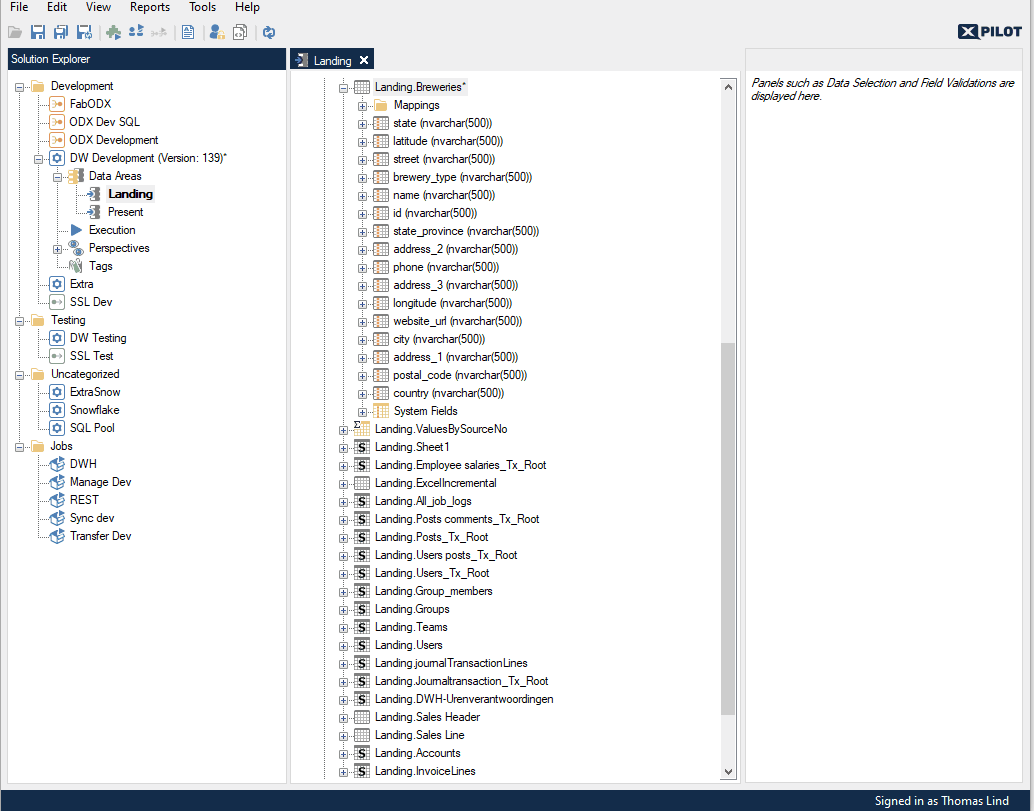Simple Mode
Simple mode is a setting aimed at maximizing performance when you need to copy large amounts of data to create an exact copy. When a table is in simple mode, everything but the most basic functionality is disabled:
- Tables in simple mode do not support field transformations, field validations, conditional lookup fields.
- Tables in simple mode only have the valid instance of the table unless incremental load is enabled.
You can set this option on the Prepare data area and on individual tables.
To enable simple mode for a data area
- Right click the data area > Edit Data Area > set Simple mode to Enabled.
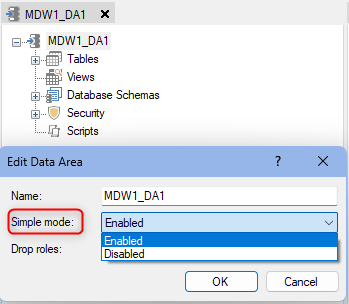
A table inherits the simple mode setting from the data area.
To enable simple mode
- Right click the table, click Table settings and click Enable under Simple mode.
To disable simple mode when the data area has Simple mode set as Enabled.