To prevent accidental data loss, deleting a table in TimeXtender Data Integration does not delete the physical table in the Prepare instance storage. The downside is that tables deleted in TimeXtender Data Integration still take up space in the Prepare instance storage.
Identifying and Deleting Unused Tables
The SQL Database Cleanup Tool enables you to identify tables left behind by TimeXtender Data Integration and delete - drop - them to free up space. Note that database schemas are not deleted from the database. You will need to drop those manually in SQL Server after deleting them in TimeXtender Data Integration.
Warning: When you drop a table with the SQL Database Cleanup Tool, it is permanently deleted. Use caution when running this tool.
To clean up one of your Prepare Instance Data Areas, follow the steps below.
- Right click a Data Area, click Advanced and click SQL Database Cleanup Tool.
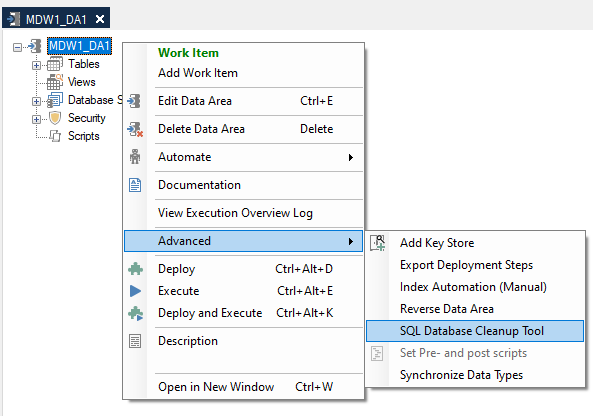
- TimeXtender Data Integration will read the objects from the database and open the SQL Database Cleanup Tool window.
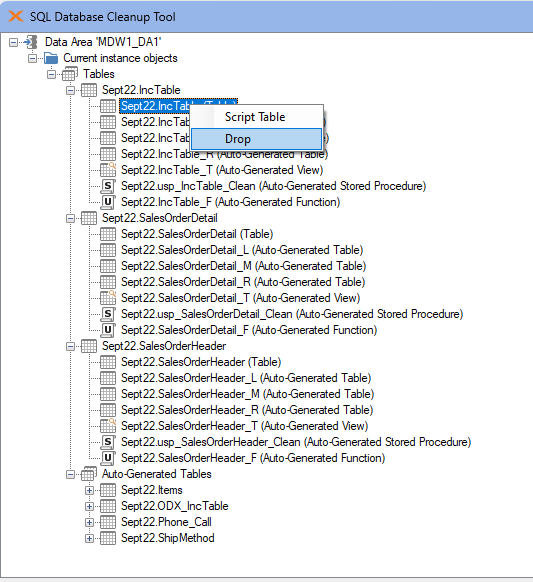
- The objects in the database that are no longer, or never was, part of the currently opened instance are listed.
- (Optional) Right click a table, view, procedure or function and click Script to display the SQL script behind the object.
- Right click a table, view, procedure or table and click Drop to drop the object from the database.
- If the item does not have subordinate items, click Yes when TimeXtender Data Integration asks you to confirm the drop.
- If the item has subordinate items, a window will open with a list of the objects that will be dropped. Clear the selection for any tables you want to keep and then click Drop.
Note: TimeXtender Data Integration will automatically clear the selection for any incrementally loaded tables to prevent accidental data loss. TimeXtender Data Integration will ask you to confirm if you want to drop an incrementally loaded table.
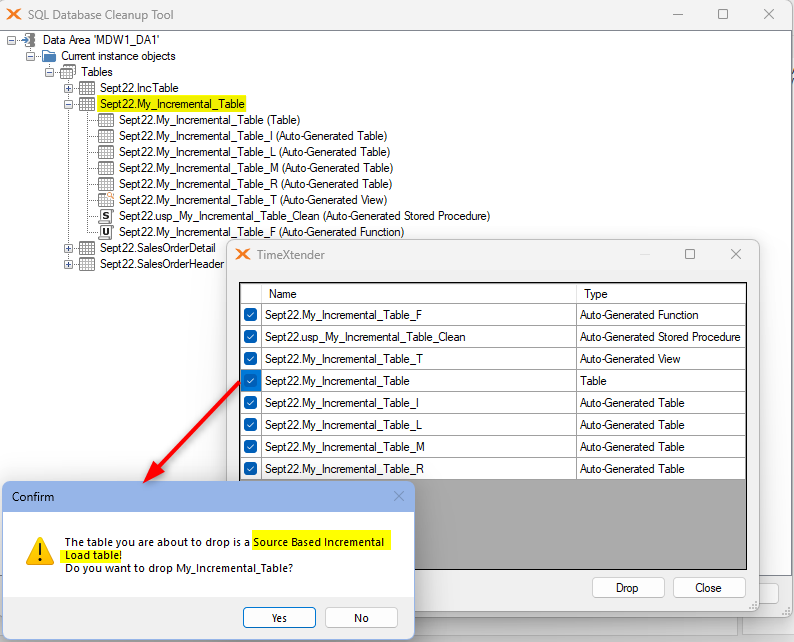
- When you have dropped the all the objects you want to delete from the database, close the window.


