I see this advanced menu option in all the tables but I don’t know how can it be used.
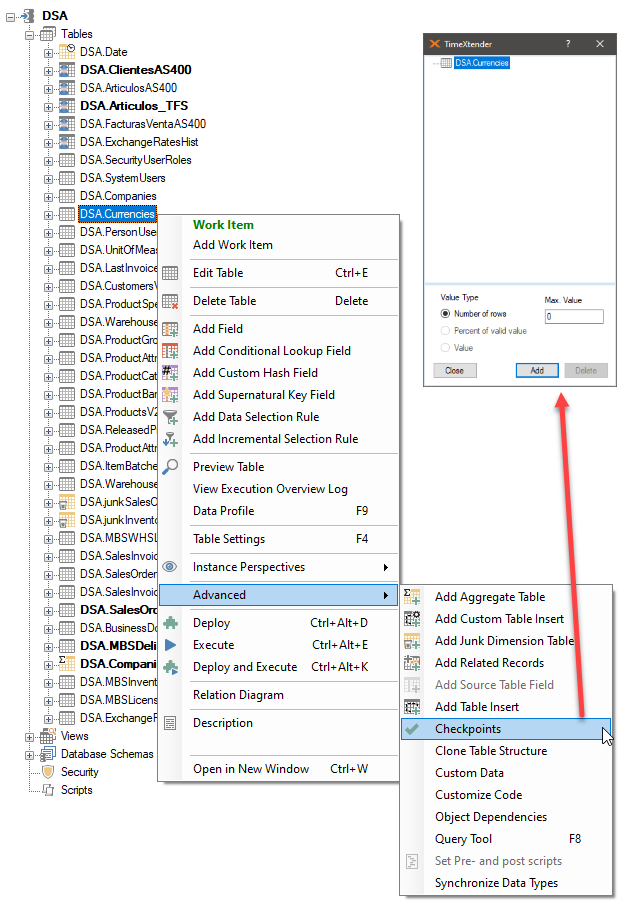
I see this advanced menu option in all the tables but I don’t know how can it be used.
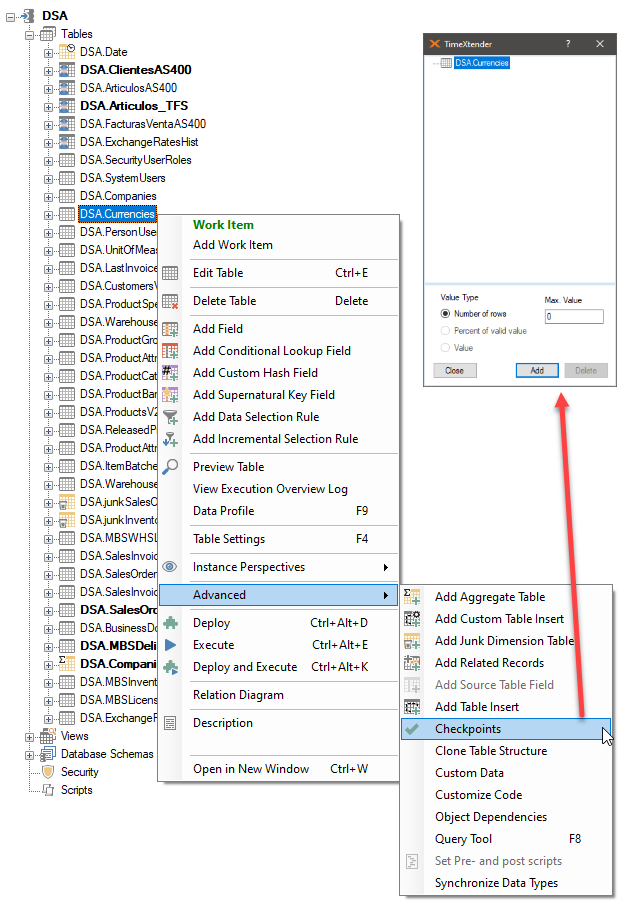
Best answer by Christian Hauggaard
So the first step is to define the field validation rule that will result in an error.
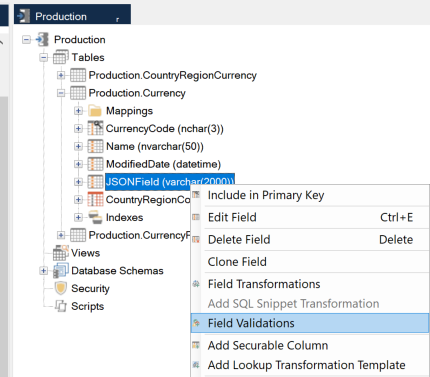
In my example I want rows to result in an error (i.e. not reach the valid table), if my JSONField is empty.
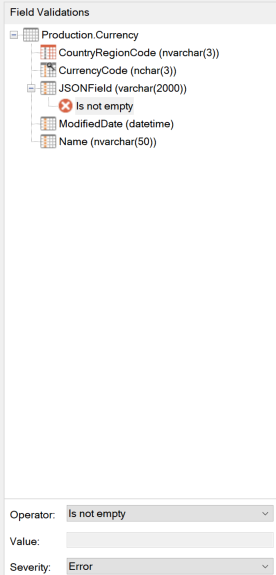
Once I click add, then I can see it has been added.
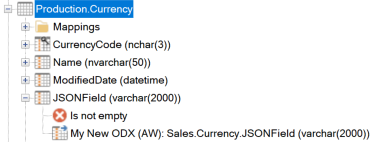
Then I deploy and execute my table. If I preview my table, I can see I only have 2 rows in the valid table
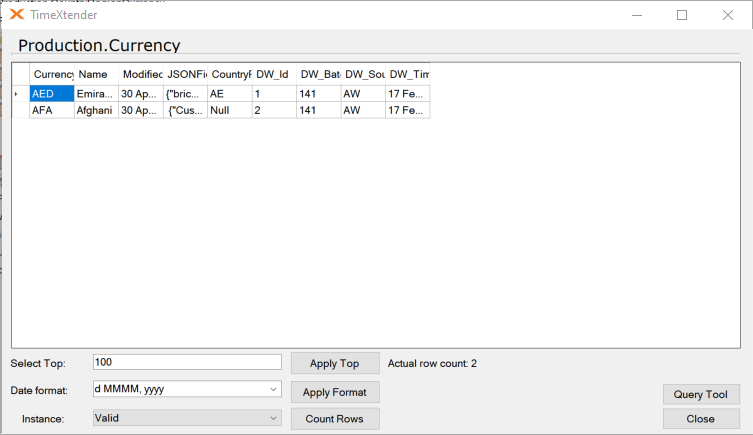
If I go to reports and then errors
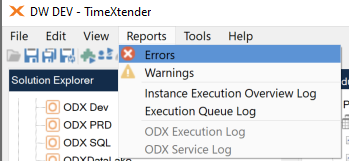
I can see that I have several records (104) that resulted in an error (i.e. did not pass the validation rule) and consequently were not put in the valid table because the JSONField was null.
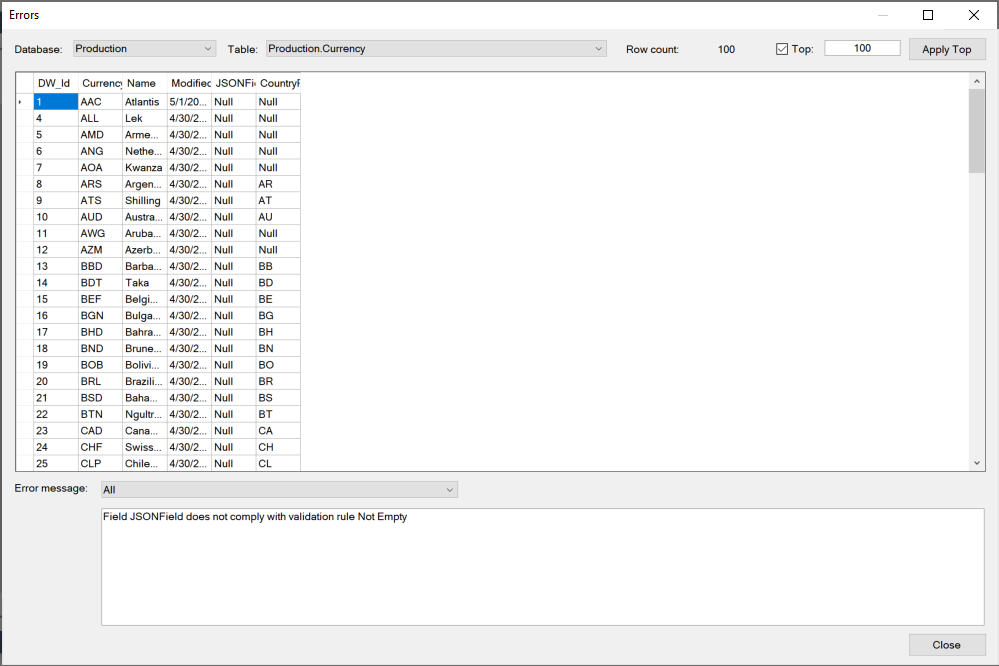
I now set up a checkpoint for maximum 100 errors before the execution fails
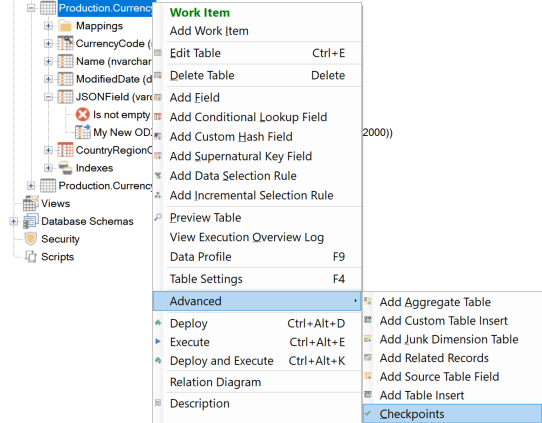
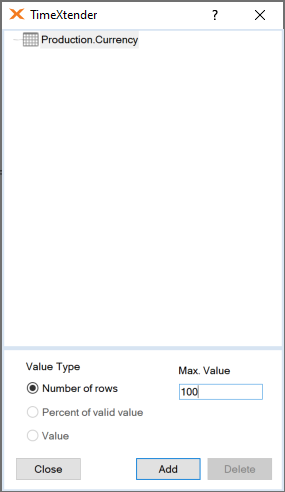
And I deploy and execute, as expected we encounter an error in the execution, because only 100 errors are allowed and there are 104 errors in total.
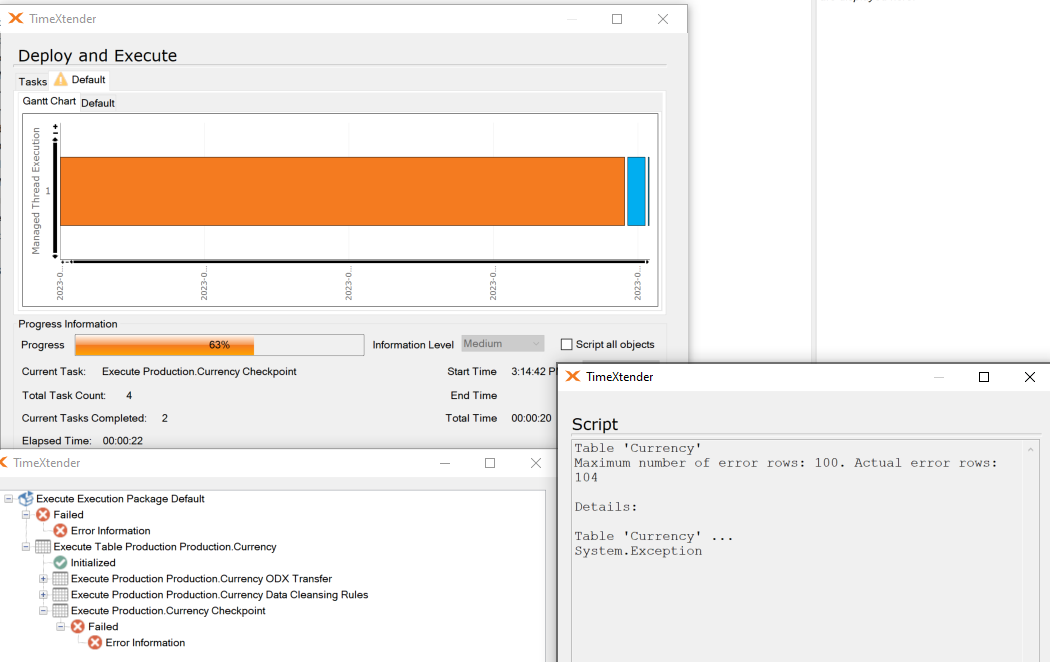
If I now update my checkpoint to be maximum 105 errors allowed before the execution fails
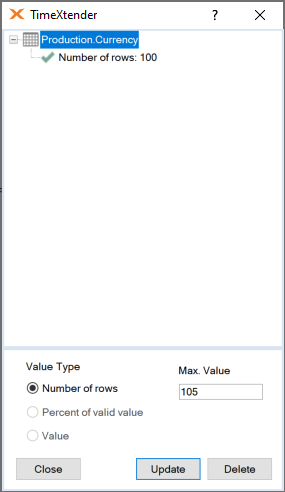
The execution is successful because the maximum limit of errors (105) is not exceeded, since only 104 errors occurred.
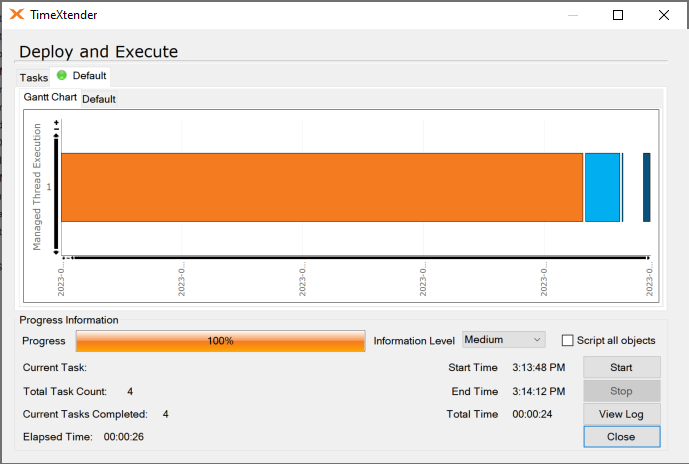
Enter your E-mail address. We'll send you an e-mail with instructions to reset your password.