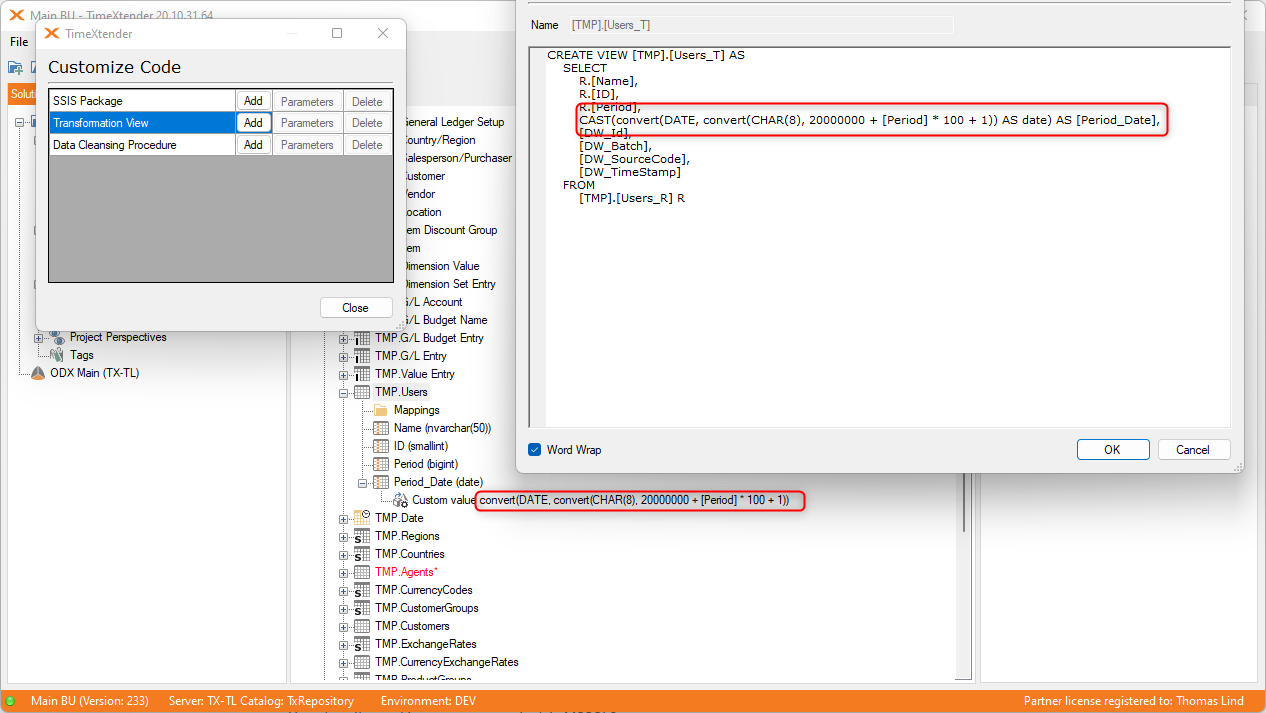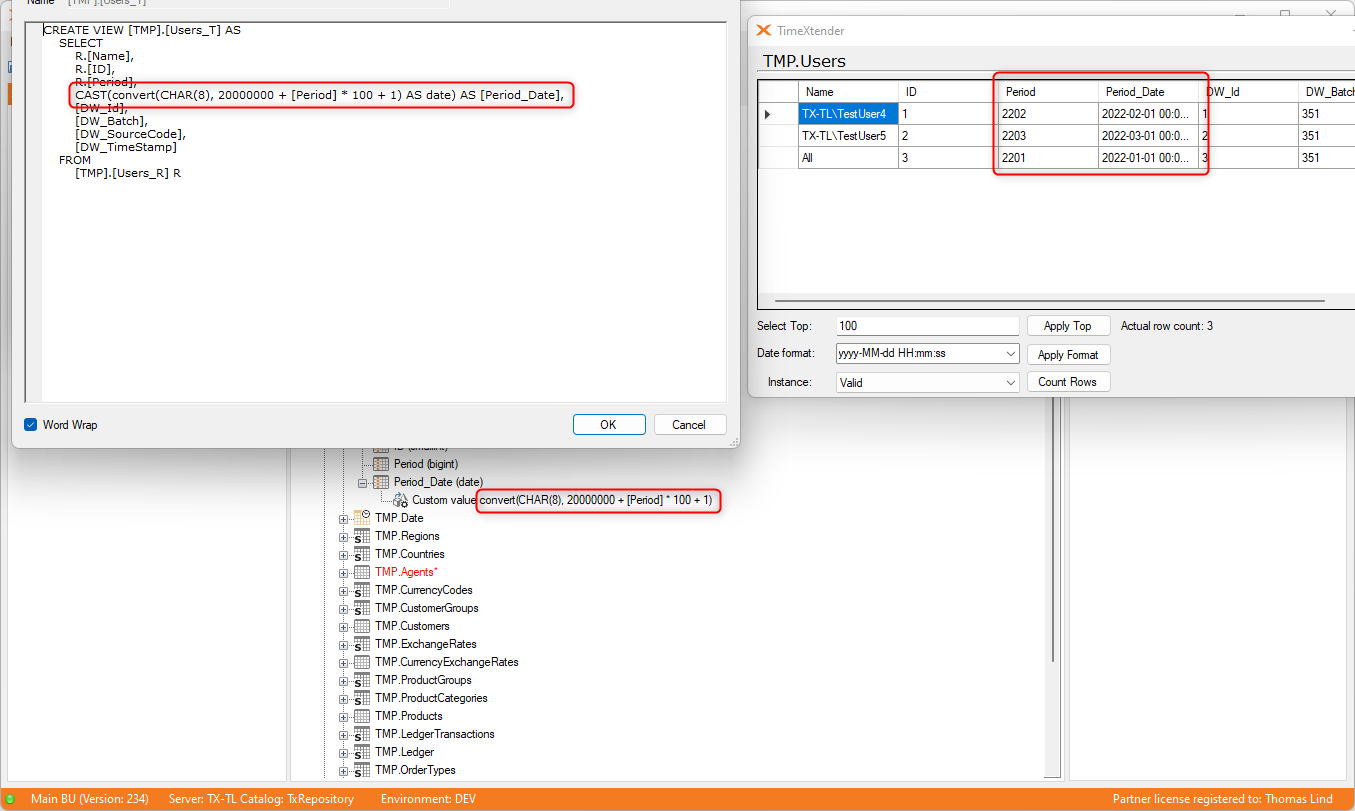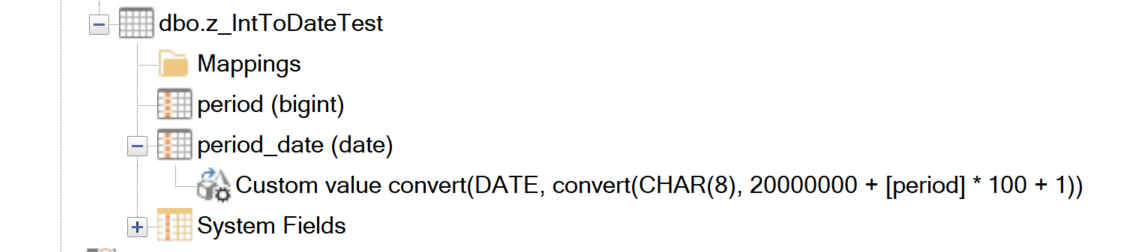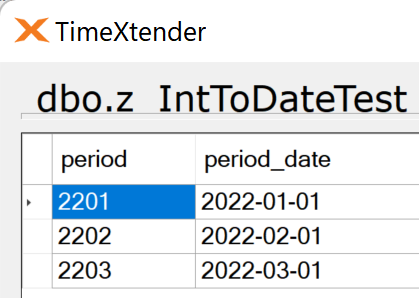Hello, I have a problem that i am struggling with. I have a table that contains field called [Period] and it stores month dates in following int format: 2201, 2202, 2203 which i need to translate to 2022-01-01, 2022-02-01, 2022-03-01 etc. to date format (always 1st day of month)
The problem is i can convert the source format to date format in the view, but when i am trying to generate a table from that view, i always get an error that [Period] cannot be converted to date format.
I have different options and nothing has worked as timextender always fails to convert to date format. Everything that failed on timextender, worked perfectly on MSSQL so i am not sure what is wrong.
Thanks for your help