Somebody can explain how to use the custom editor feature?
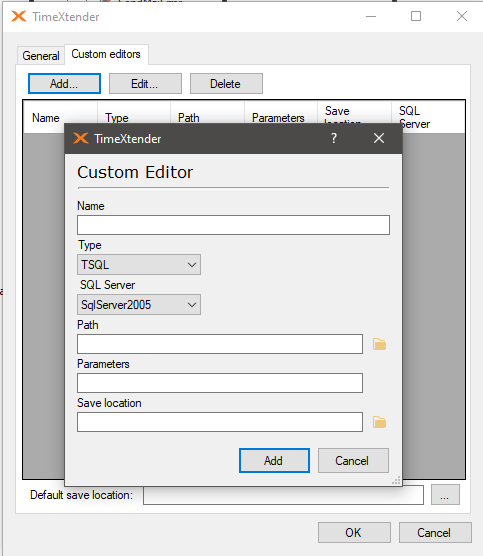
Is it possible to use SSMS to edit the t-sql scripts?
How must be setup it?
Somebody can explain how to use the custom editor feature?
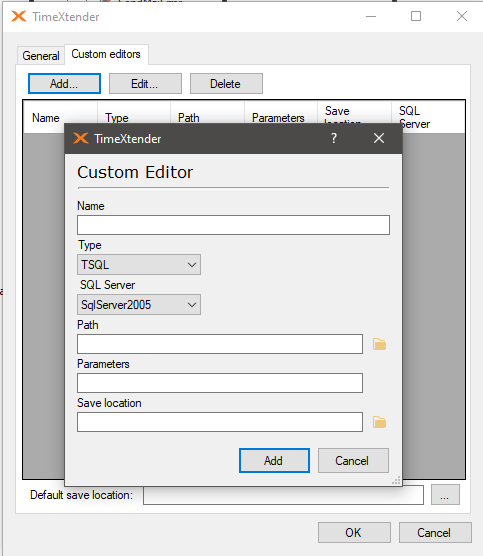
Is it possible to use SSMS to edit the t-sql scripts?
How must be setup it?
Best answer by Syed Yousuf
Please review Managing Custom Editors
For example, try the following steps
Path = C:\ProgramData\Microsoft\Windows\Start Menu\Programs\Microsoft SQL Server Tools 18
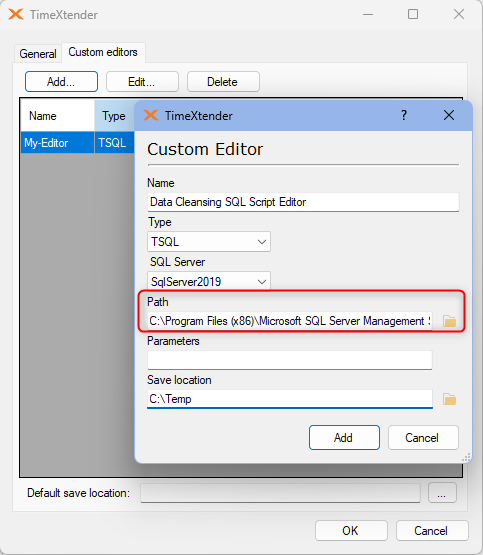
To explore how the editor choice appears in TimeXtender:
Right-click on a table > Advanced > Customize Code
Choose your editor
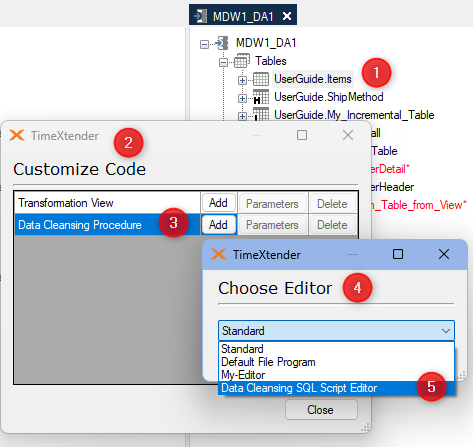
Note: While you may view the SQL code in your favorite editor, I don’t recommend modifying the code.
Please study all TimeXtender training modules and Best Practices on Scripting, before attempting to modify anything.
Reference: https://timextender.teachable.com/courses/1119367/lectures/23978916
(while the above link is for legacy training, similar concepts apply to the new release regarding Scripting)
Enter your E-mail address. We'll send you an e-mail with instructions to reset your password.