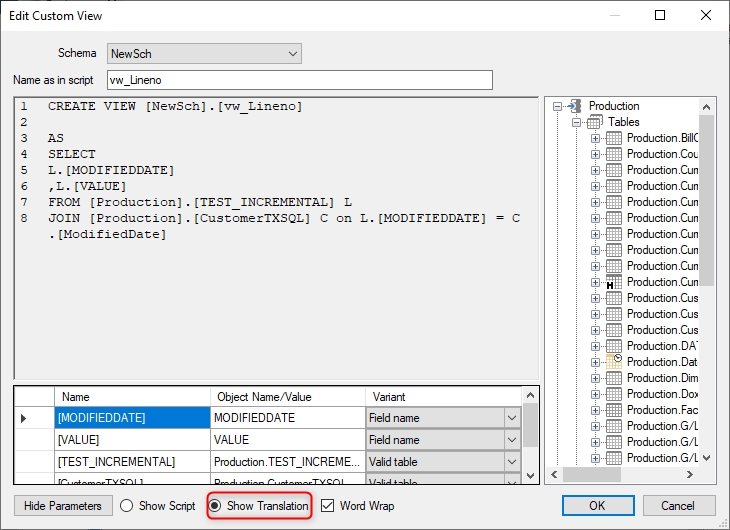Below is error message when trying to create custom view, how can i sove it
Solved
Custom View Error
Best answer by Christian Hauggaard
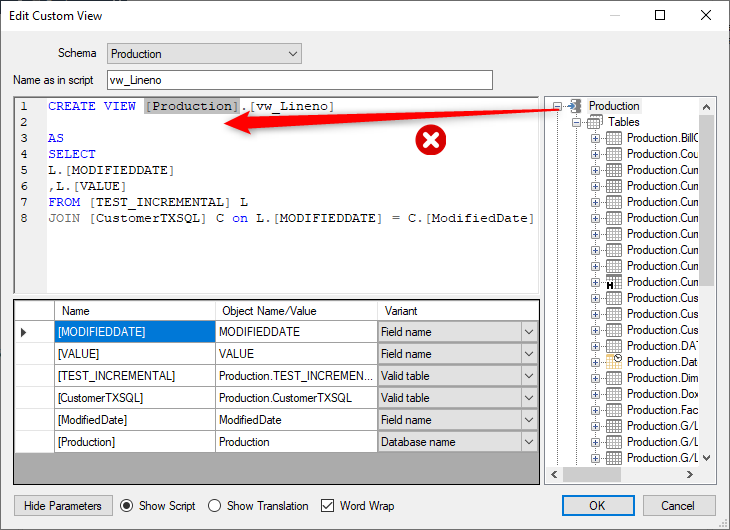
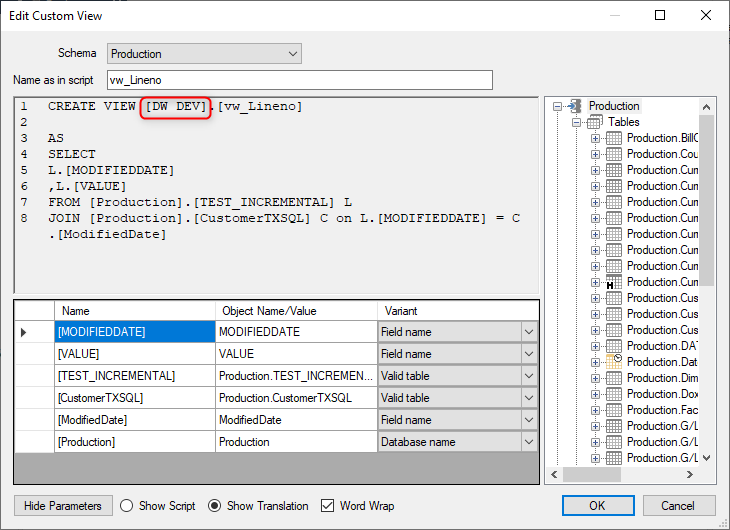
Simply type the name of the schema in brackets i.e. [DOTiTables]
In order to fix this:
- Remove the [DOTiTables] in the script and retype manually
- Remove the parameter by highlighting the parameter and pressing delete on your keyboard
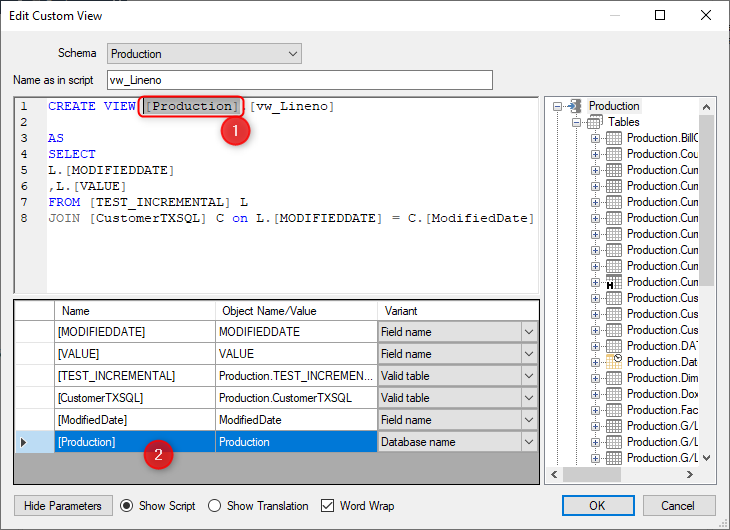
Reply
Rich Text Editor, editor1
Editor toolbars
Press ALT 0 for help
Enter your E-mail address. We'll send you an e-mail with instructions to reset your password.