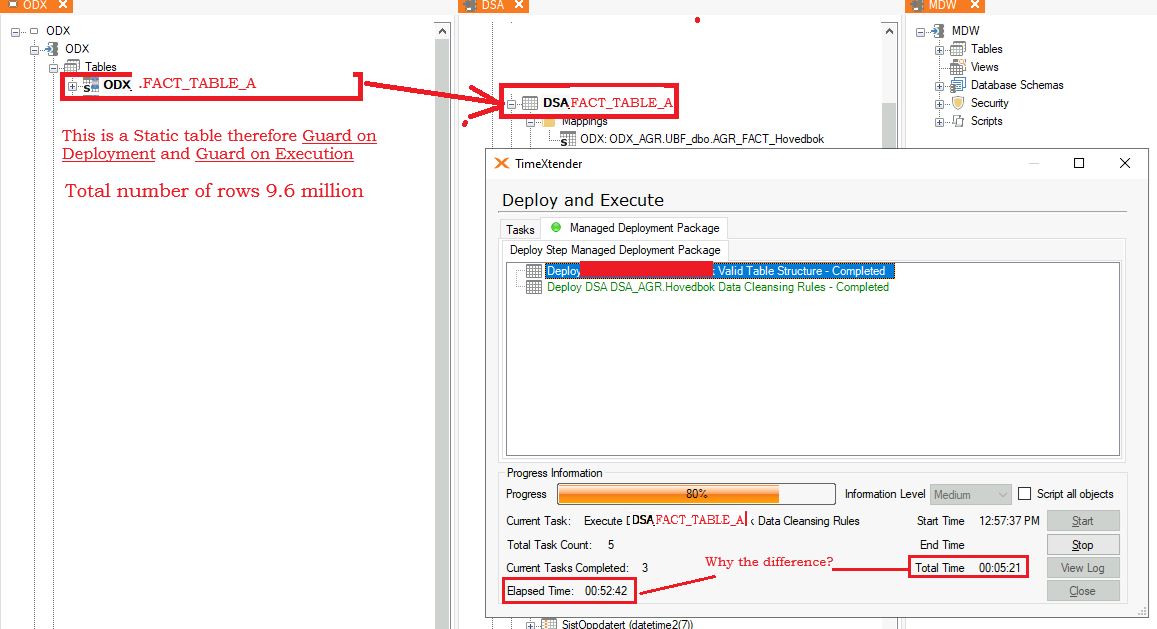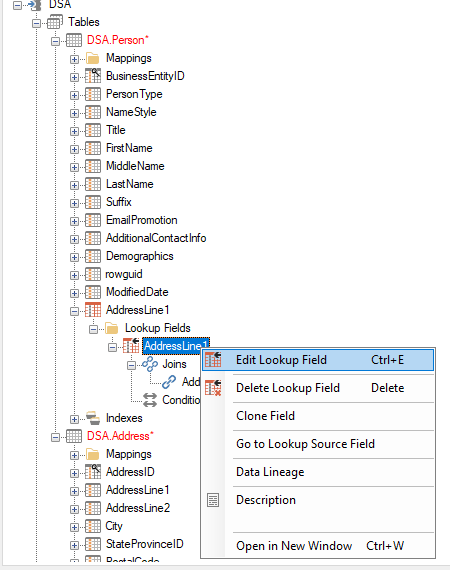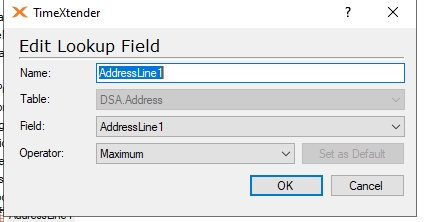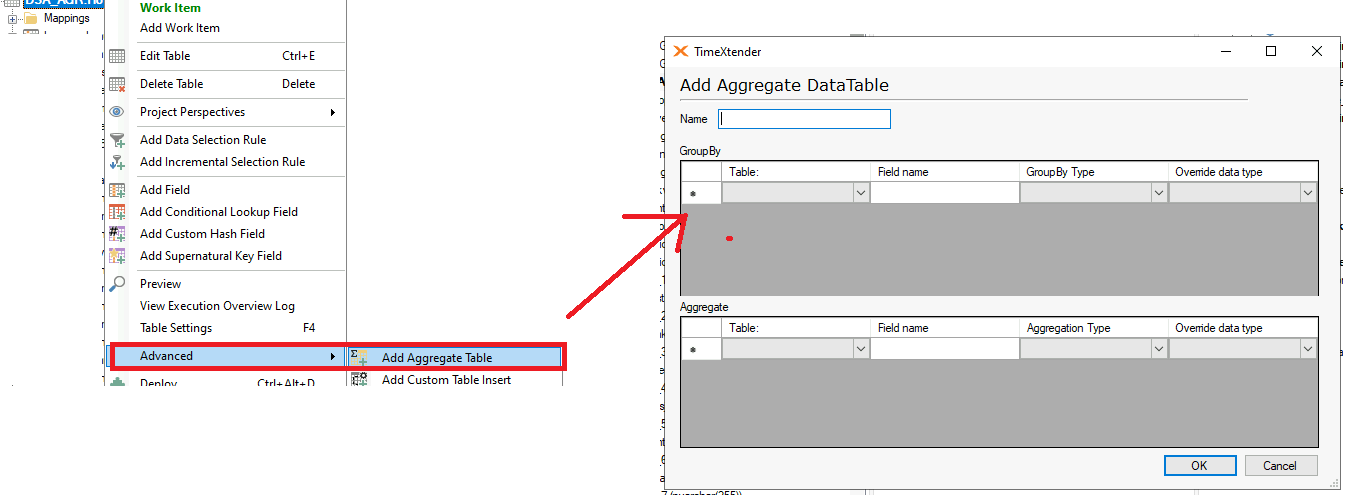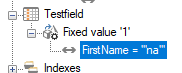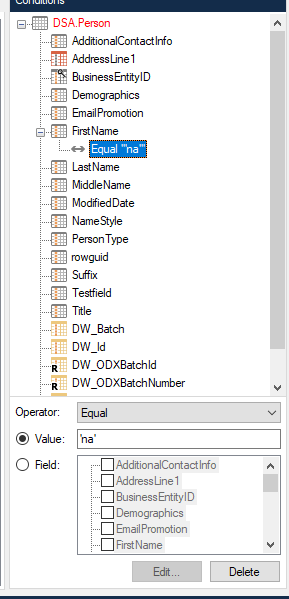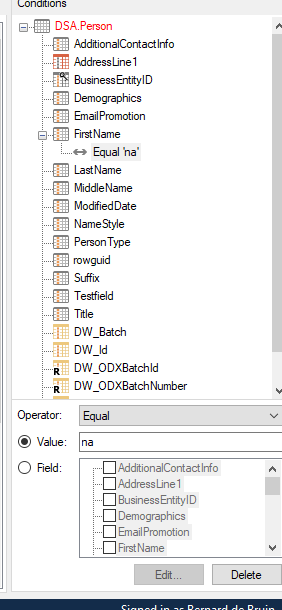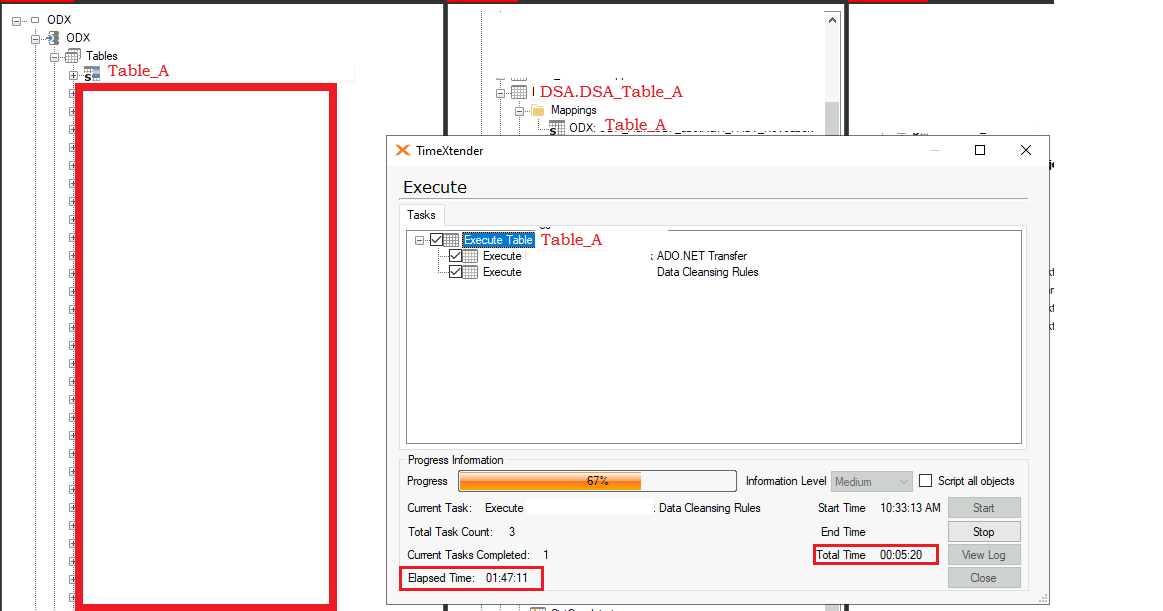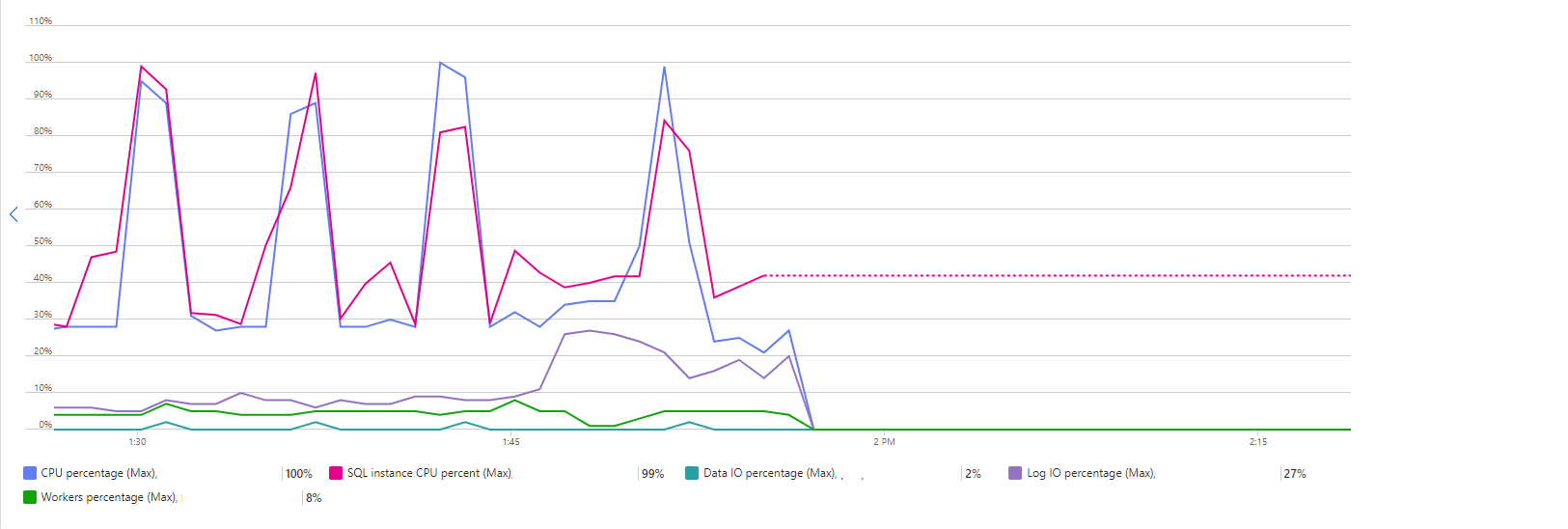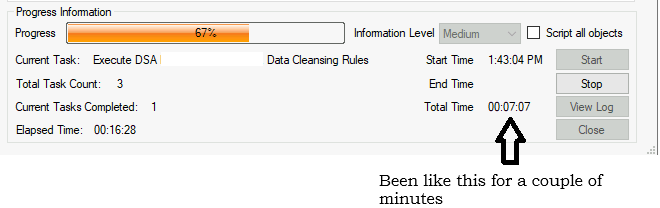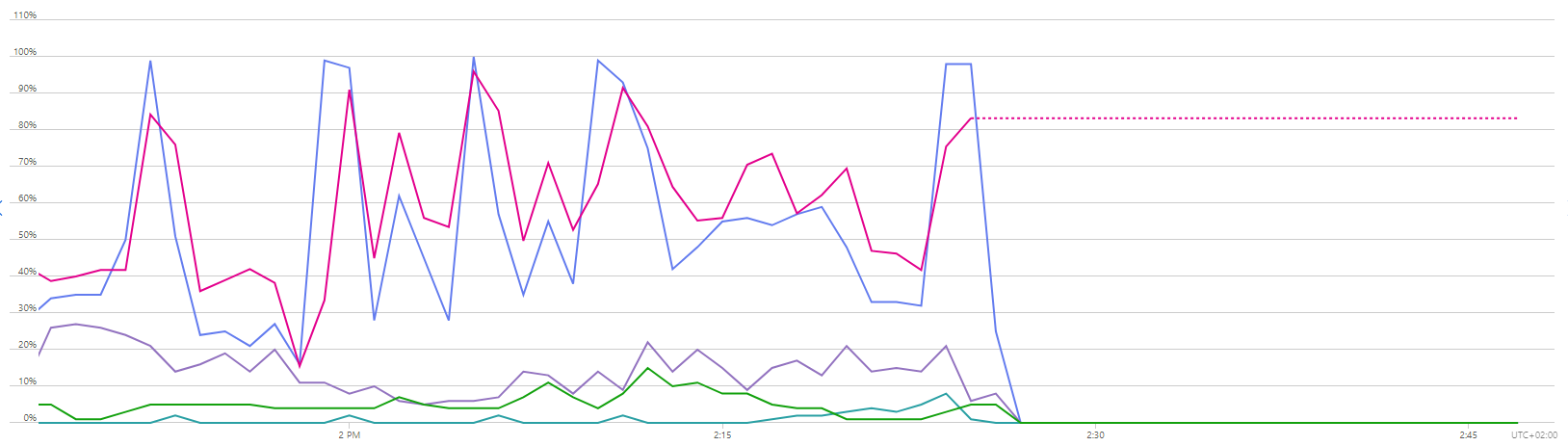This problem arrived after the issue with SNK is resolved. I am not sure if the two cases are related in any way but that was the last change made in TX.
I am trying to figure out why data clensing is taking so much time. It ultimately ends in time out:
Error during Data Processing for Table: DSA.FACT_TABLE_A at: DSA
Execution Timeout Expired. The timeout period elapsed prior to completion of the operation or the server is not responding.
Operation cancelled by user.
Warning: Null value is eliminated by an aggregate or other SET operation.
The wait operation timed out
Stored Procedure: [DSA].[usp_FACTABLE_Clean]
Parameters:
@version = 2177
Line number: 0
Details:
SQL Server: 'TEST-SQL-SERVER'
SQL Error Number: -2The total number of rows in ODX are 9 664 965. It shouldn’t take more than a few minutes to transfer and data clens !