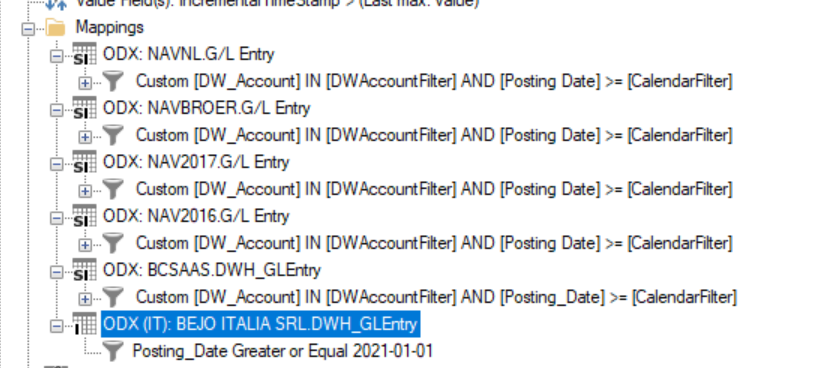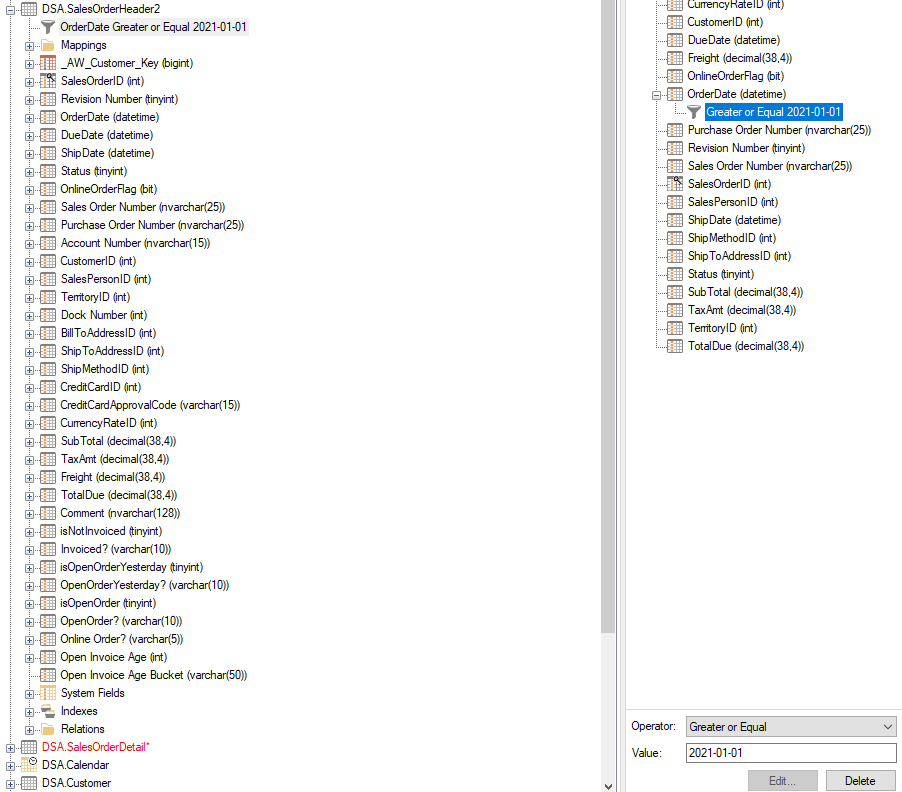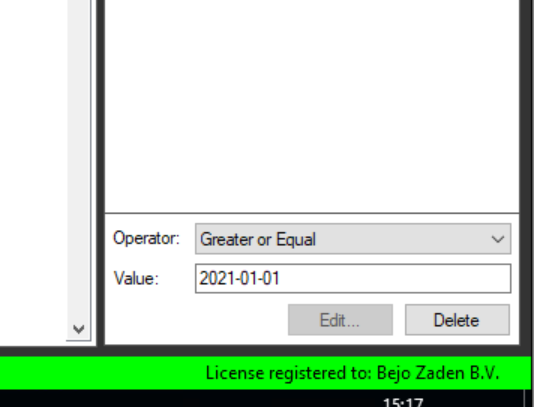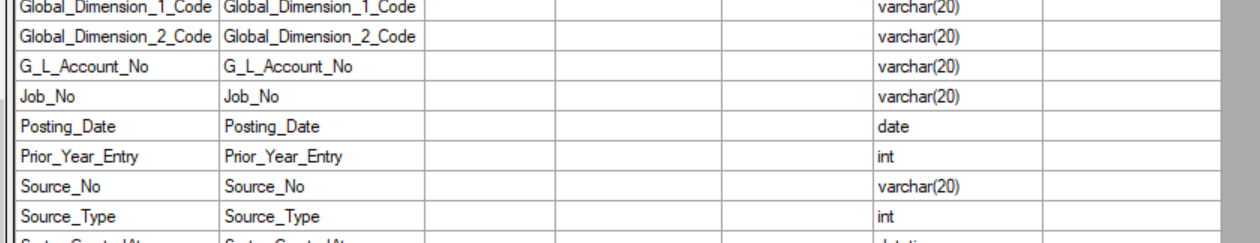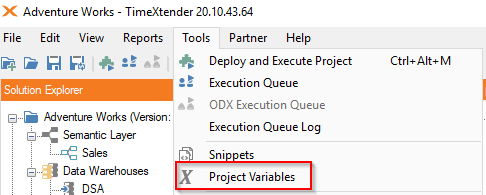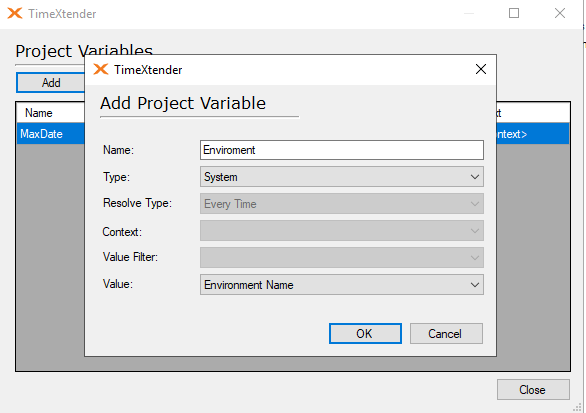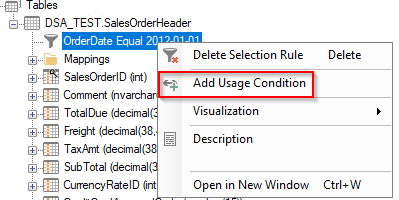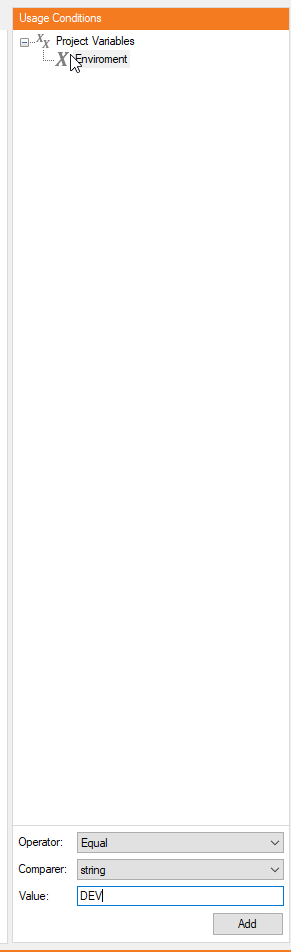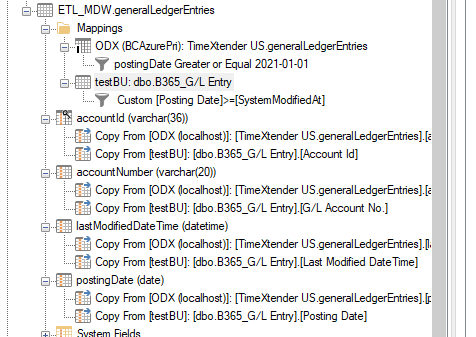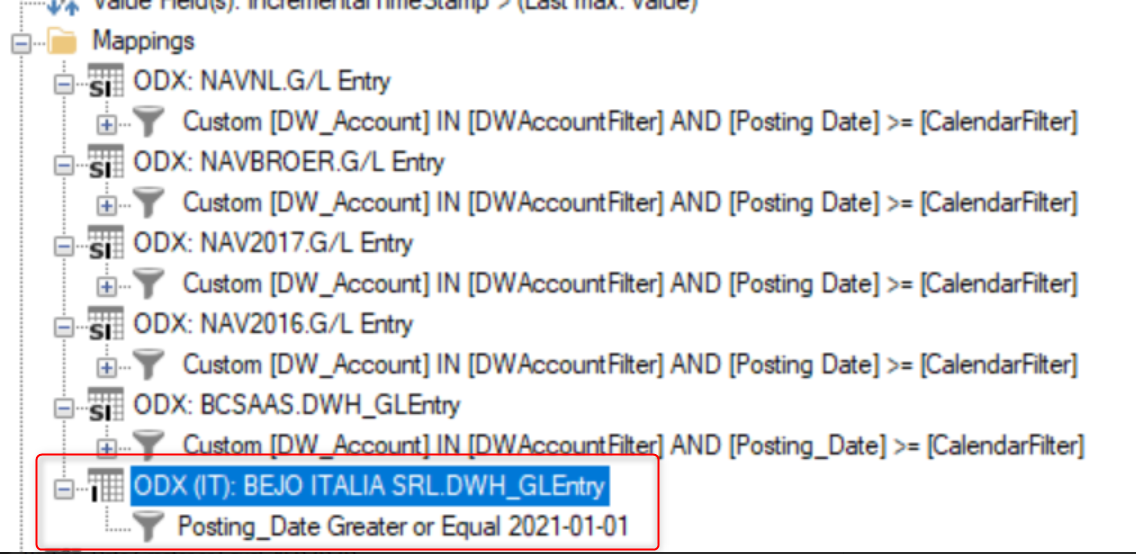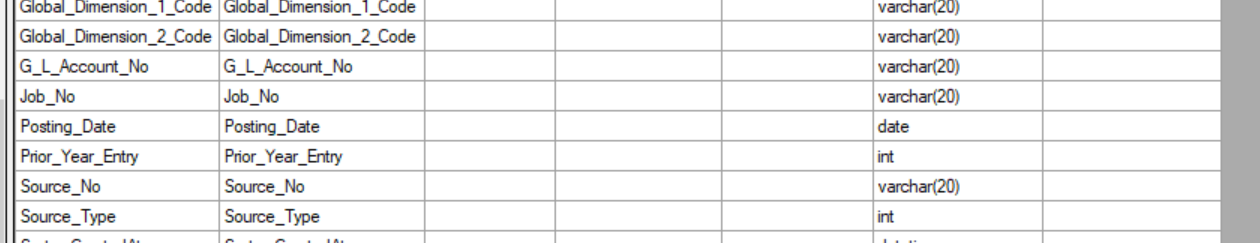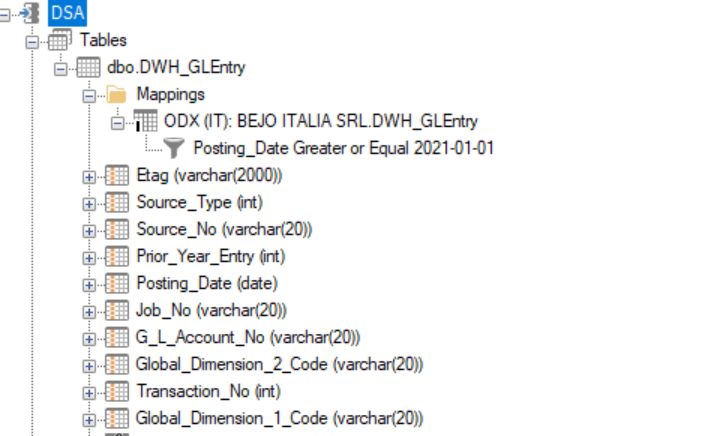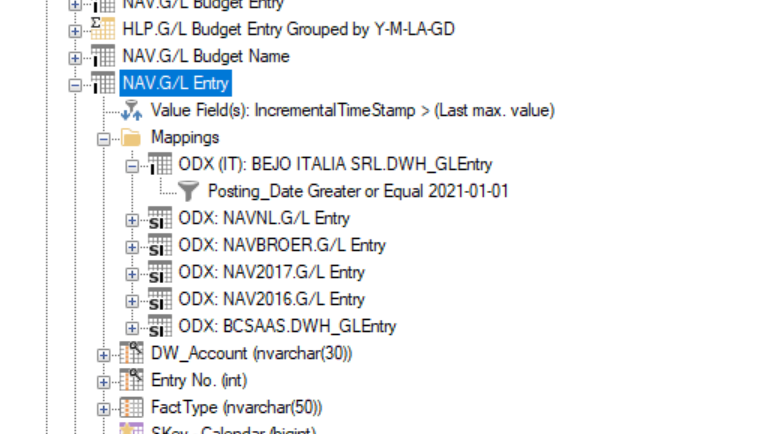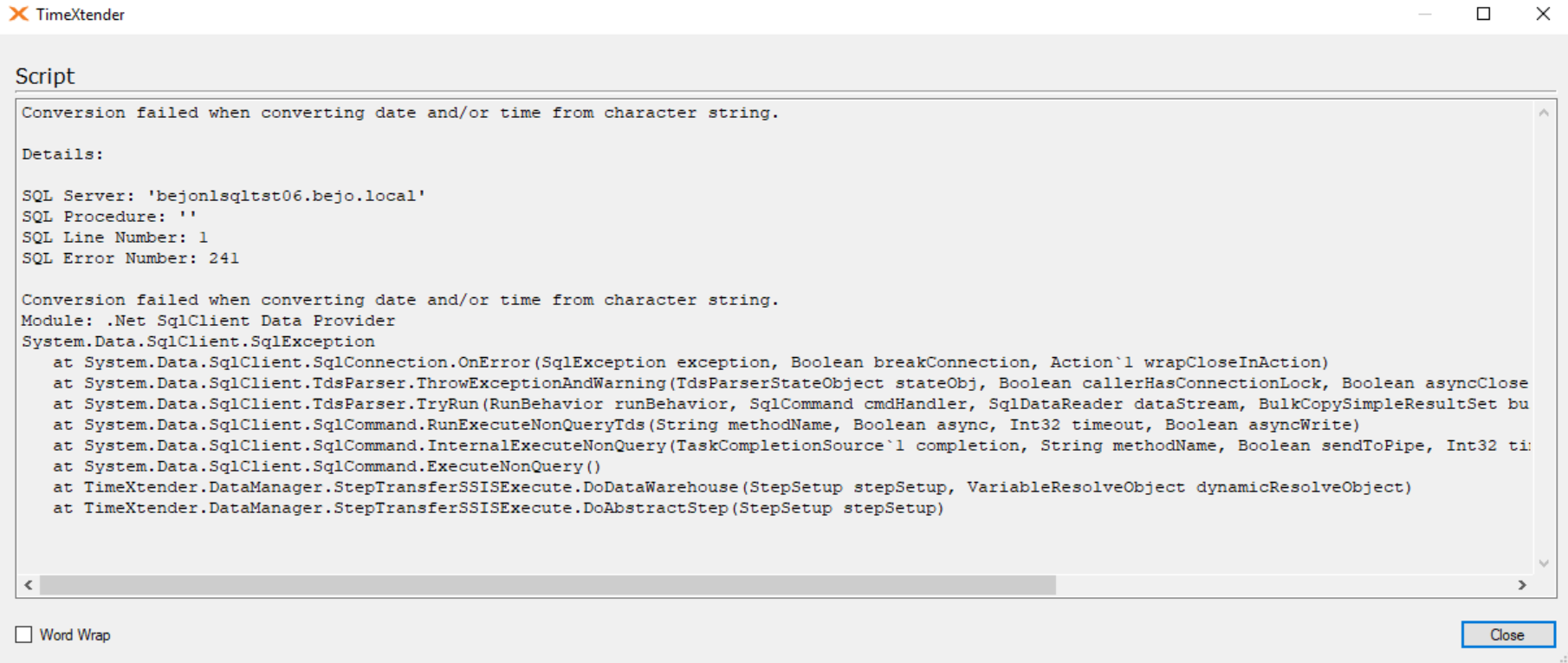We are just started to use ODX server as a source for our countries that are migrated to Business Central in Azure. On our DEV environment i want to limit the data to only get entries after a certain date. Normally i would use a data selection rule on Posting Date Greater or Equal 2021-01-01
When i want to do that on ODX server as a data source i get:
Conversion failed when converting date and/or time from character string.
I have tried every date notation i can think of but i always get this same error.
Anyone any idea on how to filter dates from the ODX Server?