I have the following code y DSA:
Select * from TableA
union
Select * from TableB
union
Select * from Table C
I want to replace this code with a table
I have the following code y DSA:
Select * from TableA
union
Select * from TableB
union
Select * from Table C
I want to replace this code with a table
Best answer by Christian Hauggaard
Hi
This can be achieved by using a Junk Dimension table. If you add create a new table and add the mappings from each source table (i.e. TableA, TableB and TableC), you will see that you get duplicate records (i.e. UNION ALL). If you then right click on the new table, and under advanced, select “Add Junk Dimension Table” and then select the columns that you would like to include. Please see more info about Junk Dimensions here.
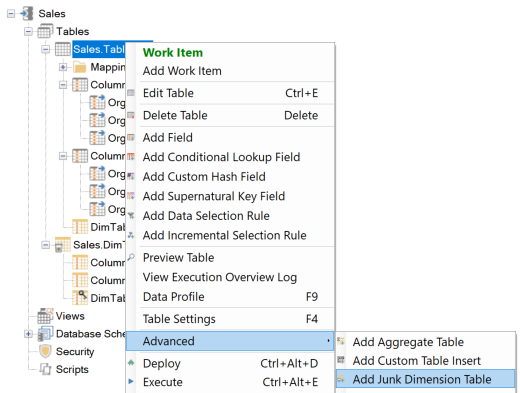
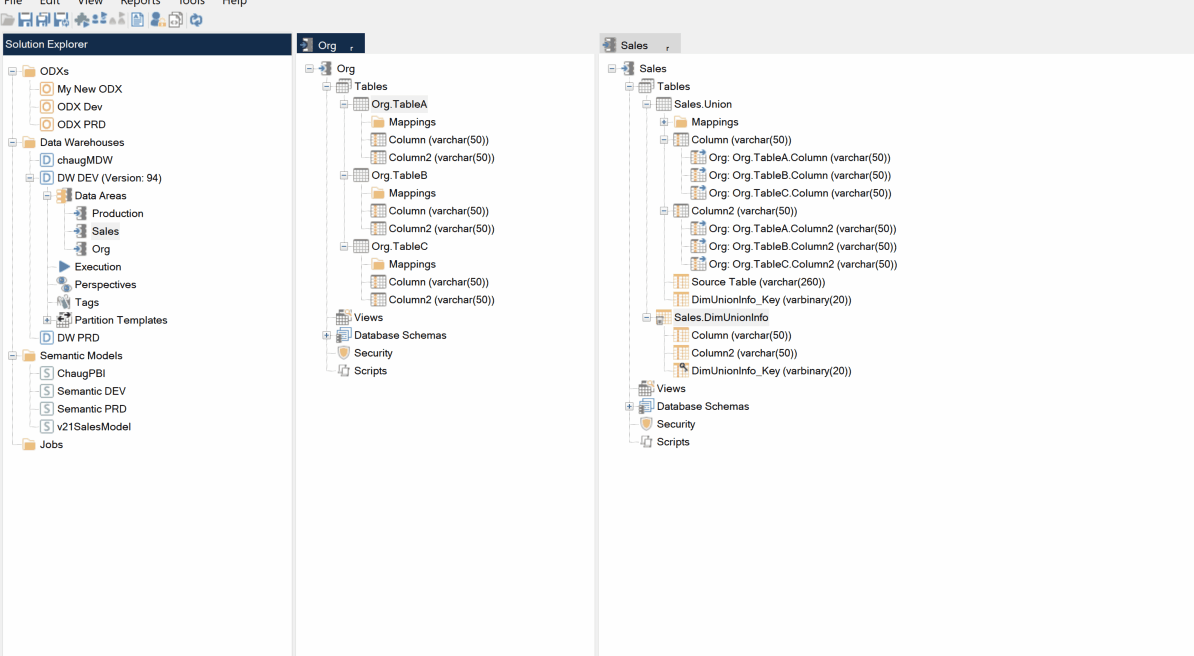
There are other ways to achieve this, such as creating a view with UNION statement (and then using a table insert to insert the data from the view into a table). Alternatively, Primary Keys could be used to ensure that records are not duplicated. Or a custom table insert could also be used.
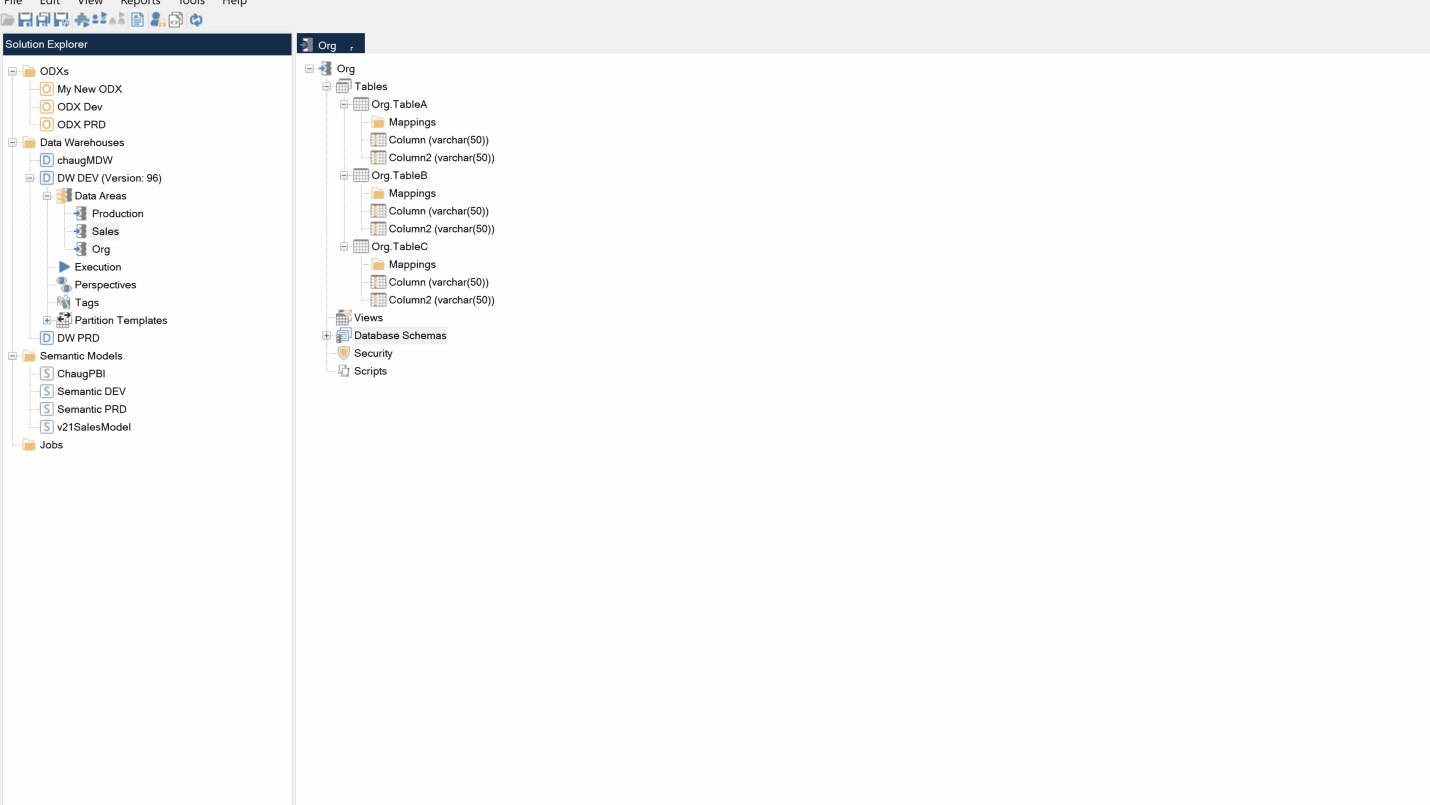
Enter your E-mail address. We'll send you an e-mail with instructions to reset your password.