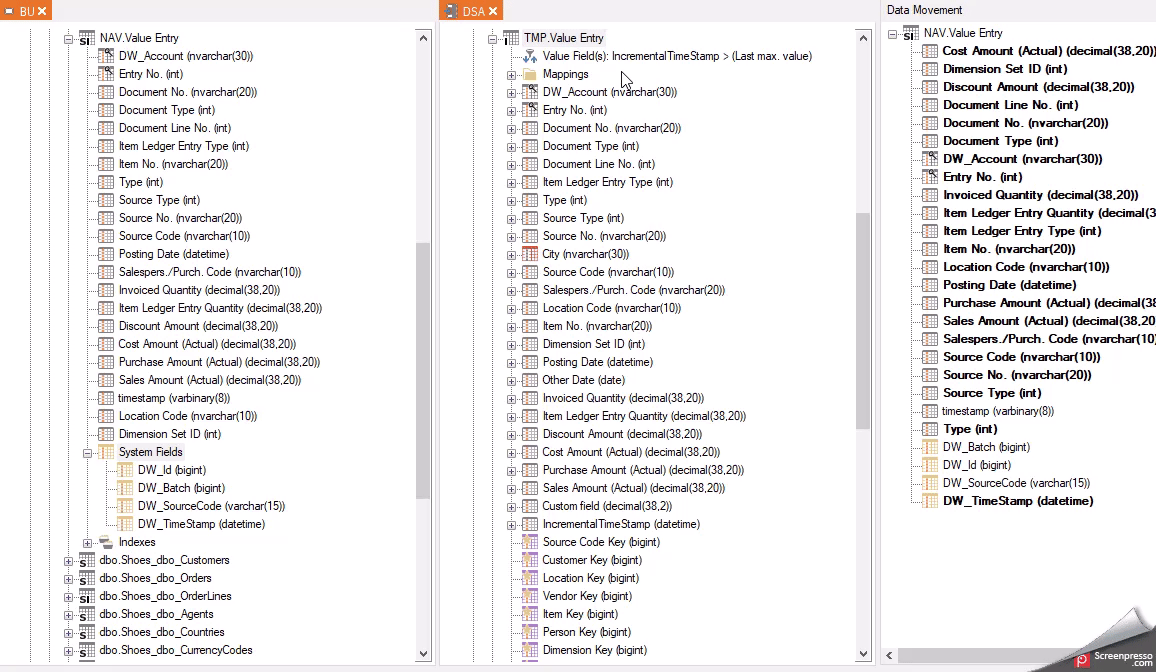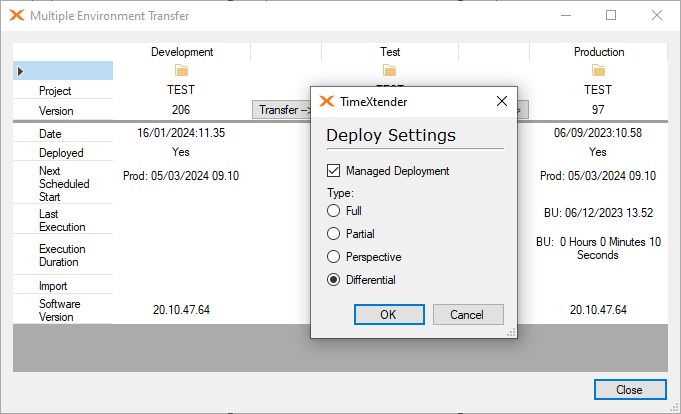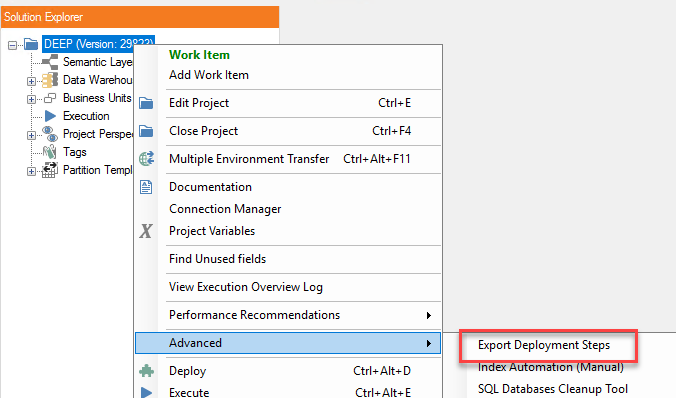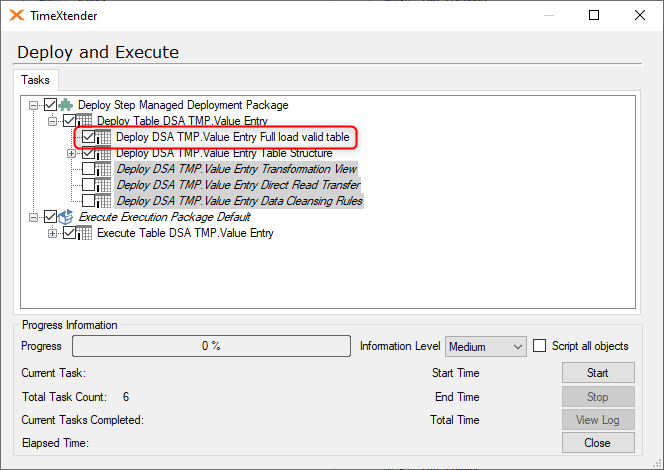One of my colleagues made a change to an incremental field on a very large table, not realizing that this would force a full load. We only realized what had happened halfway through our promotion, but since we needed to make changes to that table anyway, we proceeded. Reloading that table and its downstream tables took five days. Luckily, a long weekend greatly reduced the impact of that reload on our users.
We have now begun our next promotion cycle. Unfortunately, despite the fact that the table in question was reloaded in our development environment, differential deployment is again forcing a full reload of that table. We really can’t afford to spend a week reloading this table a second time.
We’d love to know why the flag remains flipped in the first place, how we can avoid this happening in the future, and how we can avoid this extremely costly reload, as it is blocking our ability to promote urgently needed changes into production.