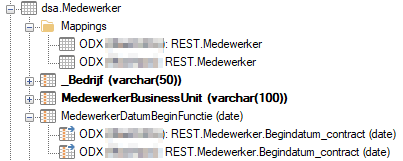Hi,
In my DSA layer I succesfully added a mapping set for which the include rule has identifed two tables. All of the columns in my DSA table have been renamed so none of them align with the original names in the ODX. As a result, the mapping set tells me all of the columns are missing:
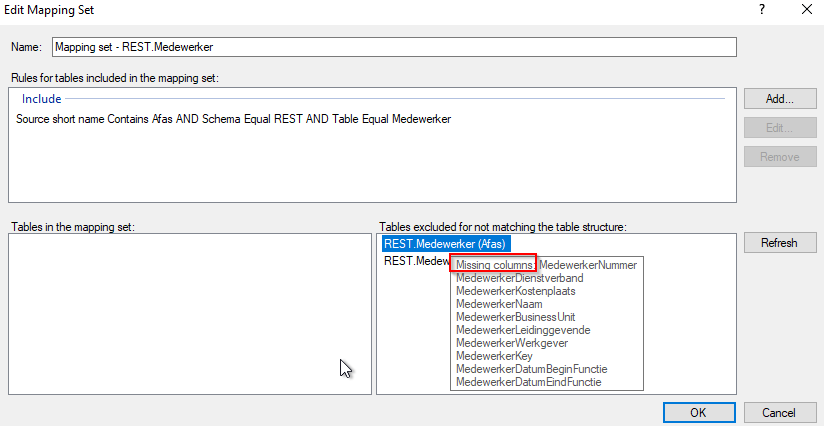
This specific table was first added to the DSA for a single ODX table, then the columns got renamed and at a later moment I wanted to replace the mapping to a mapping set. Should the mapping set be able to cope with this? In essence, it would be just like doing it manually and using the ‘smart synchronize’ option. But the mapping set does not seem to work like that.
Best regards,
Kaj