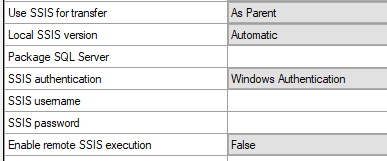I’m testing out the new version of TimeXtender. I’ve downloaded the newest version of SQL Server that was suggested in the training material.
I’ve created ODX and MDW instance, when I try to deploy a table in the MDW instance I get the following error: Not supported in current SQL version
Version:
Microsoft SQL Server 2022 (RTM) - 16.0.1000.6 (X64) Oct 8 2022 05:58:25 Copyright (C) 2022 Microsoft Corporation Developer Edition (64-bit) on Windows 10 Enterprise 10.0 <X64> (Build 22621: ) (Hypervisor)