Hi,
Is it possible to add object security rules on a _R table from within TimeXtender?
Thx!
Hi,
Is it possible to add object security rules on a _R table from within TimeXtender?
Thx!
Best answer by Christian Hauggaard
Add and deploy a new database schema
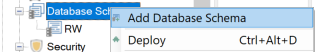
Then on the specific table go to table settings and set this new schema to be the raw schema for the table.
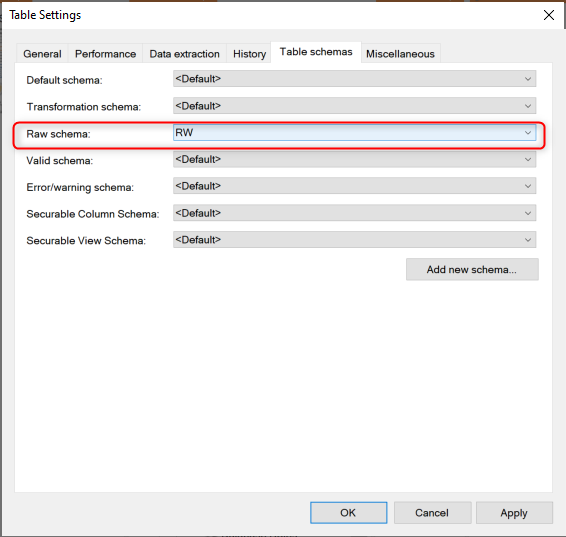
Then go to Object Security Setup under security
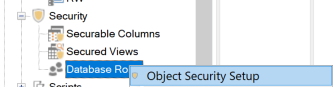
Select Schemas and select “add role” and then choose this role for the newly created schema
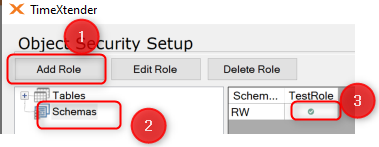
Enter your E-mail address. We'll send you an e-mail with instructions to reset your password.