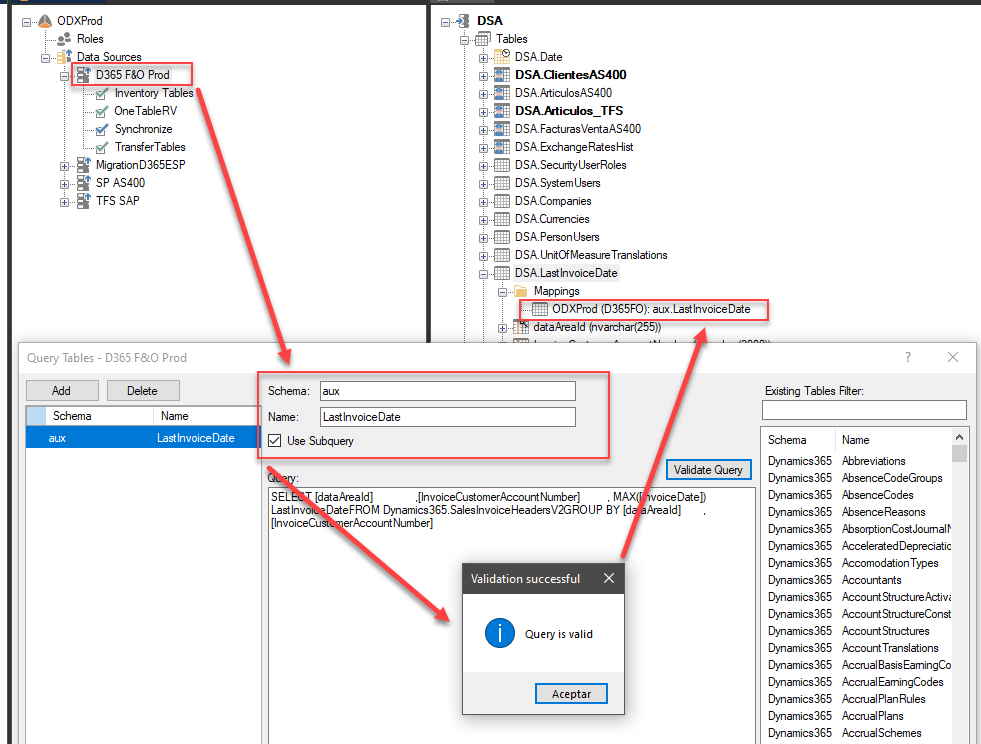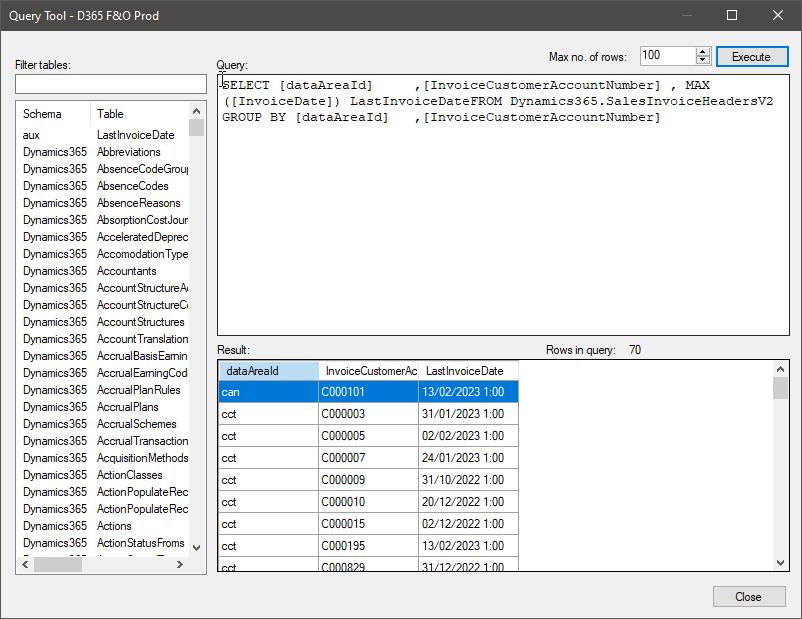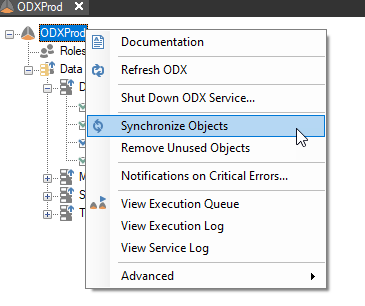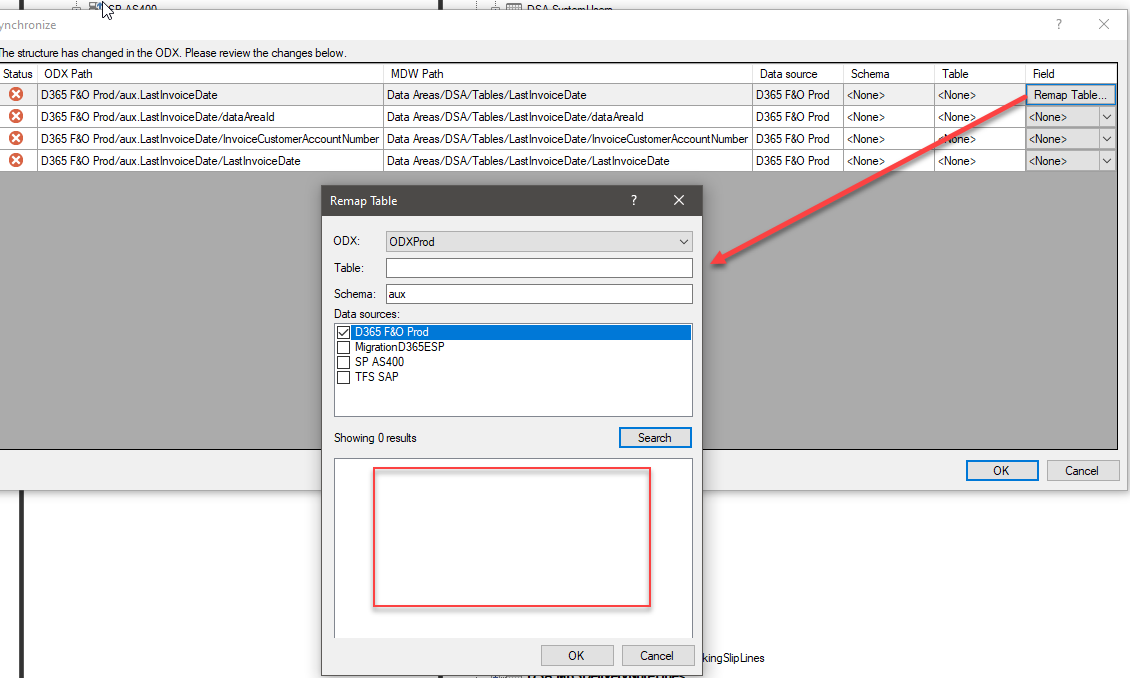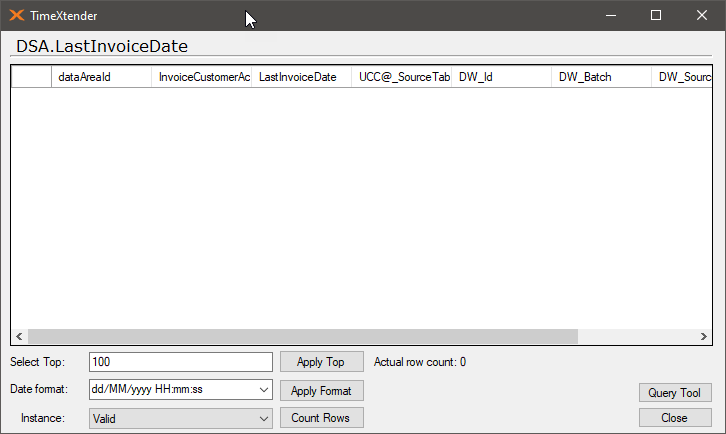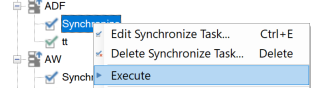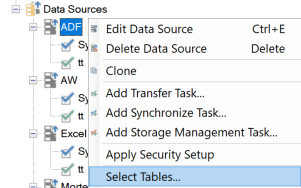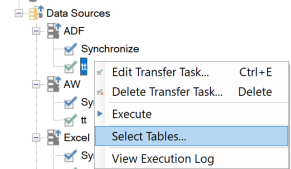I’ve a query table created to my D365 F&O data source like you can see in this screenshot:
The query returns data as you can see in the query tool (it would be nice to be able to run it in the “Manage Query Tables” window too):
But, If try to Synchronize ODX Objects:
I get an error and there is not the table if I try to remap it:
And when I deploy and execute the table, it’s empty:
Is this a bug or I’m doing something wrong?
Best answer by Christian Hauggaard
Hi @rvgfox
Once you have added the query table within the managed query window, please execute the synchronize task on the data source.
Then right click on your data source and choose select tables. Ensure that your new query table is selected.
Then right click on that the transfer task and choose select tables. Ensure that your new query table is selected.
Then execute the transfer task.
View original