Normally I’m using the default type:
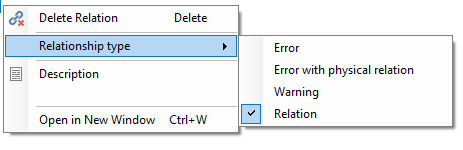
Can anyone explain the different behaviors?
Normally I’m using the default type:
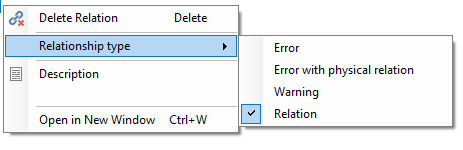
Can anyone explain the different behaviors?
Enter your E-mail address. We'll send you an e-mail with instructions to reset your password.