How does "Table classification" in Table Settings affect a table ?
Can't find any information in the user guide or google.
For which cases "Dimension- /Fact Table (normal + large) are use full ?
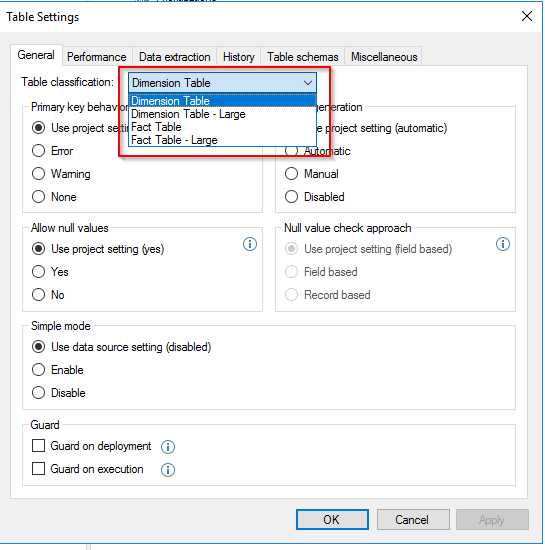
Many thanks for your help.
Cheers Alex
How does "Table classification" in Table Settings affect a table ?
Can't find any information in the user guide or google.
For which cases "Dimension- /Fact Table (normal + large) are use full ?
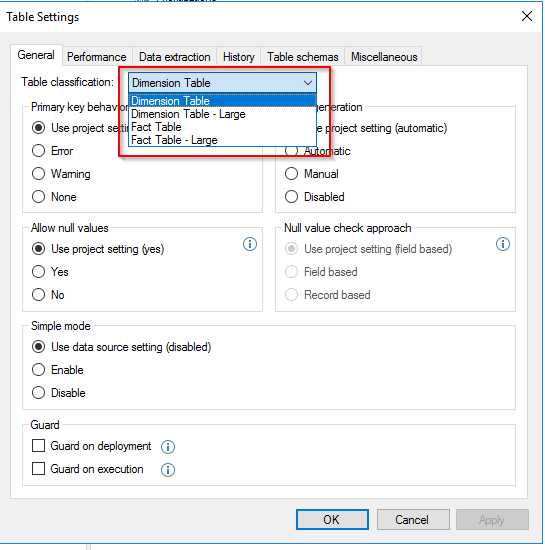
Many thanks for your help.
Cheers Alex
Best answer by JTreadwell
Hi Alex, this option is only used with the managed execution option of the same name.
Excerpt from the user guide:” Classification: When more than one object is ready to executed, TimeXtender prioritizes the objects based on their table classification. The order will be “Fact Table – Large”, “Fact Table”, “Dimension Table – Large”, “Dimension Table”. If two tables have the same classification TimeXtender will use the execution number as the secondary criteria.”
However we still suggest execution time as the most efficient option in most cases.
Enter your E-mail address. We'll send you an e-mail with instructions to reset your password.