Hello,
We have a data source that contains several additional/stacked connections in our Business Unit. We now wanted to add the 4th additional connection (so in total 5 data connections), but TimeXtender crashes when clicking on OK after configuring the connection. I think it tries to connect to the data source and get meta data for the tables it needs to select but somehow this fails. Found this in the Event Viewer:
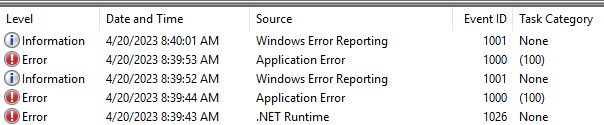
The errors are as follows:
- .NET = System.OutOfMemoryExceptoiin
- Application Error = Faulting application path: C:\Program Files\TimeXtender\TimeXtender 20.10.38.64\timeXtender.exe Faulting module path: C:\Windows\System32\KERNELBASE.dll
- Application Error = same as 2.)
We are on version 20.10.38, do you have any idea what might be causing this? Why don't we get a proper error message in TX interface?
Connection to the data source through SSMS is working without any issues by the way.
Best regards,
Kaj






