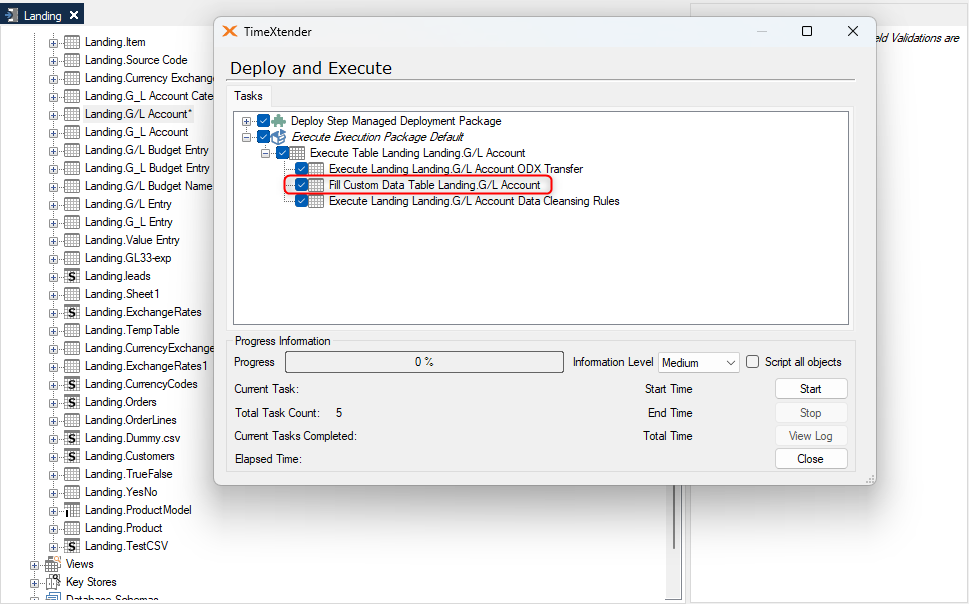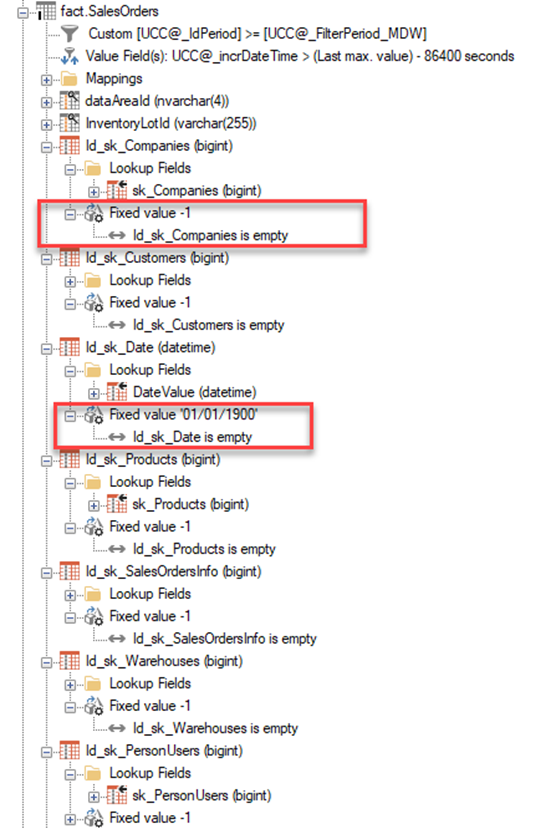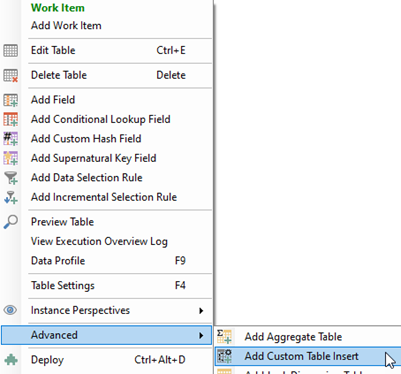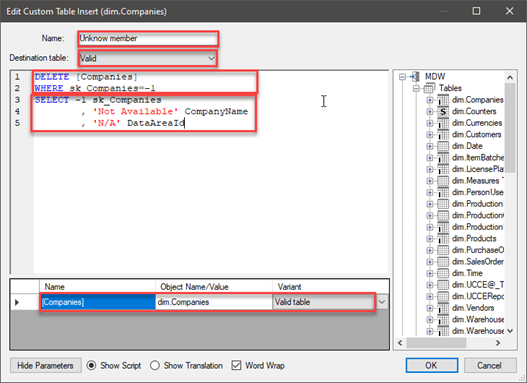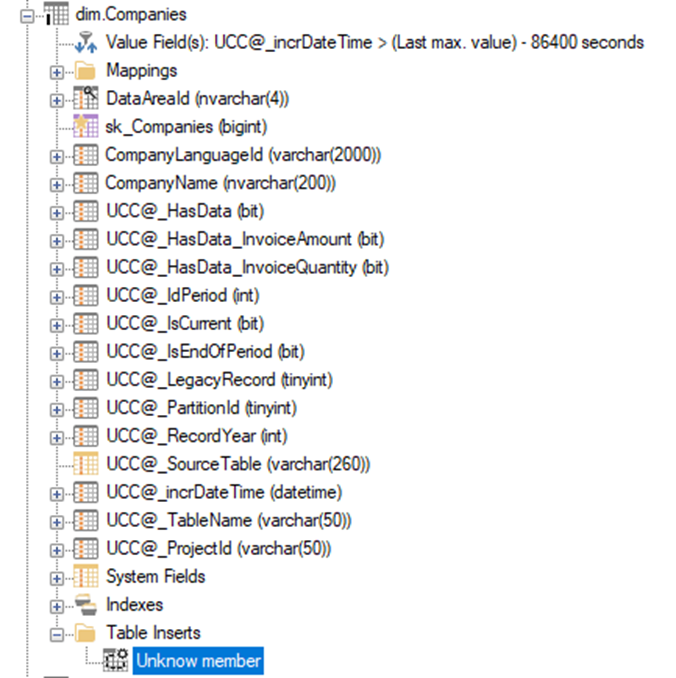In fact tables we are using subrogate keys from the dimension tables using supernatural keys.
The relationship between the fact table and the dimension table it’s using the bussines key and getting the subrogate key from the dimension table into fact table. But some times it doesn’t exists, and I’m using -1 to put that value.
What it’s the best way to include the unknow member (-1) in the dimension table?