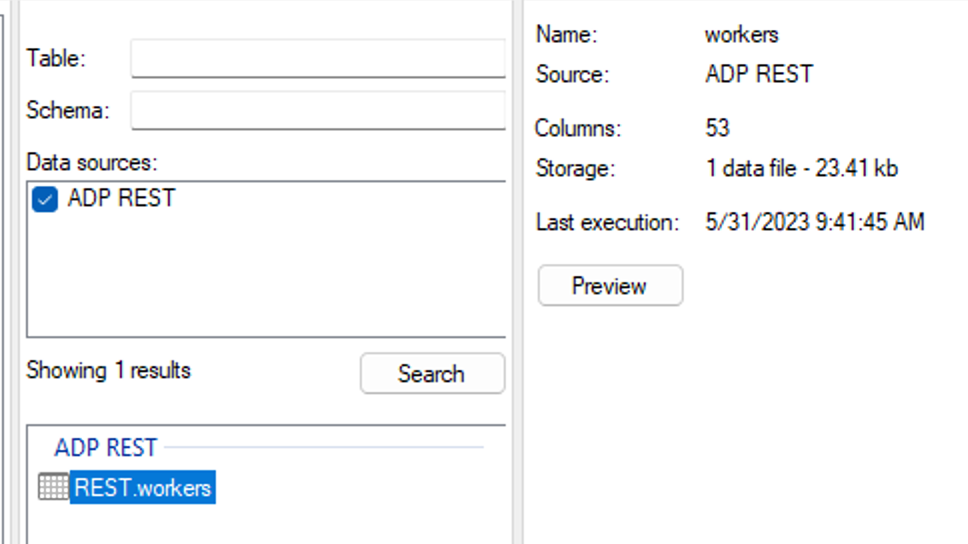Hey,
I face this issue quite frequently and have not found out how to solve it yet so I’m hoping someone on here can tell me how to do this.
I have a REST data source in which I make a selection of columns. I drag that table into the DSA layer, rename some columns and voila, I have my table. Now I found out that I need some additional columns from the data source so I go into my ODX and in the table selection I include those columns as well. The transfer is succesful and I have my data with additional columns. Now here comes my problem.
I want to sync my table with the data source and add those additional columns to my existing table. When I right-click-drag the table into the DSA layer I can sync, smart sync and sync only with existing fields. The first options adds all columns to the bottom of my table (including the ones I already have). The other two options only sync the columns that I already have…
Hope that someone can help me out as I face this more often in development.