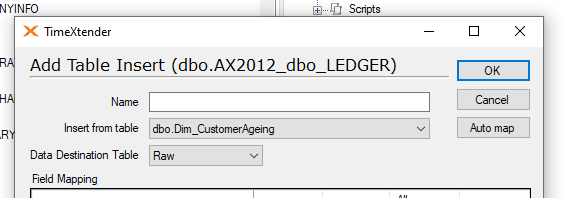I have a table with fields defined (call it Table B), but no mapping. I am inserting into this by using Table Insert (from Table A). Think Table A -> inserted into -> Table B. In the picture below Table A is Projects from D365 at the bottom of the picture. Table B is everything else in the image.
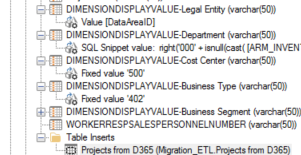
DataAreaId is a field defined on Table B and is populated successfully from the table insert. I would like to have a field, Field C, that simply does a custom transformation which places the value of DataAreaID into Field C. While the Table B is fully deployed and executed, I am finding that Field C is unpopulated. In fact all fields in the image that take values not from the Table Insert directly are unpopulated meaning I also can't assign constants.
So, all of the DimensionDisplayValue - xxxx fields in the picture are empty after executing. I have also noticed to my surprise that the raw table is empty. Not sure if this is by design or if something on Table B can be reconfigure to allow this approach to work.
I don't want to extend table A with these fields because Table A servers many masters and as masters get revised I don't want to spend a lot of time determining the impact of master changes on other masters. I could duplicate the referenced 10 to 30 columns per master to mitigate the above concern in Table A, but that would really bloat Table A and doesn't feel esthetically pleasing.
Lastly, the icon beside each transform above has an image like below. Is the image indicating something important, I can't make it out. I couldn't find a page that documents all of the icons used in Discovery Hub.

Ideas would be appreciated.
Thanks,
Greg