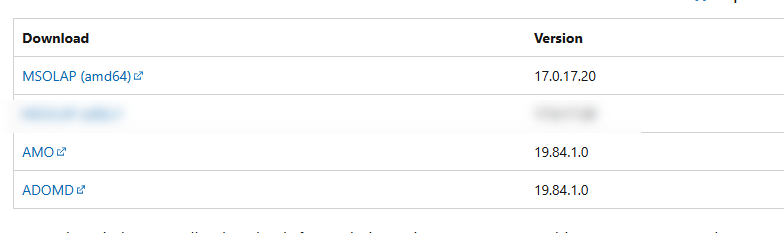Hello,
I am trying to setup an endpoint to PowerBI Premium in version 20 (20.10.58) The connection is setup as below, and it tests OK (See pic).
When I Deploy I get the error:
Failed to save modifications to the server. Error returned: 'Either the database with the ID of 'TXFinance1' does not exist in the server with the ID of 'host002_datasets-231', or the user does not have permissions to access the object.
The Semantic model is created fine in PowerBI, but nothing inside of it.
Is there a setting I am missing? The stange thing is that it appears to work for a colleague in the same workspace using the same app credentials, but not on my machine
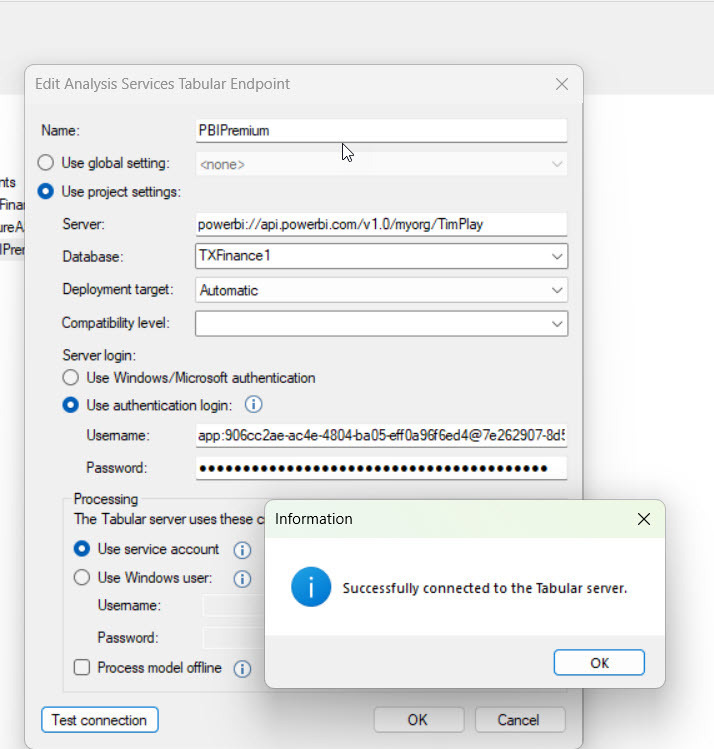
Many thanks,
Tim