In this screen:
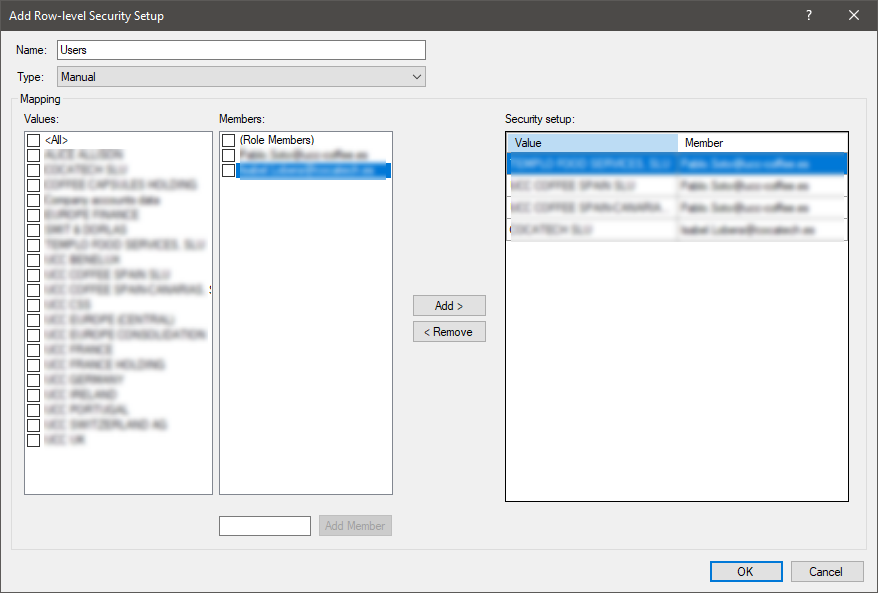
It’s not possible to delete a member. The only way it’s delete the “RLS Setup” and create it again. It’s crazy..
Another crazy situation it’s that if you define a Dynamic RLS Setup and press ok and enter to to see it, it’s lost...
In this screen:
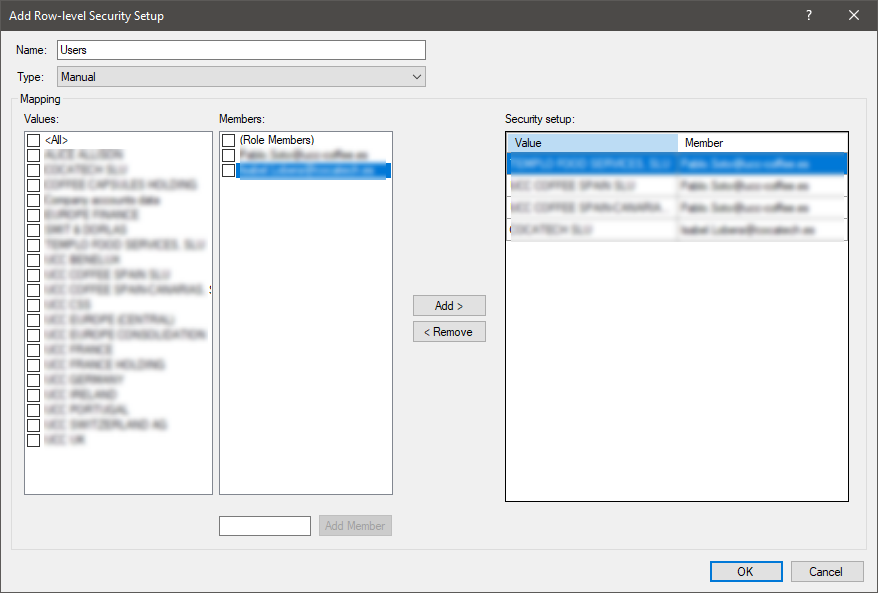
It’s not possible to delete a member. The only way it’s delete the “RLS Setup” and create it again. It’s crazy..
Another crazy situation it’s that if you define a Dynamic RLS Setup and press ok and enter to to see it, it’s lost...
Best answer by Christian Hauggaard
This has now been fixed in
Enter your E-mail address. We'll send you an e-mail with instructions to reset your password.