Dear Sir,
In some Deliver Instances Semantic Models we can not use the right click table option Go to Source Object. It is greyed out.
So TX user A created the Deliver Instance SSL and populated it with tables.
But TX user B can not use the right click table option Go to Source Object, it is greyed out.
But both users have Grand Access to the Deliver Instance config in the Portal.
The data lineage is working fine.
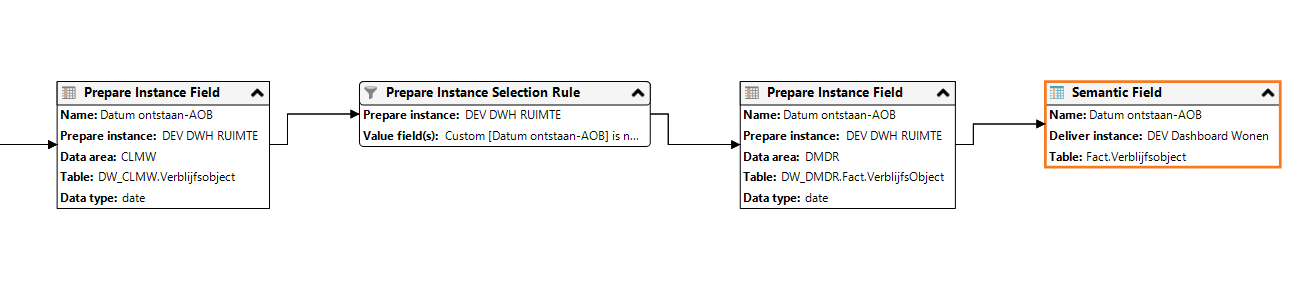
What am I overlooking. Some security setting ?
Somebody has an idea ?
Thanks in advance.
Regards,
Arthur



