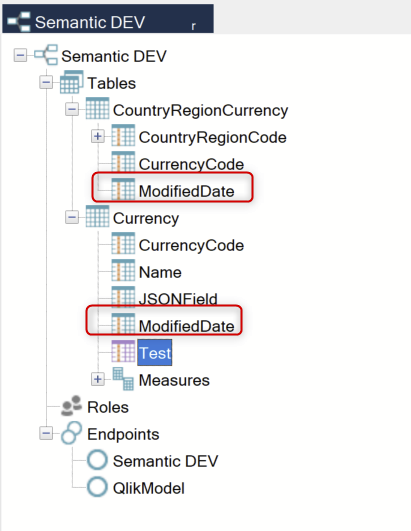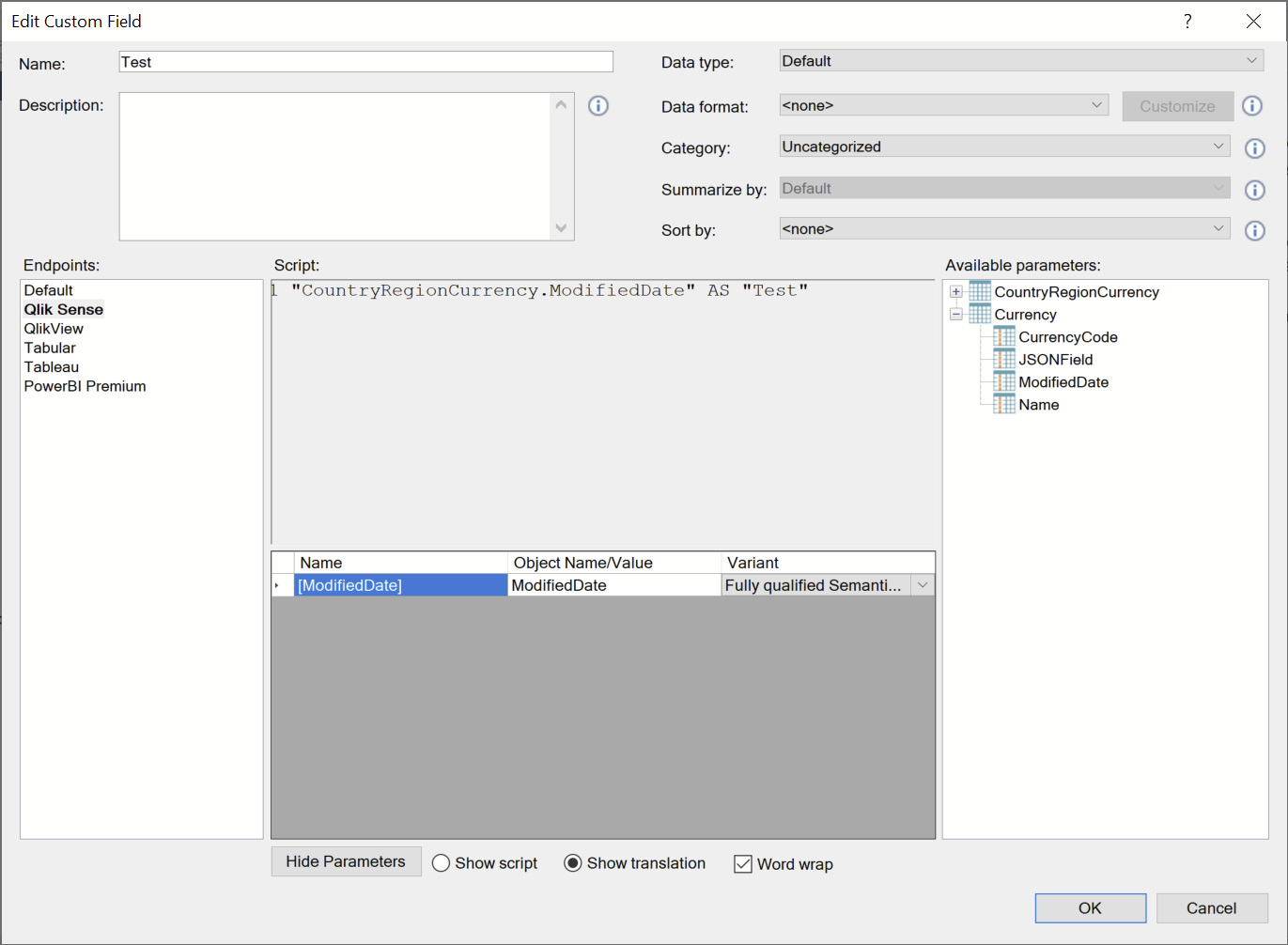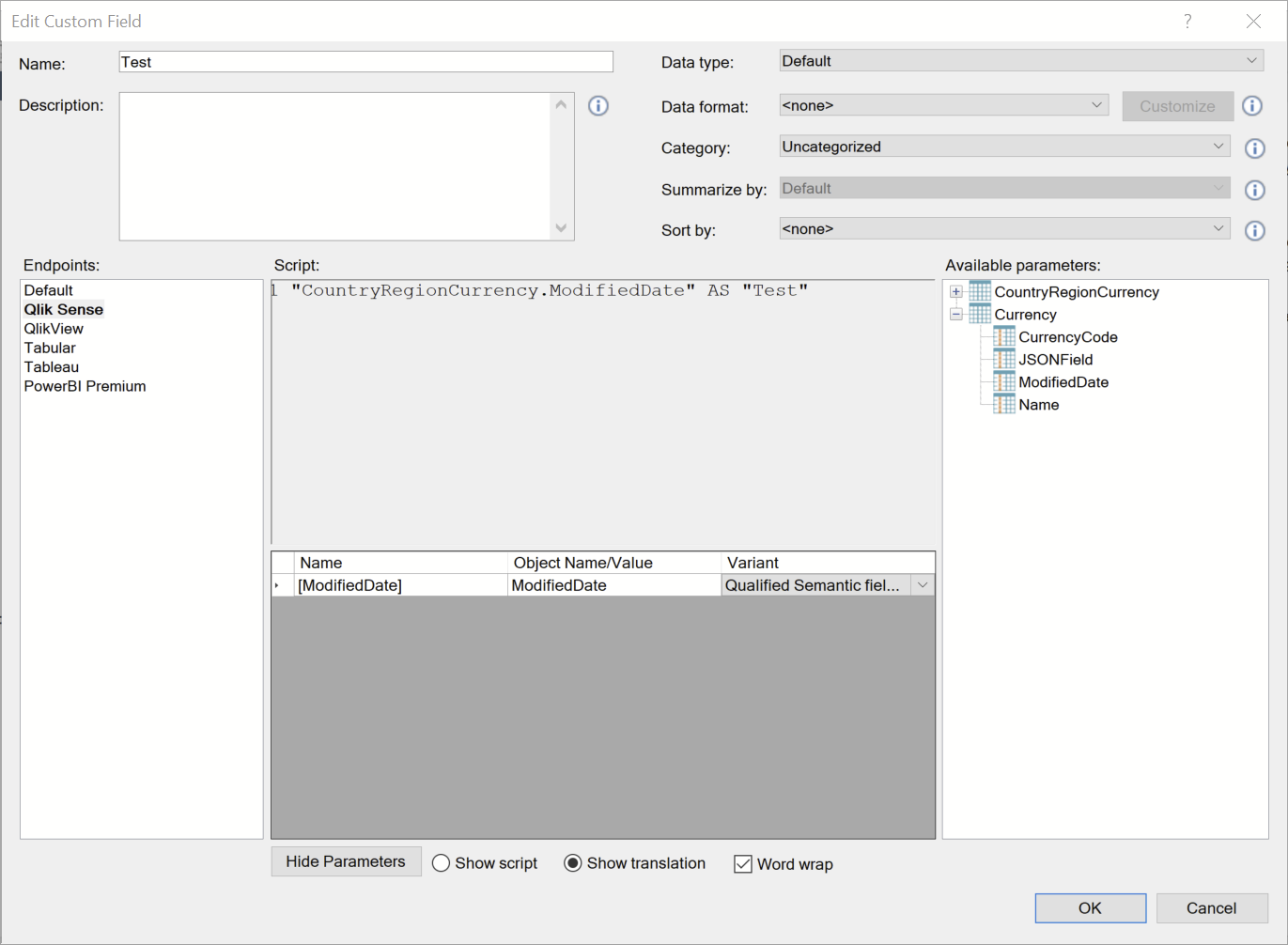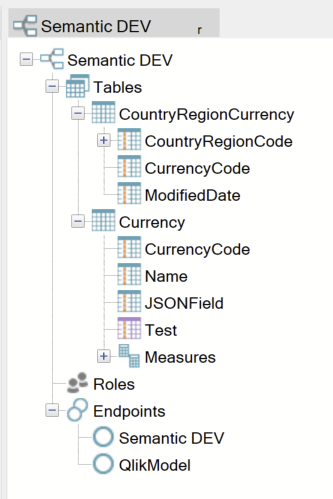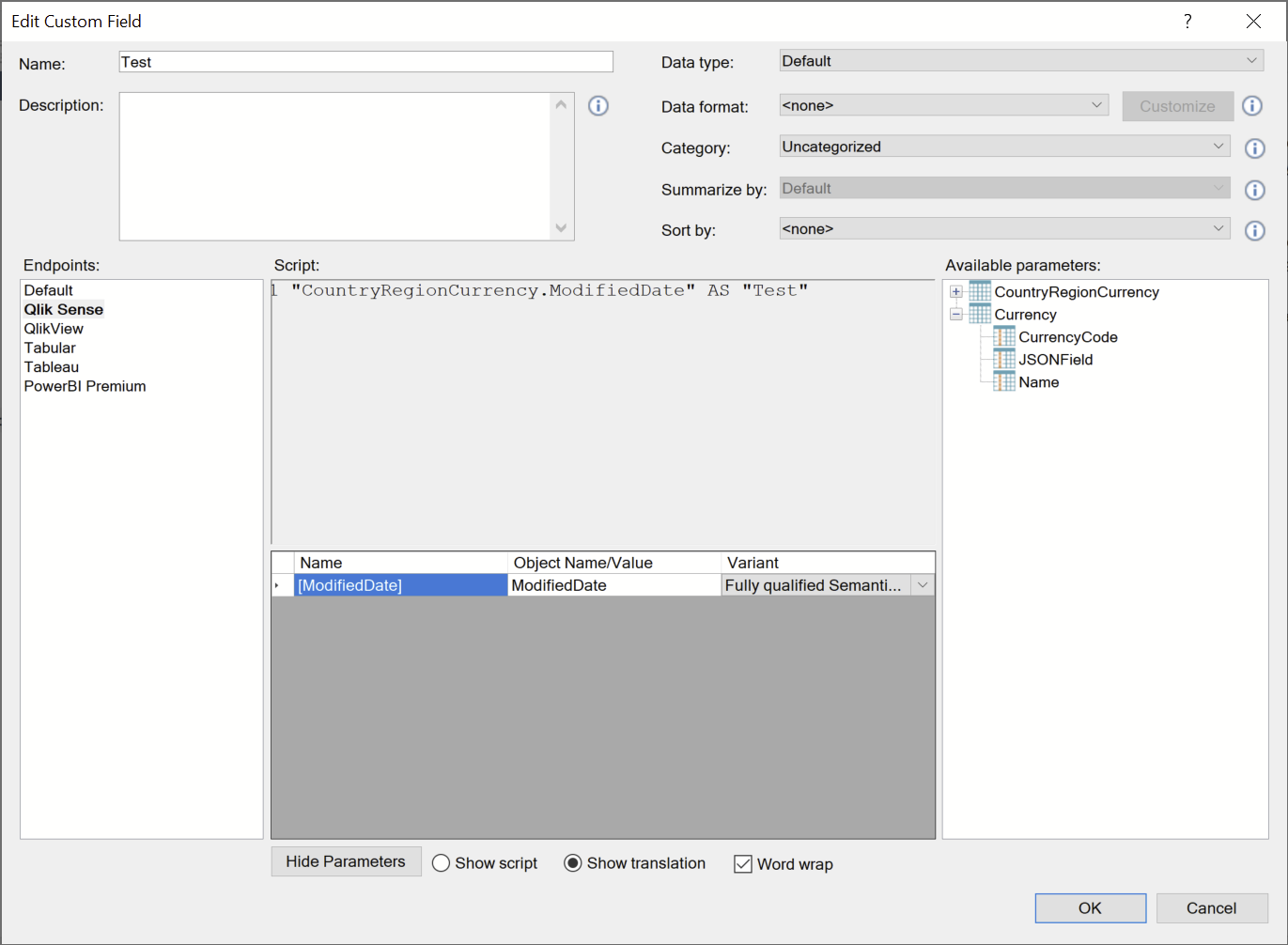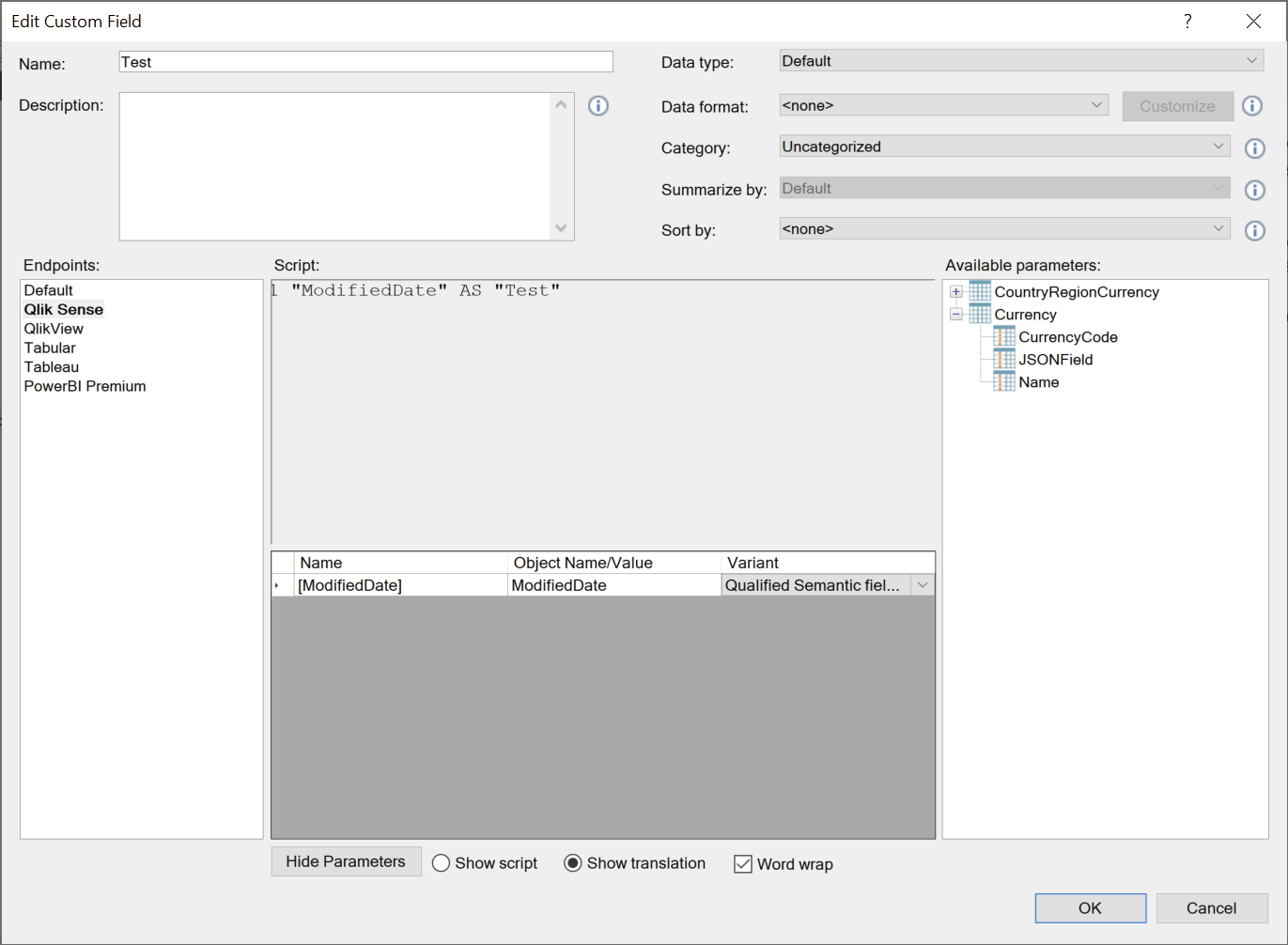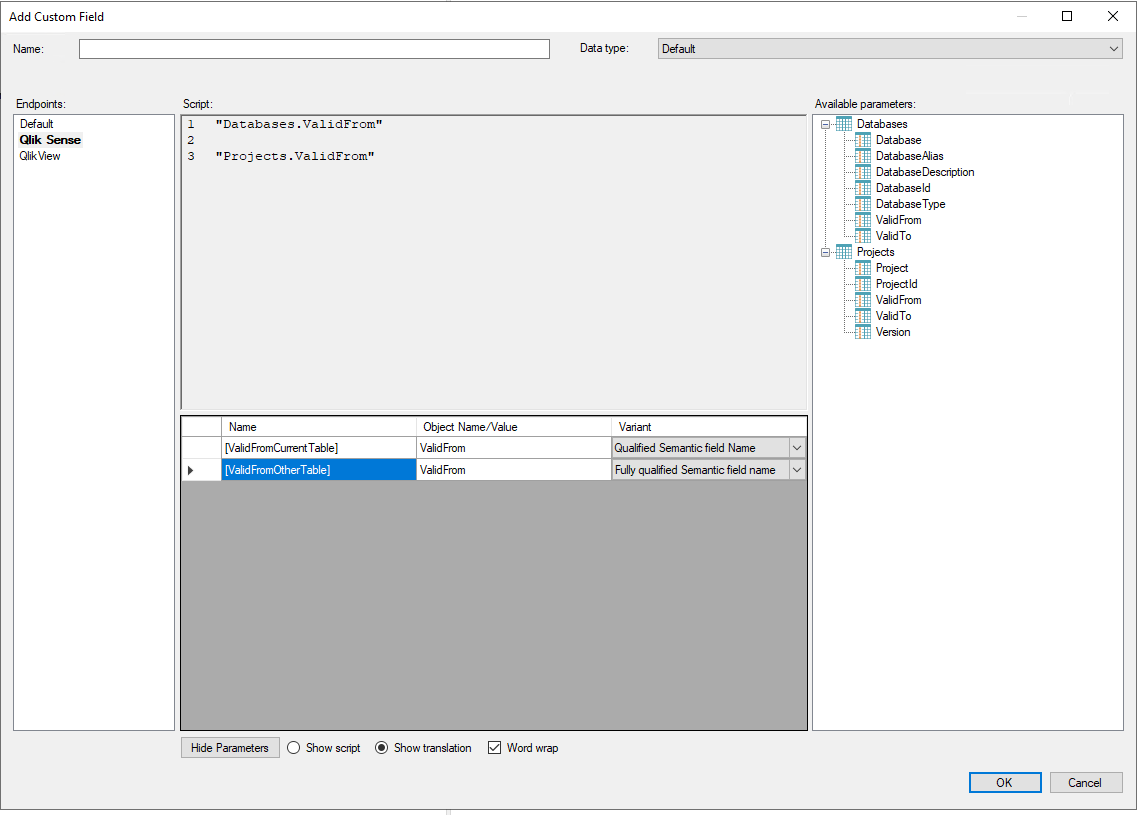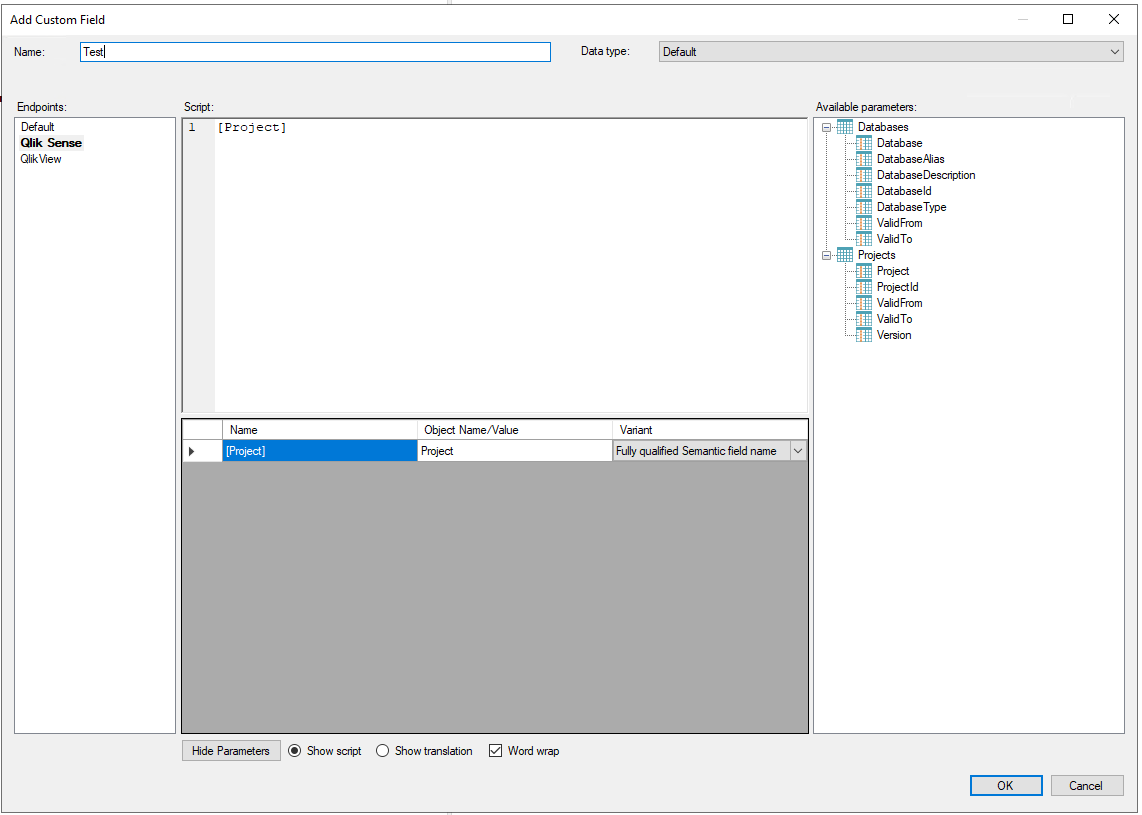Hi team,
TimeXtender allows adding parameters from a different table to a custom field in a semantic data model (Qlik). The resulting syntax/qlik script combination is always broken.
When using adding a custom field parameter from a different table, TimeXtender fully qualifies the Qlik syntax regardless of the settings. The resulting syntax on the Qlik side will no longer match the syntax in the views created by TimeXtender:
Qualified setting:
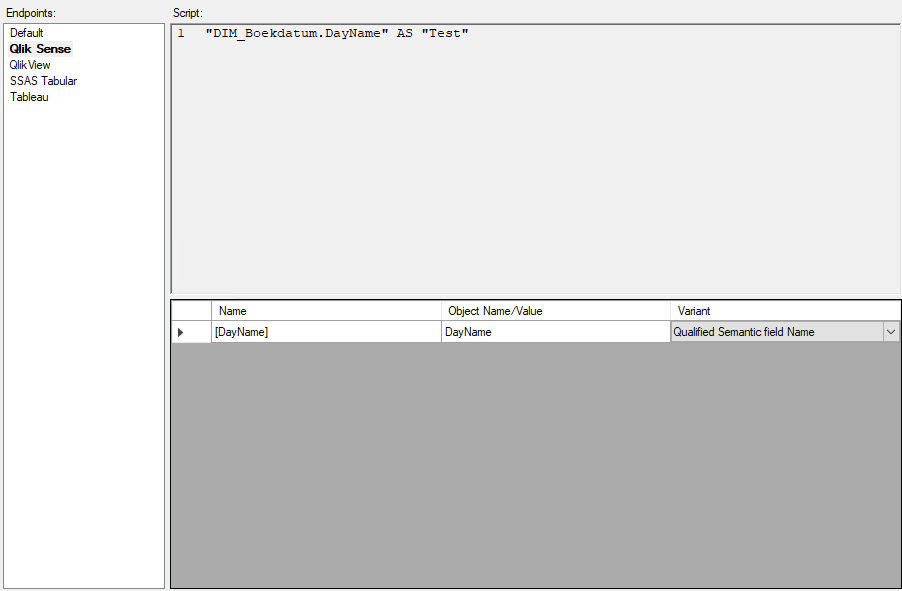
Fully qualified setting:
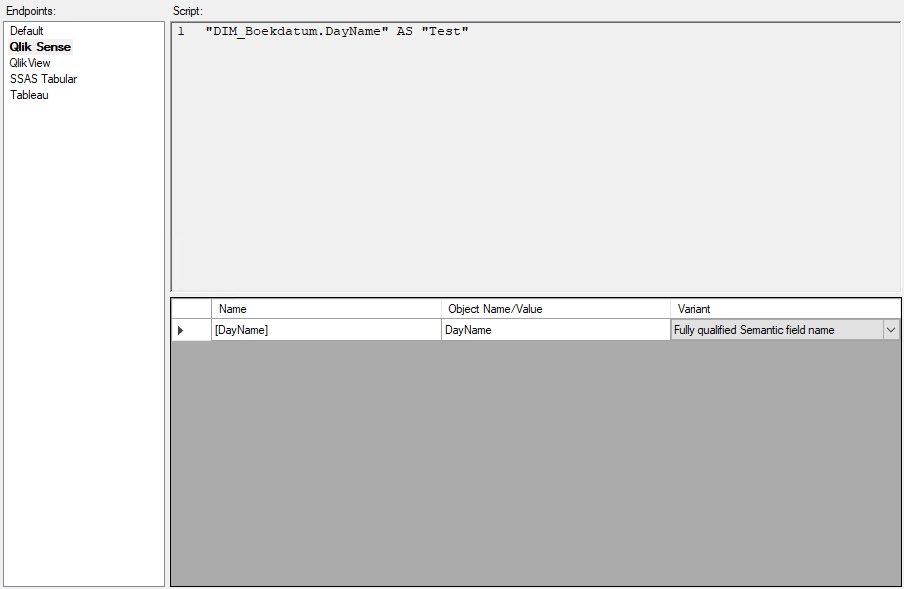
The resulting Qlik Script:
"Sales_Targets":
LOAD
"KPI",
"Target",
"DIM_Boekdatum.DayName" AS "Test";
SQL SELECT
"KPI",
"Target"
FROM "Test"."dbo"."Test QVD_SLQV";But the view has the following syntax:
CREATE VIEW [dbo].[Test QVD_SLQV]
-- Copyright 2011 timeXtender a/s
-- All rights reserved
--
-- This code is made available exclusively as an integral part of
-- timeXtender. You may not make any other use of it and
-- you may not redistribute it without the written permission of
-- timeXtender a/s.
AS
SELECT
[KPI] AS [KPI]
,[Target] AS [Target]
FROM [dbo].[xxxxx]
GOTimeXtender should either disallow adding fields from other tables as parameters in custom fields, or add the field on the frontend, similar to measures. Otherwise, timeXtender would have to add a join query to either the Qlik Sense load script or the SQL view.
Kind regards,
Andrew - E-mergo