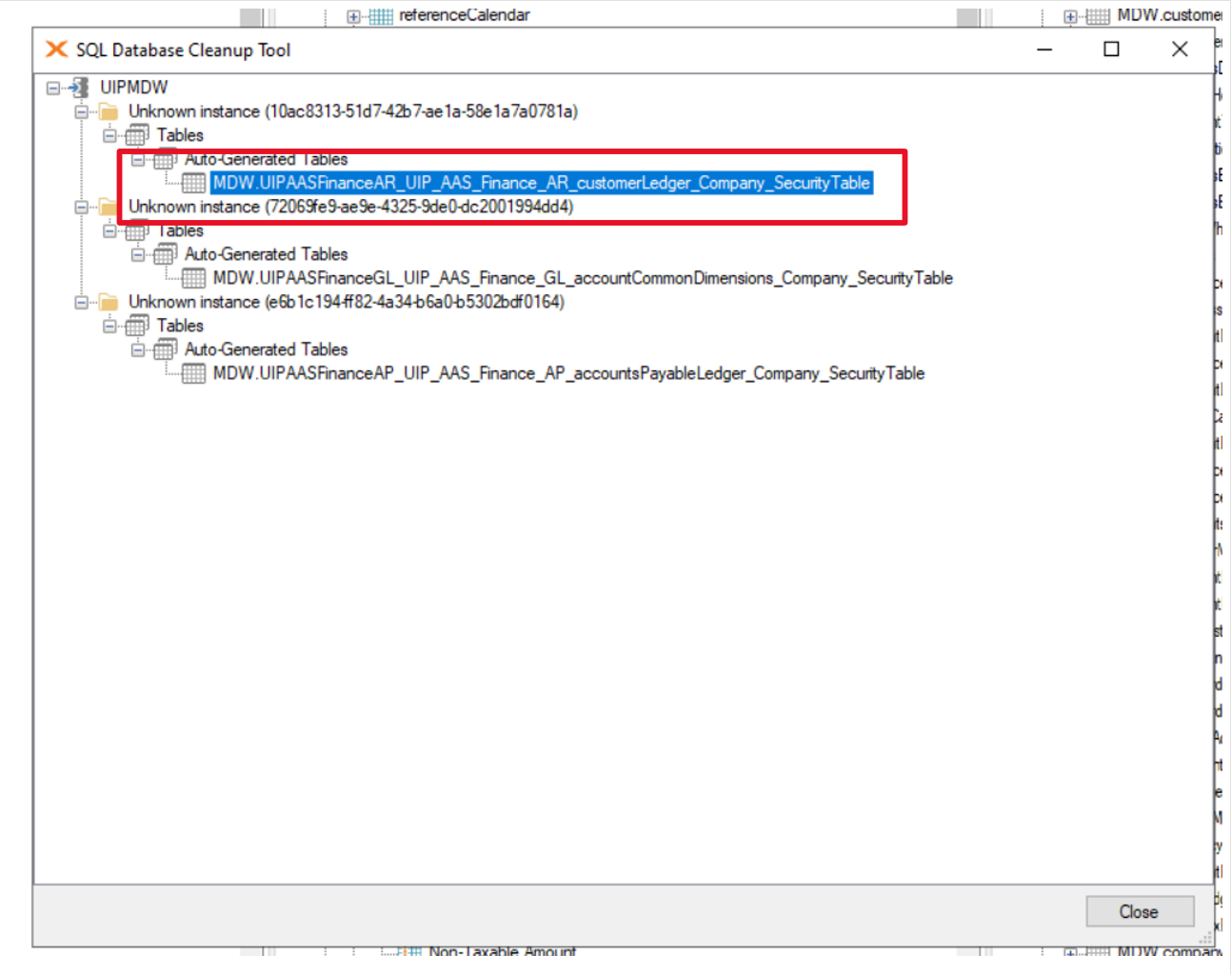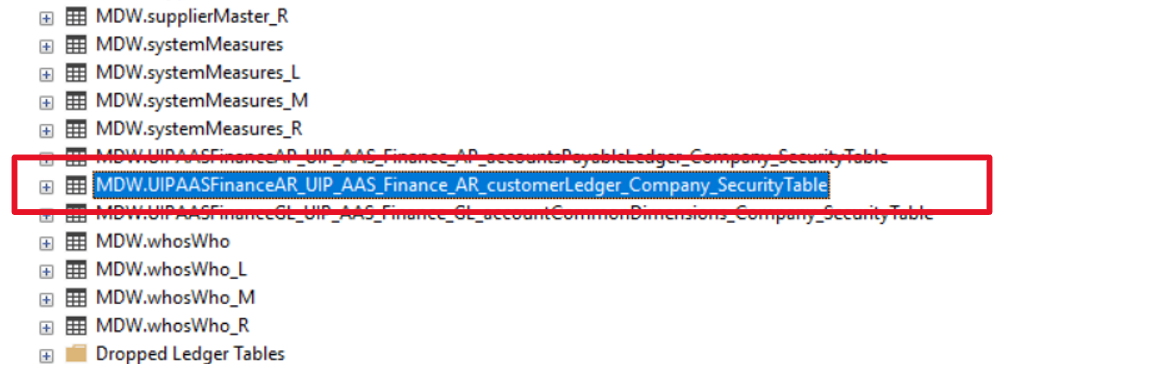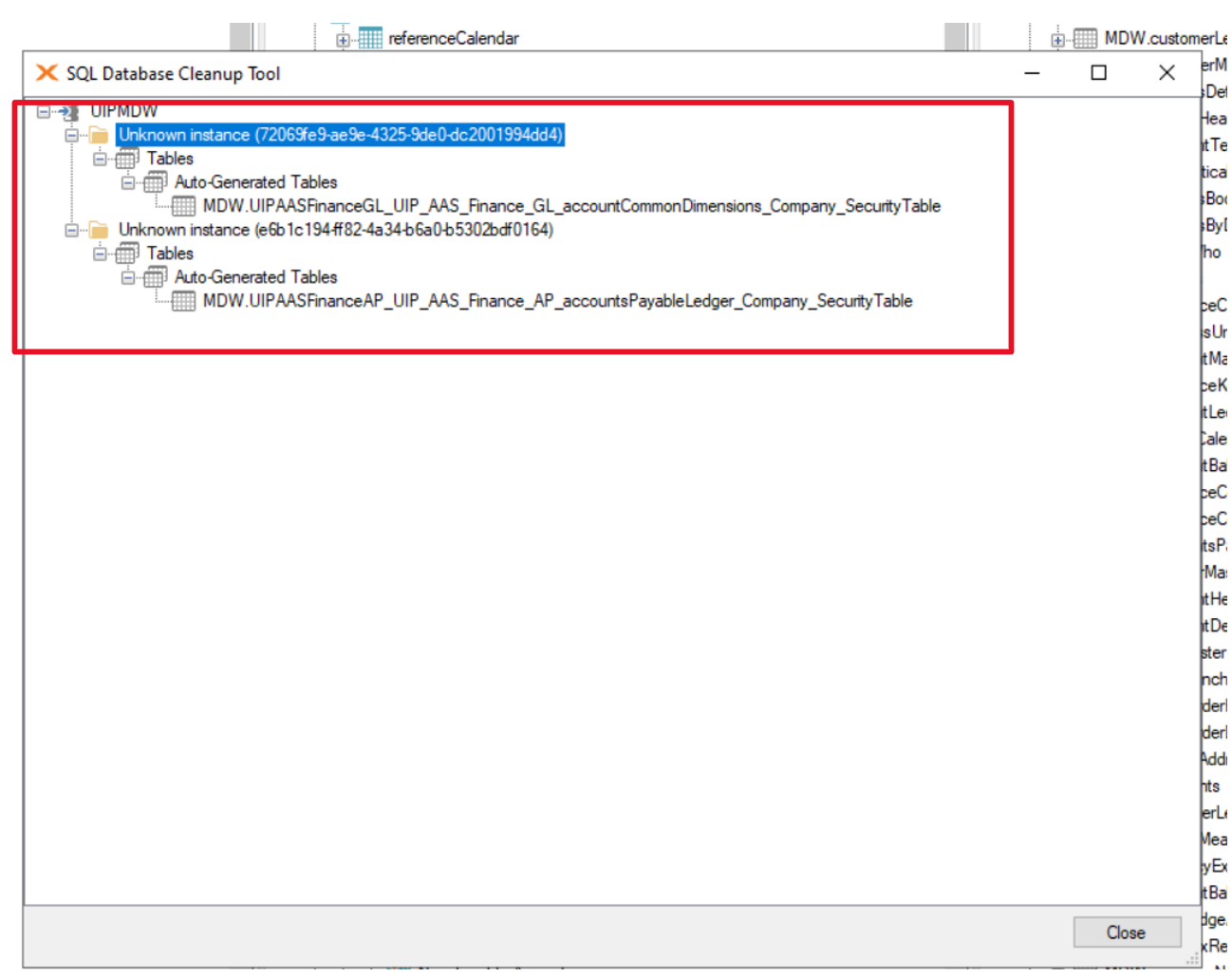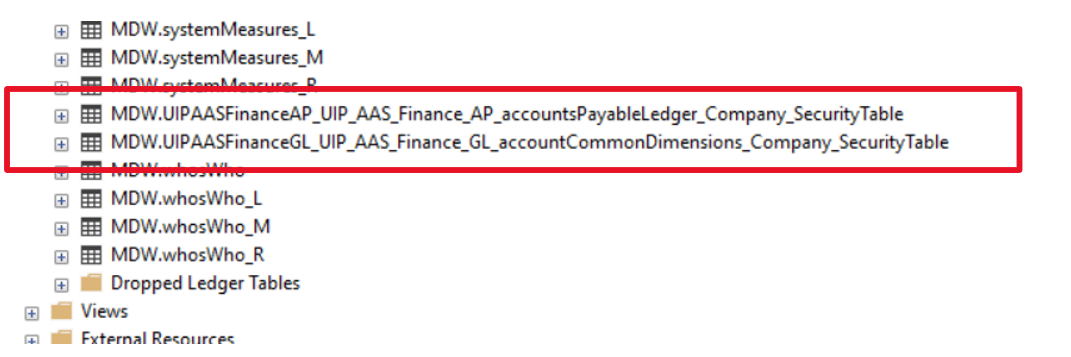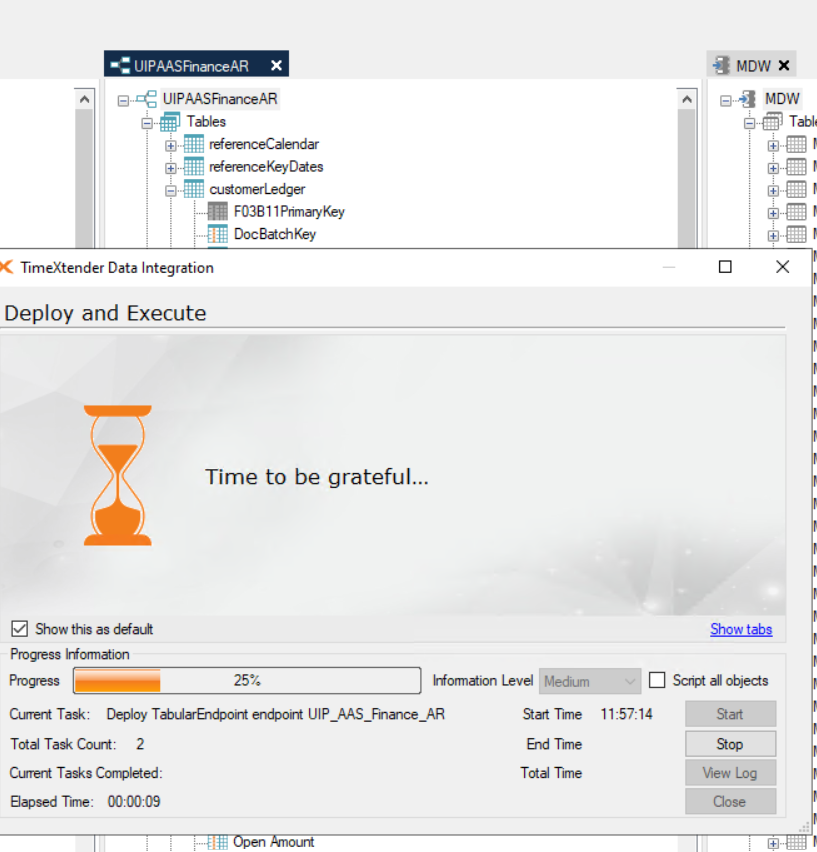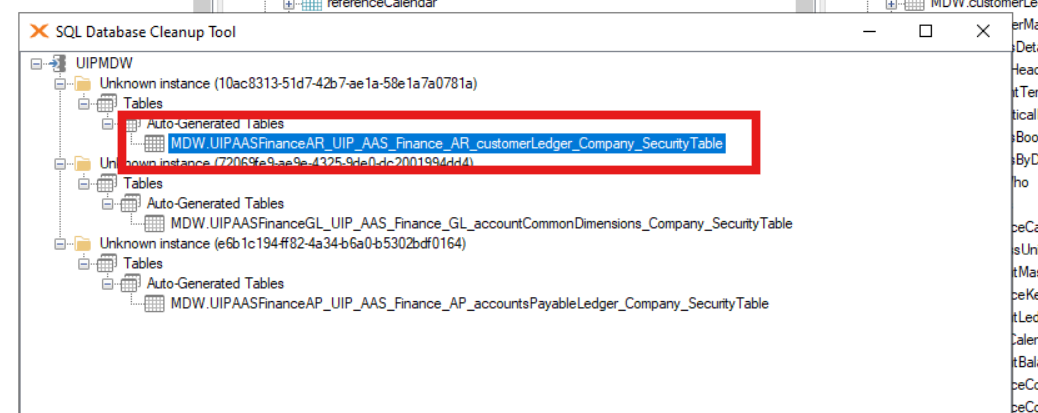Hi
I originally set up my semantic layer data models with dynamic RLS, using rules defined in a table in TX, but then switched to using a setup with manual RLS. I then removed the dynamic tables from the semantic layer and preceding data pipelines, but when I redeploy my semantic models the removed security table reappears. Any advice?
TX Version: 6745.1