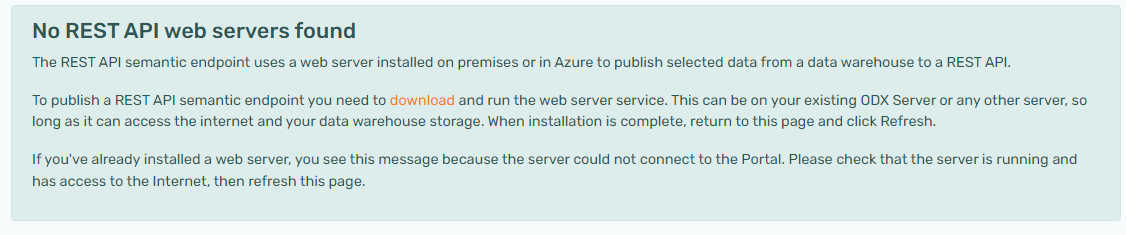Hi,
In TimeXtender Portal under Data Estate → REST API web servers, the description suggest that you can install the web server as an Azure Web App.
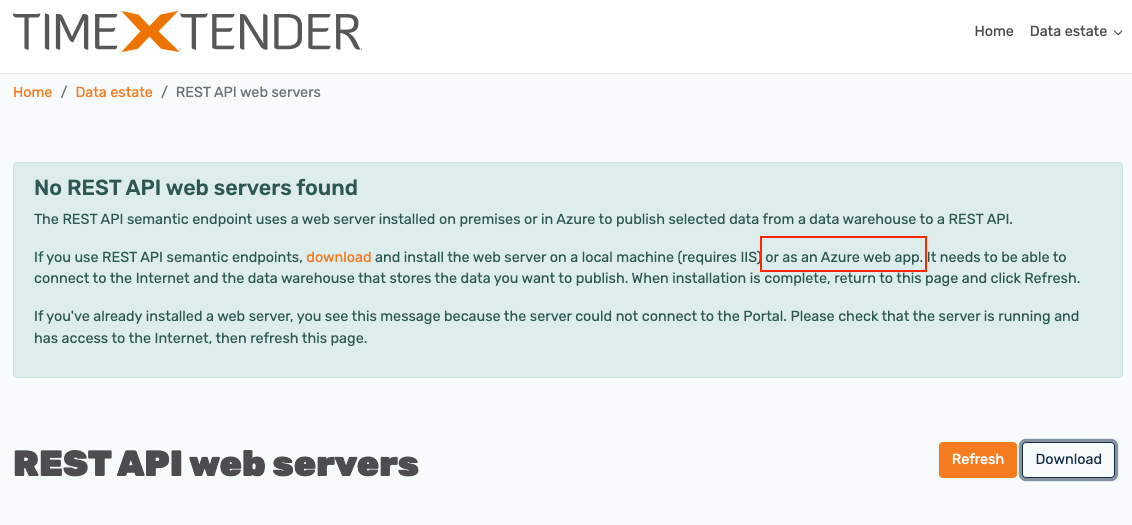
When you run the installer, it tells you that you need IIS and ASP.NET Core. This indicates an install procedure for running the REST Web Server on a VM.
What is needed to set up the TX REST Web Server as an Azure Web App?
Best,
Erik