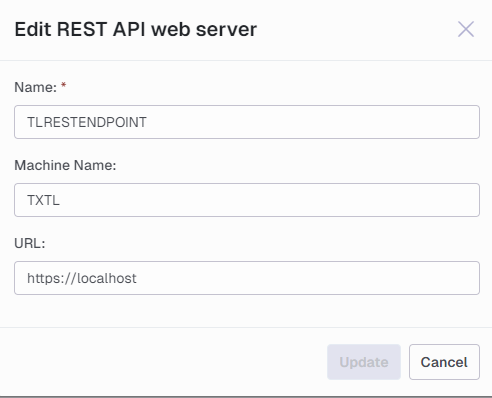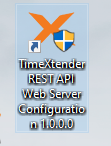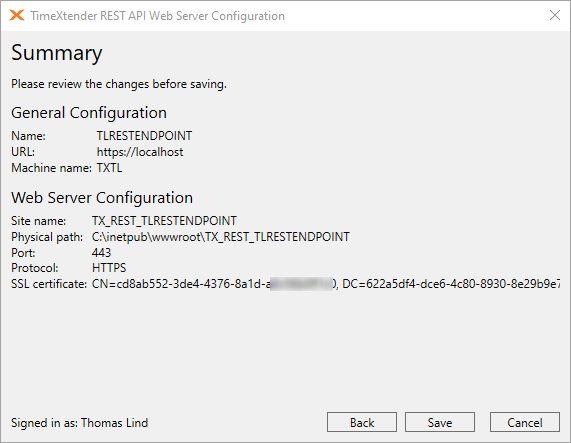I have a client that works extensively with multiple SAAS applications and are looking to use their MDW as a central distribution hub to integrate the various SAAS applications.
So I am exploring the new Semantic Model REST API Endpoint and I need guidance on the Web Server setup and configuration.
I have seen the community post created by Thomas Lind “REST API Endpoint” but these details are missing from this article.
I want to use Azure web server. I assume that I need to create a Web App in Azure, but I am stumbling around in the dark here. Can anyone offer any advice, guidelines on how to setup a simple web server in Azure that I can configure for TX? This is just for testing and POC, not production use. Trying to get a sense of how it all works.
There are too many options to consider, should I use Linux, Windows, install the database? So if someone could provide a guide for “Here is a cheap and cheerful Azure Web App” that with work with the TX Rest API Endpoint that would be awesome!
Thanks all!