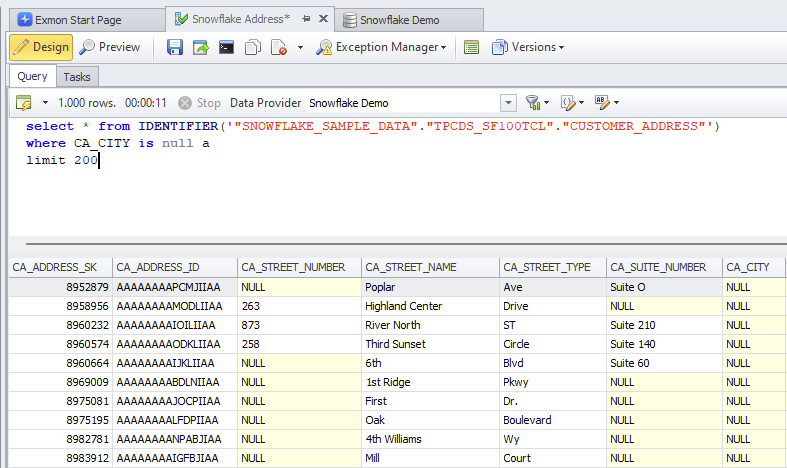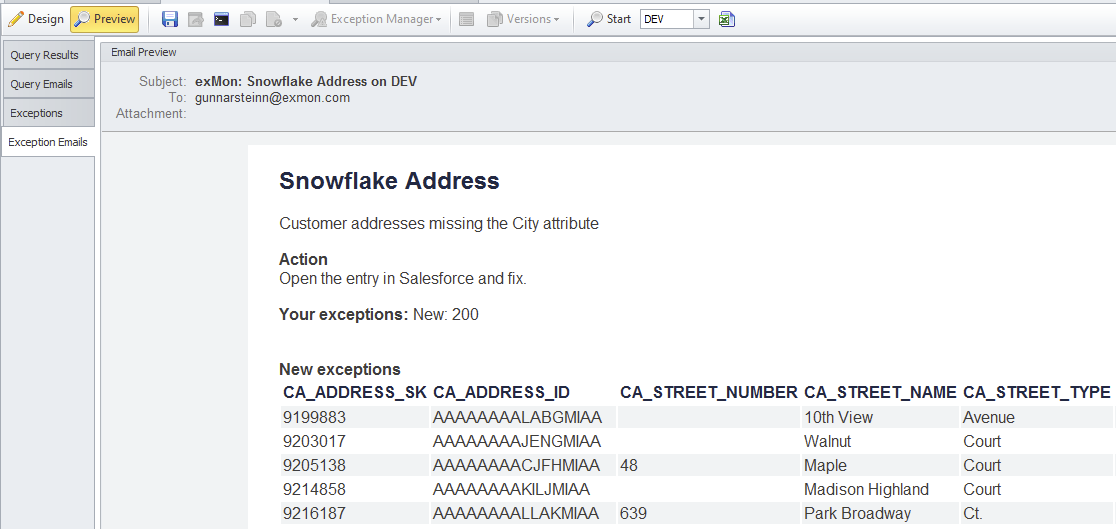How to connect to a Snowflake instance to create a data quality control directly
In this example there there is a Snowflake data warehouse that you want to monitor with a Query in TimeXtender Data Quality.
Other uses for this could be to transfer the data automatically to a SQL Server database by using a Data Transfer package within TimeXtender Orchestration.
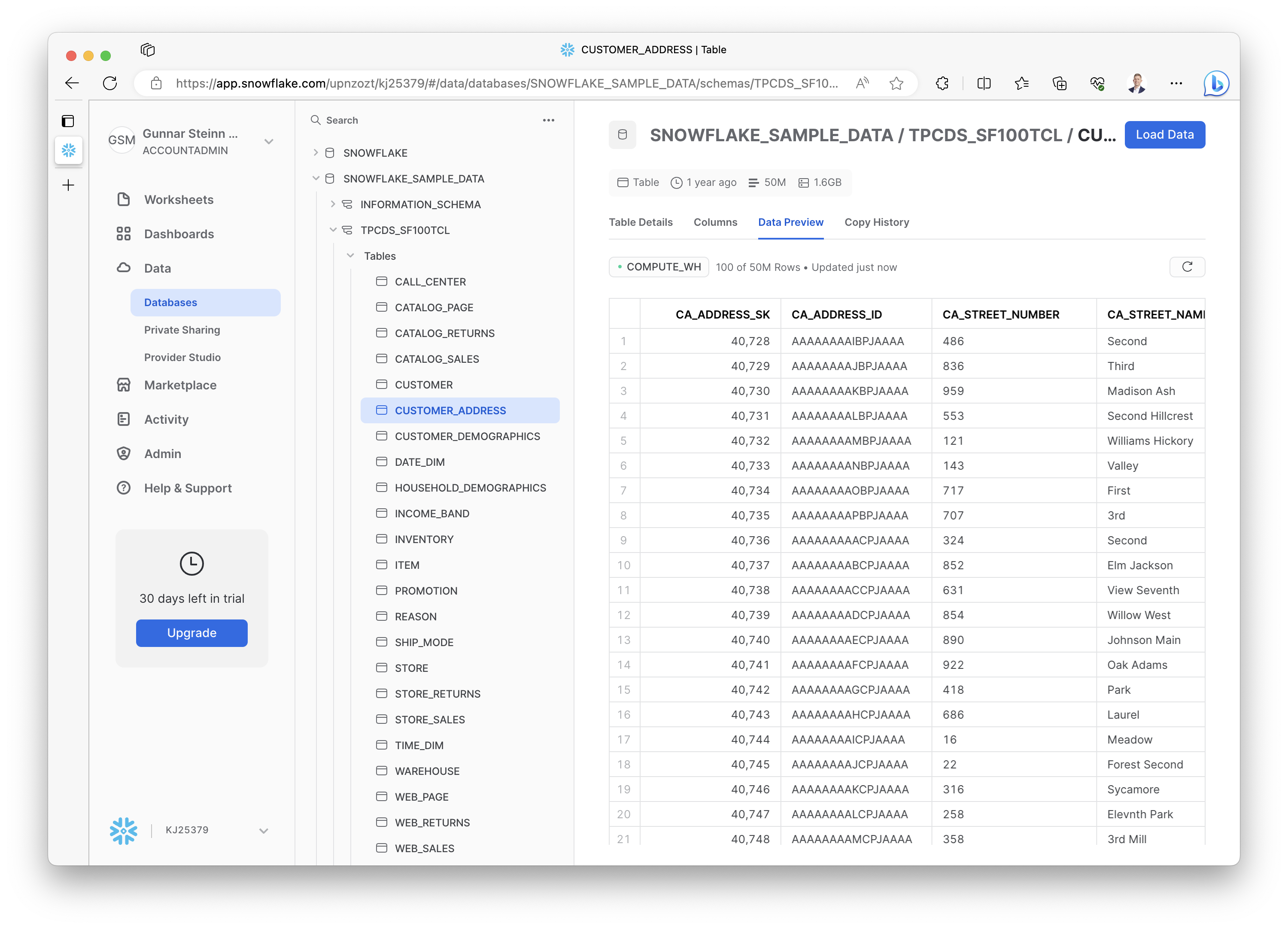
Create a Data Provider
TimeXtender Orchestration and Data Quality connects to Snowflake using the Snowflake ODBC driver. If you are using TimeXtender Orchestration and Data Quality SaaS you will need to setup the Data Provider on the server running the TimeXtender Gateway.
Download and install the Snowflake ODBC driver from Snowflake: https://docs.snowflake.com/en/developer-guide/odbc/odbc-download
Configure the ODBC 64bit System DSN:
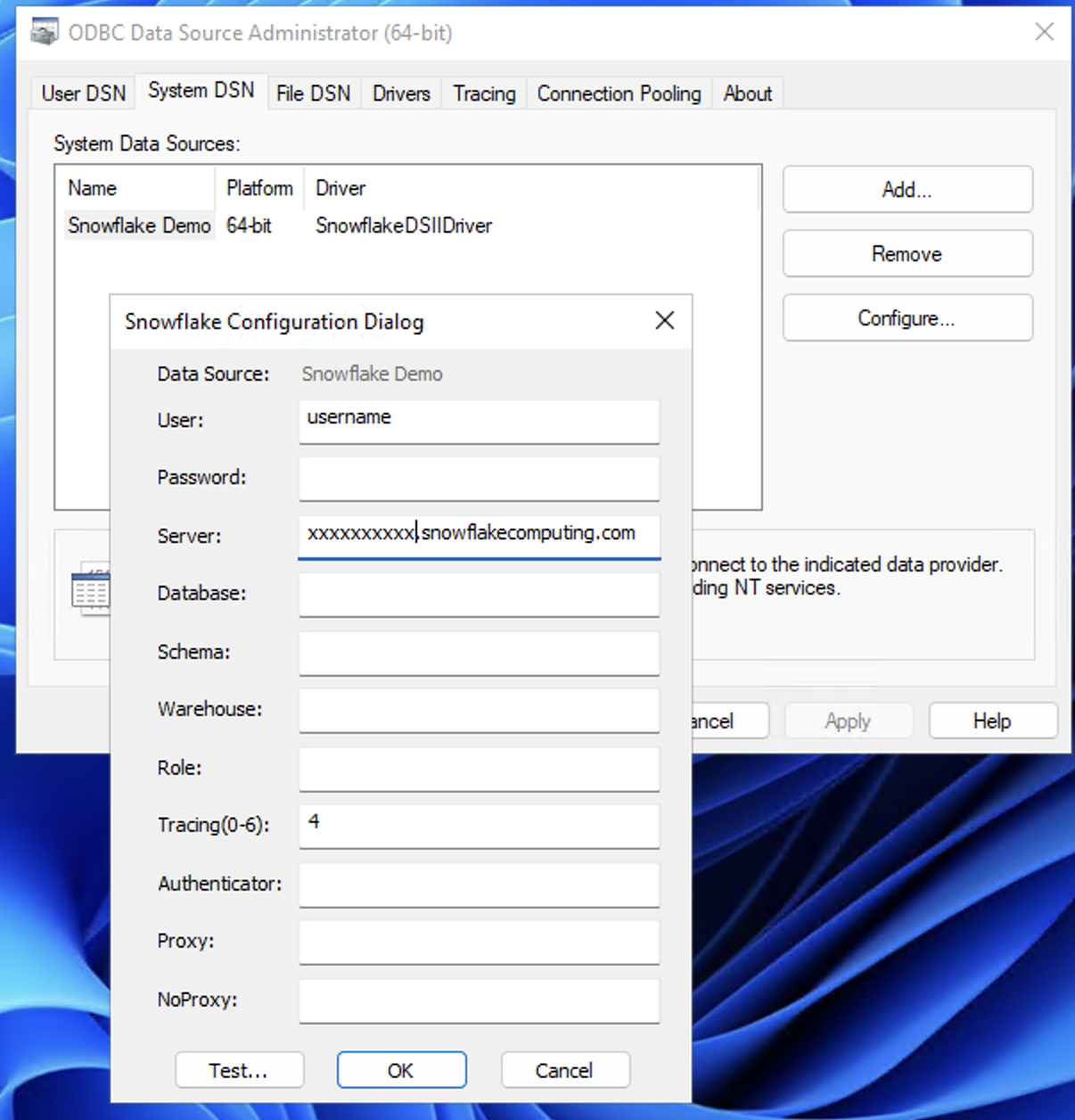
Either TimeXtender Gateway (for SaaS) or TimeXtender Orchestration and Data Quality Desktop (for On-Prem), create a Data Provider, select ODBC as the Datasource Type and in the Connection String write:
DSN=NAME;PWD=%Password%
Under Authentication select Use Username and Password and enter your Snowflake password.
Then Save and Test Connection to verify.
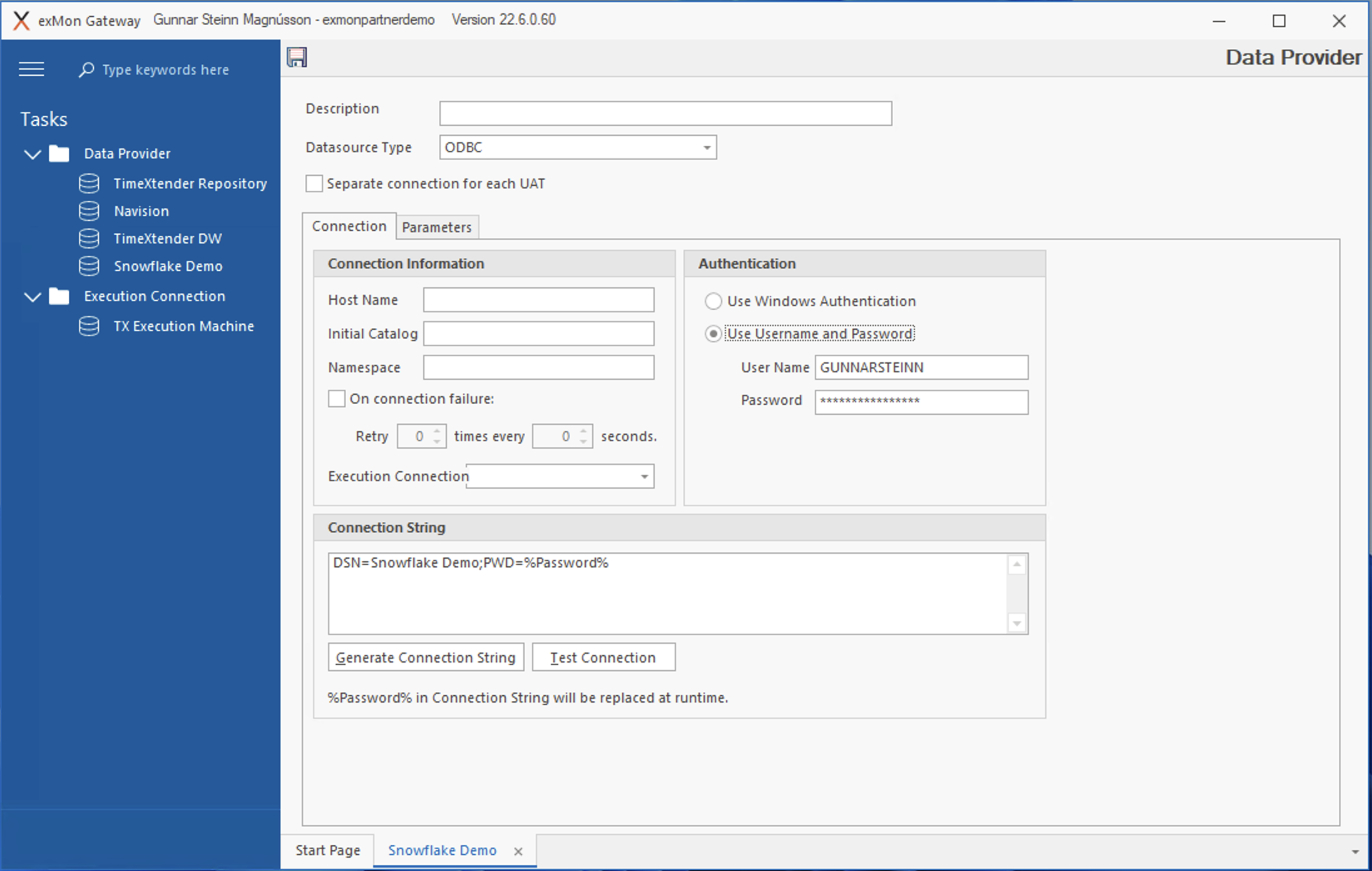
Create controls using the Data Provider
Now the Snowflake data is available, both from Queries and Data Transfers.